README
玖富Vue-cli种子项目介绍
概览
Base
- vue-cli3.0
注入插件
- PostCss => 支持px单位自动换算
- Stylus + Stylus-loader => 支持Stylus语法糖
- VConsole => 支持移动端调试控制台
- Lodash => 支持Js工具库
- NProgress => 支持页面跳转顶部loading
- axios => 支持ajax数据请求和数据劫持
- mock.js => 支持前端mock静态数据
- .editorConfig => 支持编辑器统一代码格式化
- vue-meta => 支持SPA下单独设置页面title以及元信息
- husky + lint-staged => 支持Git钩子验证
- vue-lazyload => 支持图片懒加载
- vue-lazy-component => 支持模版懒加载,可做骨架屏优化
- vuex => 支持状态管理器
- vuex-persistedstate => 支持数据状态持久化
- vue-router => 支持路由跳转管理
- vuex-router-sync => 支持router的状态<path,query和params>存入vuex的state中
- ...
UI库
- cube-ui
Webpack 优化
- Happypack => 多进程打包
- webpack-parallel-unglify-plugin => 利用缓存快速压缩
- ...
Feature
- vue-i18n => 多语言配置解决方案
- vue-class-component => 以class的模式写Vue
- vuex-class- => 装饰器语法写Vuex
- vue-property-decorator => 装饰器语法写钩子函数
- SSR => 支持服务端渲染
- Koa2/egg => 支持中间层
- ...
目录结构
├── package.json # npm包管理文件
├── .postcssrc.js # postcss配置文件
├── .eslintrc.js # eslint配置文件
├── .editorconfig # editorconfig配置文件
├── lint-staged.config.js # postcss配置文件
├── babel.config.js # babel配置文件
│── main.js # vue项目入口文件
├── build # webpack配置
│ ├── config.js # 参数配置文件
│ ├── webpack.base.conf.js # 公共打包执行任务
│ ├── webpack.dev.conf.js # 开发环境打包执行任务
│ └── webpack.prod.conf.js # 生产环境打包执行任务
├── mock
│ ├── data # mock接口
│ │ └── userinfo.js
│ └── index.js # mock配置文件
├── public
│ ├── favicon.ico
│ └── index.html # 入口页面
├── src
│ ├── App.vue # 入口组件
│ ├── api # 接口请求处理
│ │ ├── axios.js # axios请求拦截封装
│ │ ├── config.js # axios请求参数配置
│ │ └── index.js # 接口请求封装
│ ├── common
│ │ ├── image
│ │ │ └── default.png
│ │ └── stylus
│ │ ├── base.styl # 公共全局样式
│ │ ├── border.styl # 移动端1像素封装
│ │ ├── index.styl # 入口文件
│ │ ├── mixin.styl # 常用mixin<长期维护>
│ │ ├── reset.styl # 接口请求封装
│ │ └── variable.styl # 全局定义变量
│ ├── components
│ │ └── Skeleton.vue # 骨架屏组件
│ ├── mock
│ │ ├── data # mock接口
│ │ │ └── users.js
│ │ ├── index.js # mock出口方法
│ │ └── mock.js # mock拦截处理
│ ├── routers
│ │ └── index.js # vue-router配置
│ ├── store
│ │ ├── modules # 功能模块
│ │ ├── actions.js # 根级别的action
│ │ ├── getters.js # 根级别的getters
│ │ ├── index.js # store入口
│ │ ├── mutation-types.js # 根级别的mutation-types
│ │ ├── mutations.js # 根级别的mutations
│ │ └── state.js # 根级别的state
│ ├── utils # 工具方法库<长期维护>
│ │ ├── array.js
│ │ ├── cache.js
│ │ ├── common.js
│ │ ├── date.js
│ │ ├── dom.js
│ │ ├── is.js
│ │ ├── object.js
│ │ ├── storage.js
│ │ ├── string.js
│ │ └── url.js
│ └── views # 业务页面组件
│ ├── Home
│ │ └── index.vue
│ │ └── main.styl
│ ├── Login
│ │ └── index.vue
│ │ └── main.styl
│ ├── My
│ │ └── index.vue
│ │ └── main.styl
└── vue.config.js #vue全局配置文件
Base 脚手架
主要基于vue-cli 3.0 版本做了一些提高团队生产力和开发效率的事情。推荐阅读vue-cli官方文档。
插件说明
PostCss
这里有一个坑需要注意一下,踩了一坑,由于
postcss-px-to-viewport并没有exclude配置项,所以会把node_modules里的ui库文件的css也包含进去进行转换,控制台会出现warning,所以需要做一些必要的处理。
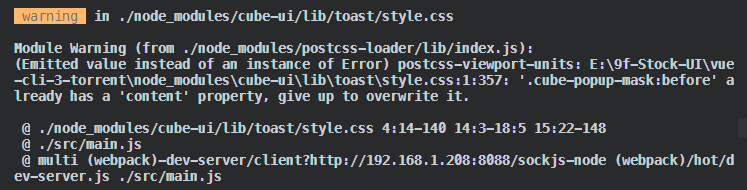
// 此段代码在依赖包postcss-px-to-viewport/index.js里 大约第30行
...
css.walkDecls(function (decl, i) {
if (options.exclude) { // 添加对exclude选项的处理
if (Object.prototype.toString.call(options.exclude) !== '[object RegExp]') {
throw new Error('options.exclude should be RegExp!')
}
if (decl.source.input.file.match(options.exclude) !== null) return;
}
...
然后就在.postcssrc配置文件里添加
...
"postcss-px-to-viewport":{
...
exclude: /(\/|\\)(node_modules)(\/|\\)/ // 忽略node_modules
}
编译前
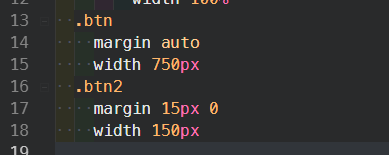
编译后
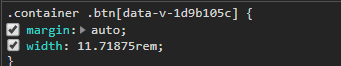
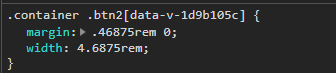
Stylus + Stylus-loader
推荐使用Stylus,语法简练。 具体语法可参考Stylus cheatsheet
VConsole
真机调试,在
main.js里已配置。
// 开发环境开启vConsole
if (process.env.NODE_ENV !== 'production') {
const vConsole = new VConsole()
console.log(vConsole.version)
}
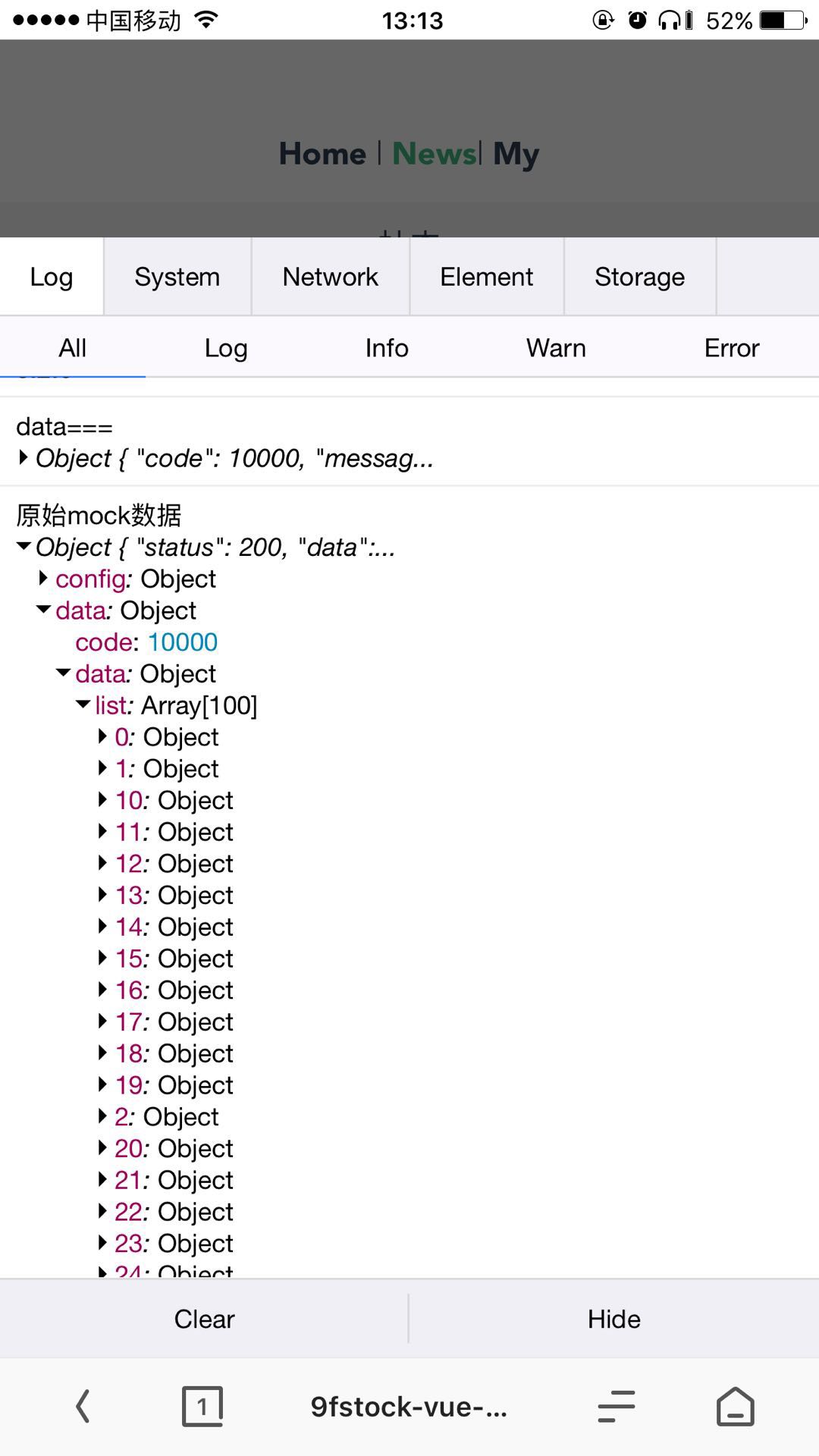
Lodash
在
main.js里注入到Vue的原型上,通过this._来调用。
Vue.prototype._ = lodash
// @Example
this._.chunk(['a', 'b', 'c', 'd'], 2);
// => [['a', 'b'], ['c', 'd']]
其它用法请浏览 lodash文档。
NProgress
在
main.js里引入样式文件
import 'nprogress/nprogress.css'
在
router.js的钩子函数里根据不同场景做配置
// 判断是否需要登录权限 以及是否登录
router.beforeEach((to, from, next) => {
let userinfo = storage.get('userinfo')
// 判断是否需要登录权限
if (to.matched.some(res => res.meta.requireAuth)) {
// 判断是否登录
if (userinfo) {
next()
}
// 没登录则跳转到登录界面
else {
NProgress.start()
next({
path: '/Login',
query: { redirect: to.fullPath }
})
}
} else {
next()
}
})
router.afterEach(transition => {
NProgress.done()
})
axios
axios除了接口请求,主要还做了拦截处理,利于接口数据异常统一管理,相关代码都在
src/api文件夹内。
请求拦截的逻辑放在src/api/axios.js里。
// http请求拦截器<pendding>
Axios.interceptors.request.use(
config => {
//...
// 以下的判断处理可根据具体需求场景做一些统一操作
const token = cookie.get('token')
// 判断是否存在token,即判断用户是否登录
if (token) {
cookie.set('token', token, 1 / 12) // 用户每次操作,都将cookie设置成2小时
config.headers.Authorization = token // 每个http header都加上token
}
return config
},
error => {
// do something
}
)
所有的接口请求统一放在src/api/index.js里。
// 首页信息
export const getHome = (params) => axios.get(HOST + 'home', params)
然后在.vue文件内使用如下
<script type="text/ecmascript-6">
import { getHome } from '@/api'
export default {
// do something....
methods:{
// 获取数据,私有方法尽量使用 _ 前缀
async _fetchData() {
const res = await getHome()
try {
const data = res.data
this.slideImgs = data.slideImgs
} catch (err) {
console.log('获取数据错误', err)
}
}
},
created(){
this._fetchData()
}
}
mock.js
很多时候我们前端来定接口数据结构,
easy-mock等在线工具也好用,但是经常出现不稳定,网址频繁挂掉。这里的moack主要引入axios-mock-adapter,一样配合axios来做了拦截处理。mock的语法请参考官方文档Mock。
所有的mock数据接口每条单独一份放在src/mock/data文件夹下,数据对象使用common.js语法暴露出来。
// users.js
module.exports = {
code: 10000,
message: 'success',
data: {
'list|100': [{
'id|+1': 1,
userName: '@cname()'
}]
}
}
在src/mock/index.js里封装了一个CreateInterface类:
class CreateInterface {
constructor() {
this.SUCCESS_STATUS = 200 // 成功状态
this.FAIL_STATUS = 500 // 失败状态
this.mocker = new MockAdapter(Axios)
// mock接口列表,需要手动添加
this.interfaces = [
'users',
// more interface...
]
}
init() {
const { interfaces, mocker, SUCCESS_STATUS } = this
interfaces.forEach(filename => {
mocker.onGet(filename).reply((config) => [SUCCESS_STATUS, Mock.mock(require(`./data/${filename}`))])
})
}
}
.editorConfig
可操作的配置虽然不多,但是能覆盖大部分情况。
root = true #表明是最顶层的配置文件,发现设为true时,才会停止查找.editorconfig文件
[*] # 对所有文件生效
charset = utf-8
indent_style = space #tab为hard-tabs,space为soft-tabs
indent_size = 2 #设置整数表示规定每级缩进的列数和soft-tabs的宽度
end_of_line = lf #定义换行符,支持lf、cr和crlf
insert_final_newline = true #设为true表明使文件以一个空白行结尾,false反之
trim_trailing_whitespace = true #设为true表示会除去换行行首的任意空白字符,false反之
编辑器一样还是推荐使用VsCode,里面有个插件支持可以安装下。
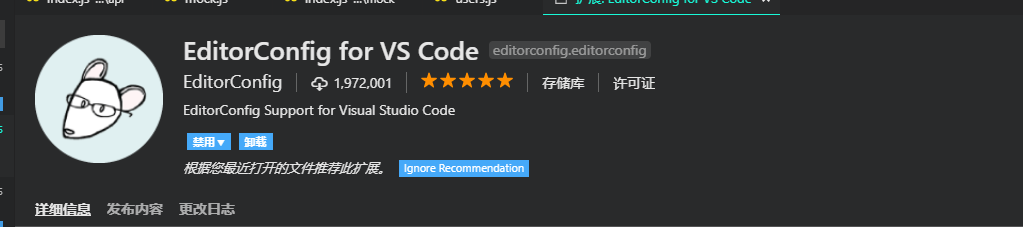
vue-meta
视情况使用,一般在PC端应用的相对比较多。在
main.js里引入后全局注册。
import VueMeta from 'vue-meta'
// 单独设置页面的title和meta信息
Vue.use(VueMeta)
具体在vue文件内使用方法如下
export default {
data() {
return {
pageTitle: '个人中心'
}
},
metaInfo() {
return {
title: this.pageTitle,
titleTemplate: '%s - Test',
script: [{ innerHTML: 'console.log("Hey!~~!")', type: 'text/javascript' }]
}
}
}
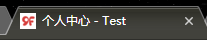
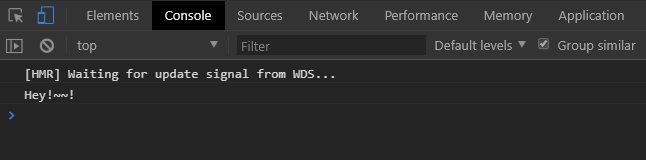
husky + lint-staged
主要是在把 Lint 挪到本地,并且每次提交只检查本次提交所修改的文件,使用
git commit -a,或者先git add然后git commit的时候,你的修改代码都会经过待提交区。
主要配置在package.js配置文件里.
{
"script":{
// ...
"precommit": "lint-staged"
}
"lint-staged": {
"src/**/*.{js,ts}": [
"standard --write",
"eslint --fix",
"git add"
]
},
}
vue-lazyload
它其实就是注册一个全局指令,然后使用一个默认图片。
//main.js
// do something
Vue.use(VueLazyLoad, {
loading: require('./common/image/default.png')
})
// do something
<img class="img" v-lazy="item.url">
vue-lazy-component
引用这个插件具体解决做Seketon骨架屏效果。可配置的参数实用,效果不错。
- 支持 组件可见或即将可见时懒加载
- 支持 组件延时加载
- 支持 加载真实组件前展示骨架组件,提高用户体验
- 支持 真实组件代码分包异步加载
vuex
推荐直接阅读vuex官方文档。项目结构一样是使用的官方推荐的。
vuex-persistedstate
数据持久化解决方案,主要使用场景是,页面刷新时当前页面的状态仍然可以保持。
- 当vuex状态发生改变时,自动同步保存到
localStorage。 - 当重新加载页面vuex初始化时,自动将
localStorage存储的数据作为初始状态加载。
在src/store/index.js内引入插件并使用,无需其它操作。
// index.js
import createPersistedState from 'vuex-persistedstate'
import * as storage from '@/utils/storage'
export default new Vuex.Store({
actions,
getters,
state,
mutations,
strict: debug,
// 状态持久化
plugins: [
createPersistedState({
storage: {
getItem: key => storage.get(key),
setItem: (key, value) => storage.set(key, value),
removeItem: key => storage.remove(key)
}
})
]
})
vuex-router-sync
主要是router的状态<path,query和params>存入vuex的state中; 使用方式如下:
store.state.route.path // current path (string)
store.state.route.params // current params (object)
store.state.route.query // current query (object)
UI库
Cube-UI
cube-ui 是基于 Vue.js 实现的精致移动端组件库。推荐阅读官方文档。
- PC门户网站:使用Muse-UI
- PC后台CMS:使用vue-element-admin。
常用的组件我们可以直接在main.js里全局注册
import {
// eslint-disable-next-line
Style, // 引入 Style 加载基础样式
Loading,
Button,
Dialog,
Toast,
Scroll
} from 'cube-ui'
Vue.use(Scroll)
Vue.use(Loading)
Vue.use(Button)
Vue.use(Dialog)
Vue.use(Toast)
Webpack优化
与2.x相同,在根目录下新建了
build文件夹。所有可以优化webpack相关的代码逻辑放入这里,仍然通过node环境变量来使用webpack-merge做逻辑合并。
- webpack.base.conf.js 共用的配置文件
- webpack.dev.conf.js 走开发环境的配置文件
- webpack.prod.conf.js 走生产环境的配置文件
- config.js 配置参数
Happypack
通过多进程模型,来加速代码构建,代码在
webpack.prod.conf.js文件中,主要使用了Happypack的ThreadPool方法,HappyThreadPool(“进程池”) 对象来管理生成的子进程对象。利用缓存来使得rebuild 更快。
推荐阅读happypack 原理解析。
具体操作方法如下:
// webpack.prod.conf.js
const OS = require('os')
const HappyPack = require('happypack')
const happyThreadPool = HappyPack.ThreadPool({ size: OS.cpus().length })
{
// do something...
plugins: [
new HappyPack({
id: 'happybabel',
loaders: ['babel-loader'],
threadPool: happyThreadPool,
cache: true,
verbose: true
})
]
}
webpack-parallel-unglify-plugin
webpack提供的UglifyJS插件由于采用单线程压缩,速度很慢; 使用
webpack-parallel-unglify-plugin可以并行运行UglifyJS插件,这可以有效减少构建时间多线程压缩js。
// webpack.prod.conf.js
const ParallelUglifyPlugin = require('webpack-parallel-uglify-plugin')
{
// do something...
plugins: [
new ParallelUglifyPlugin({
cacheDir: '.cache/',
sourceMap: false,
uglifyJS: {
output: { comments: false },
compress: { warnings: false }
}
})
]
}