README
vue-ele-form-video-uploader | vue-ele-form 的视频上传扩展组件
介绍
vue-ele-form-video-uploader 做为 vue-ele-form 的第三方扩展, 通过对 vue-ele-upload-video 的封装, 大大优化了视频上传的体验
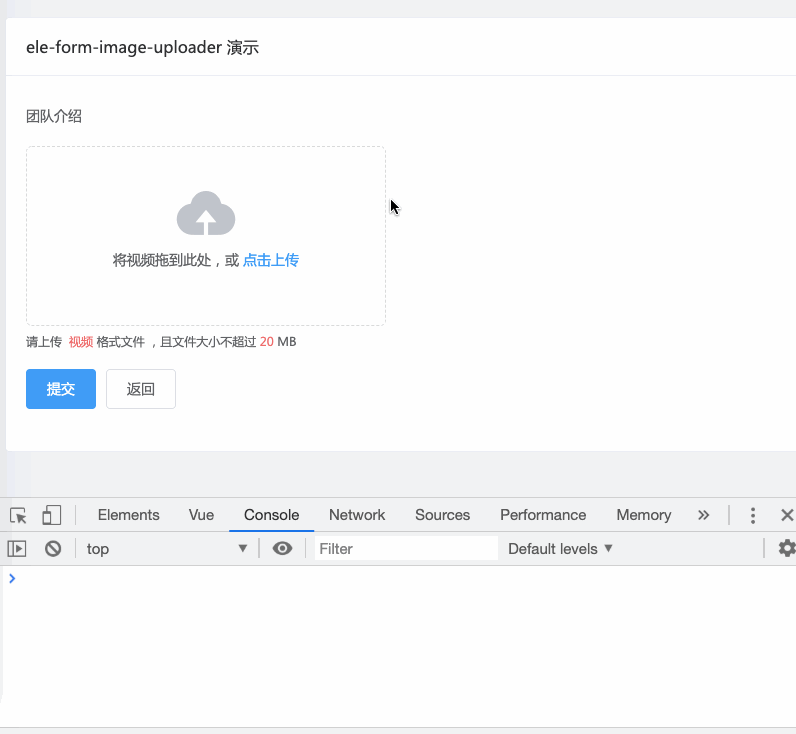
安装
npm install vue-ele-form-video-uploader --save
使用
import EleForm from 'vue-ele-form'
import EleFormVideoUploader from 'vue-ele-form-video-uploader'
// 注册 ele-form
Vue.use(EleForm, {
// 对所有具有上传属性的组件适用
upload: {
fileSize: 10
},
// 可以在这里设置全局的 video-uploader 属性
// 具体属性列表请看下面 #attrs
'video-uploader': {
action: 'https://jsonplaceholder.typicode.com/posts' // 上传地址
}
})
// 注册 video-uploader 组件
Vue.component('video-uploader', EleFormVideoUploader)
formDesc: {
xxx: {
label: 'xxx',
// 只需要在这里指定为 video-uploader 即可
type: 'video-uploader',
// 具体属性列表请看下面 #attrs
attrs: {
action: 'https://jsonplaceholder.typicode.com/posts', // 上传地址
data: { token: 'xxx' }, // 附带数据
// 上传后对响应处理, 拼接为一个视频的地址
handleResponse(response, file) {
// 根据响应结果, 设置 URL
return 'https://xxx.xxx.com/video/' + response.id
}
}
}
}
示例
<template>
<el-card
header="ggUploadVideo 演示"
shadow="never"
style="max-width: 1250px;margin: 20px auto;"
>
<ele-form
:form-data="formData"
:form-desc="formDesc"
:request-fn="handleRequest"
@request-success="handleSuccess"
/>
</el-card>
</template>
<script>
export default {
data () {
return {
formData: {},
formDesc: {
video: {
label: '团队介绍',
type: 'video-uploader',
attrs: {
fileSize: 20,
action: 'https://jsonplaceholder.typicode.com/posts',
responseFn (response, file) {
return URL.createObjectURL(file.raw)
}
}
}
}
}
},
methods: {
handleRequest (data) {
console.log(data)
return Promise.resolve()
},
handleSuccess () {
this.$message.success('提交成功')
}
},
mounted () {}
}
</script>
<style>
body {
background-color: #f0f2f5;
}
</style>
attrs
属性具体参考: vue-ele-upload-video
attrs: {
// 上传地址
action: {
type: String,
required: true
},
// 响应处理函数
responseFn: Function,
// 文件大小限制(Mb)
fileSize: {
type: Number
},
// 显示宽度(px)
width: {
type: Number,
default: 360
},
// 显示高度(默认auto)
height: {
type: Number
},
// 是否显示提示
isShowTip: {
type: Boolean,
default: true
},
// 文件类型
fileType: {
type: Array
},
// 设置上传的请求头部(同官网)
headers: Object,
// 支持发送 cookie 凭证信息 (同官网)
withCredentials: {
type: Boolean,
default: false
},
// 上传时附带的额外参数(同官网)
data: {
type: Object
},
// 上传的文件字段名 (同官网)
name: {
type: String,
default: 'file'
},
// 覆盖默认的上传行为,可以自定义上传的实现 (同官网)
httpRequest: Function,
// 接受上传的文件类型(thumbnail-mode 模式下此参数无效)(同官网)
accept: String
}

