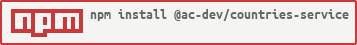README
Table of contents
Mission
- I've never found any complete library to get all world countries, states, and cities. I want to develop the best one. Of course, contributors are welcome!!
- I took this data as a starting point.
- This package is a part of countries-states-cities-service
Getting started
To get started with this library, you need to install it and add it to your project.
Installation
Countries States Cities Service is available as an npm package.
# npm
npm install @ac-dev/countries-service
# yarn
yarn add @ac-dev/countries-service
Import
Import single named import as follow:
import { Countries } from '@ac-dev/countries-service'
Usage
The code snippet below shows how to put into action countries-service in some common use cases.
- Get all countries.
const countries = Countries.getCountries()
- Get all countries by
ascsort.
const countries = Countries.getCountries({
sort: {
mode: 'asc',
},
})
- Get all countries by
descsort.
const countries = Countries.getCountries({
sort: {
mode: 'desc',
},
})
- Get all countries by alphabetical sort.
const countries = Countries.getCountries({
sort: {
mode: 'alphabetical',
key: 'iso2',
},
})
- Get all countries with localization.
const countries = Countries.getCountries({ locale: 'it' })
- Get a country by iso2 code.
const countries = Countries.getCountries({ filters: { iso2: 'US' } })
- Get a country by iso2 code and localization.
const countries = Countries.getCountries({
filters: { iso2: 'IT' },
locale: 'it',
})
- Get a country by iso3 code.
const countries = Countries.getCountries({ filters: { iso3: 'ITA' } })
Contributors
Any contribution is appreciated. You can get started with the steps below:
Fork this repository (learn how to do this here).
Clone the forked repository.
Make your changes and create a pull request (learn how to do this).
I will attend to your pull request and provide some feedback.
Need help?
Ping me on Twitter
License
This repository is licensed under the MIT License.
Sponsor
Don't be shy! 😜