README
obsidian-post-gallery
Pre-conditions
- This plugin only supports
OSX - Post need to have
frontmatter, and front matter need to containpath, the relative path to your vault - Post's dir need to contain the folder
assets - Pictures which would be displayed in the gallery need to be put in one folder under the
assets/${path}/assets/gallery00/${path}/assets/gallery01
frontmatter example
---
uuid: "6CF41F914BCB4B43B2665684DF81E08C"
path: "/album-test-post"
date: "2019-01-08"
slug: "album-test-post"
title: "Album test post"
---
How to use
Install
$ yarn global add @agreatfool/obsidian-post-gallery
$ obsidian-post-gallery-install -v ${your_vault_path}
Reopen your obsidian
- Edit the post, add frontmatter as described above
- Put images under the folder as described above
- Edit the post, add
post-galleryblock
Example
Only gallery name specified, others use default value (rowHeight: 240, margins: 5):
```post-gallery
name: gallery00
```
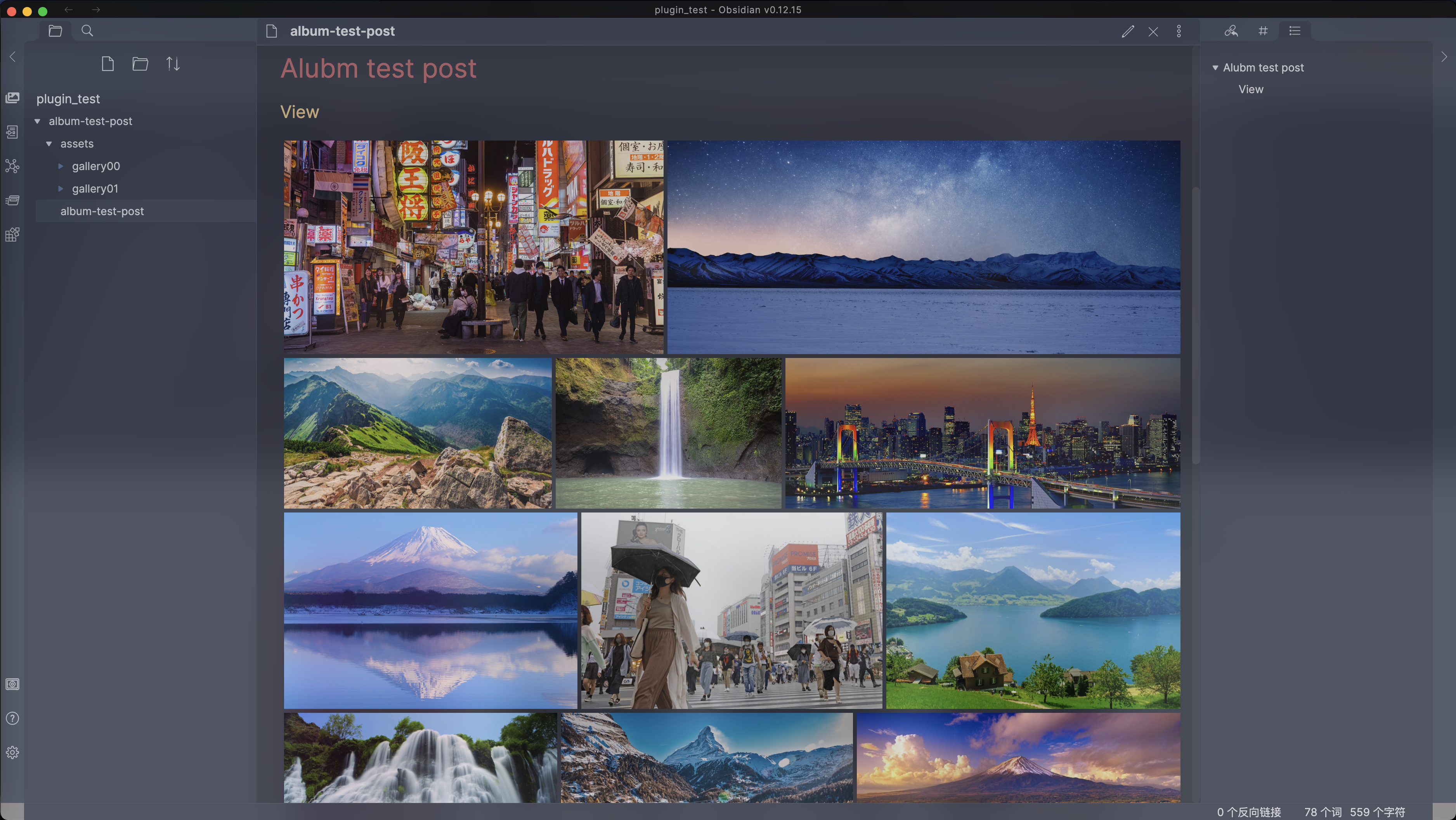
Specified the "rowHeight" as 120, and "margins" between images as 10
```post-gallery
name: gallery00
rowHeight: 120
margins: 10
```
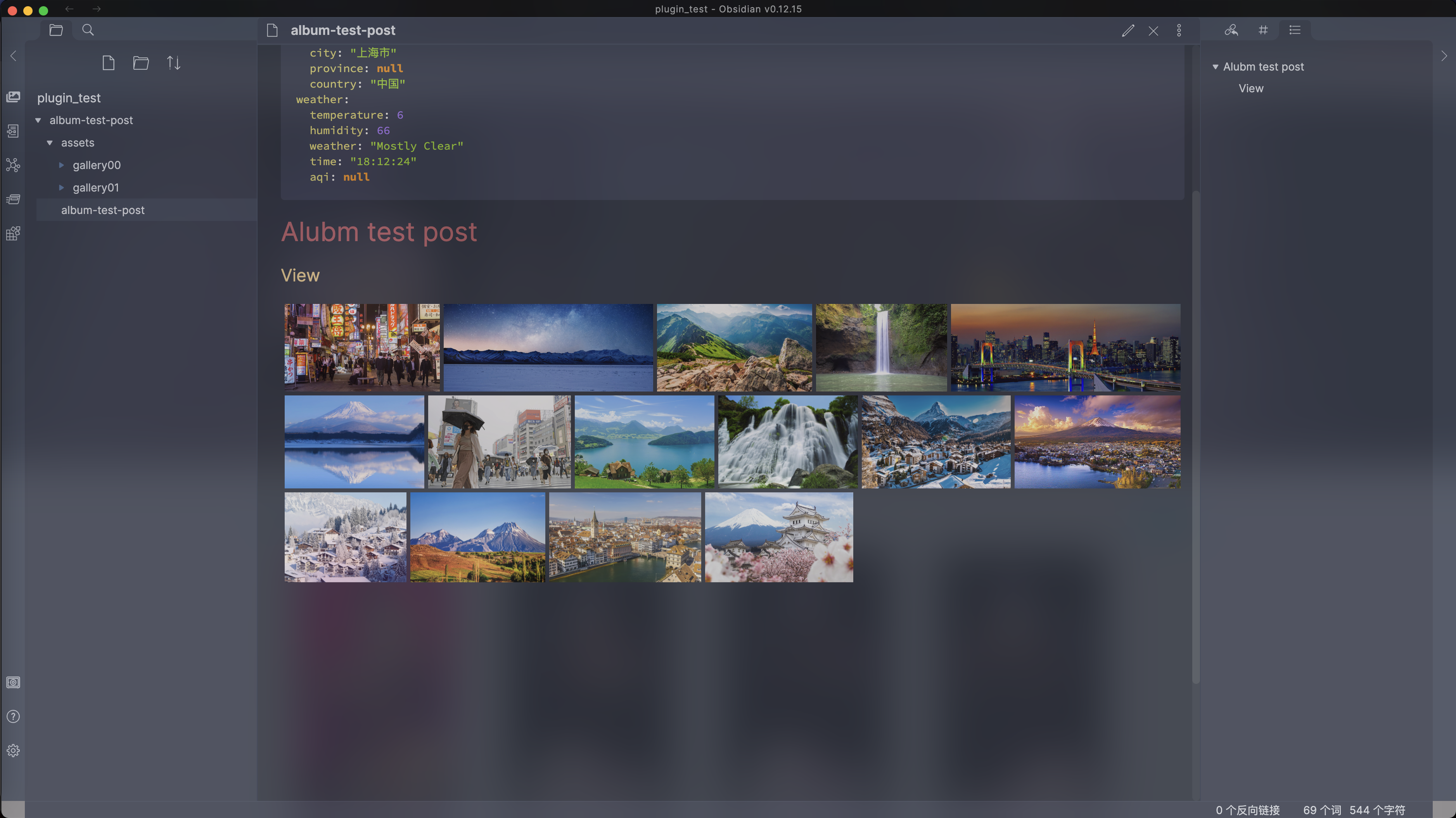
Click the image in the gallery would open the OSX default preview app

Others
Credits
This plugin is using Justified Gallery
install.js
$ obsidian-post-gallery-install -h
Usage: install [options]
Obsidian plugin "obsidian-post-gallery" installer, help to install the plugin
Options:
-V, --version output the version number
-v, --vault <dir> directory of target vault
-h, --help display help for command
How to build & publish
$ npm run dev
$ git add .
$ git commit -m "..."
$ npm version patch
$ npm publish
$ git push origin master --verbose