README
React Auth Workflow
The React Auth Workflow package provides a consistent authentication and registration experience across Eaton web applications using React.
This includes pre-built implementations of the screens for Login, Forgot Password, Contact Information, Self-Registration, Registration By Invitation, and a dialog for Change Password.
Integrating the user interface into your application is as easy as providing the API calls for the various authentication and registration actions performed by the user. The AuthNavigationContainer automatically handles the presentation of the non-secure (pre-authorization) and secure (custom application) portions of a mobile application.
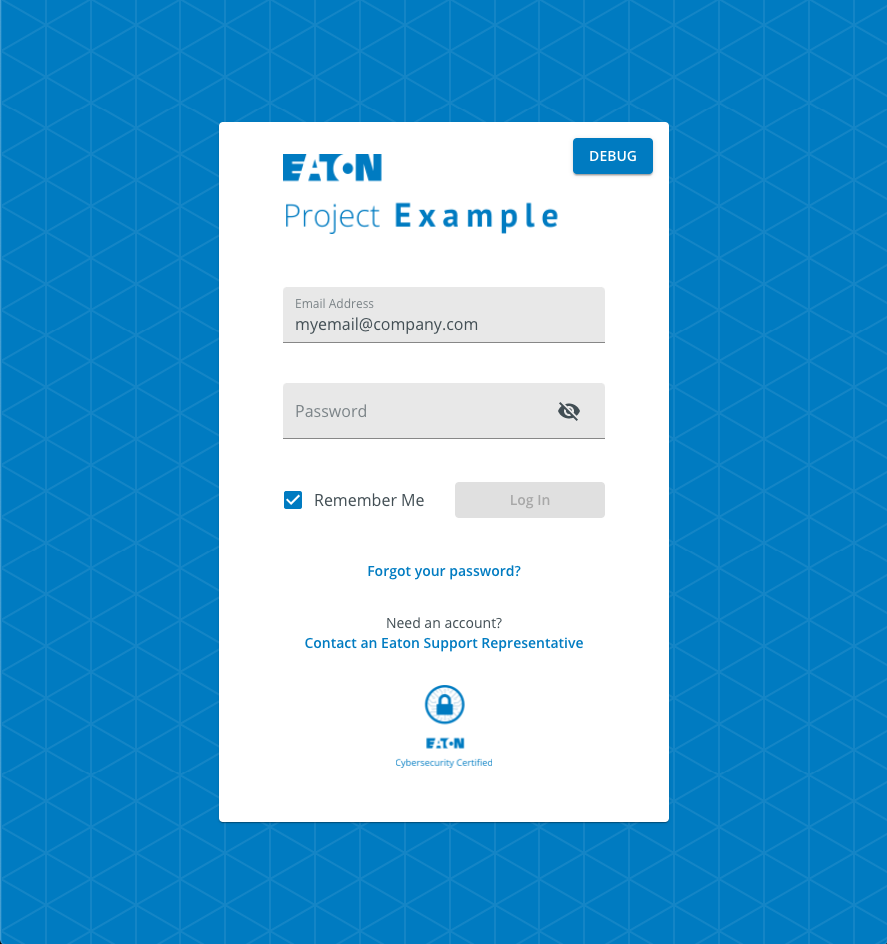
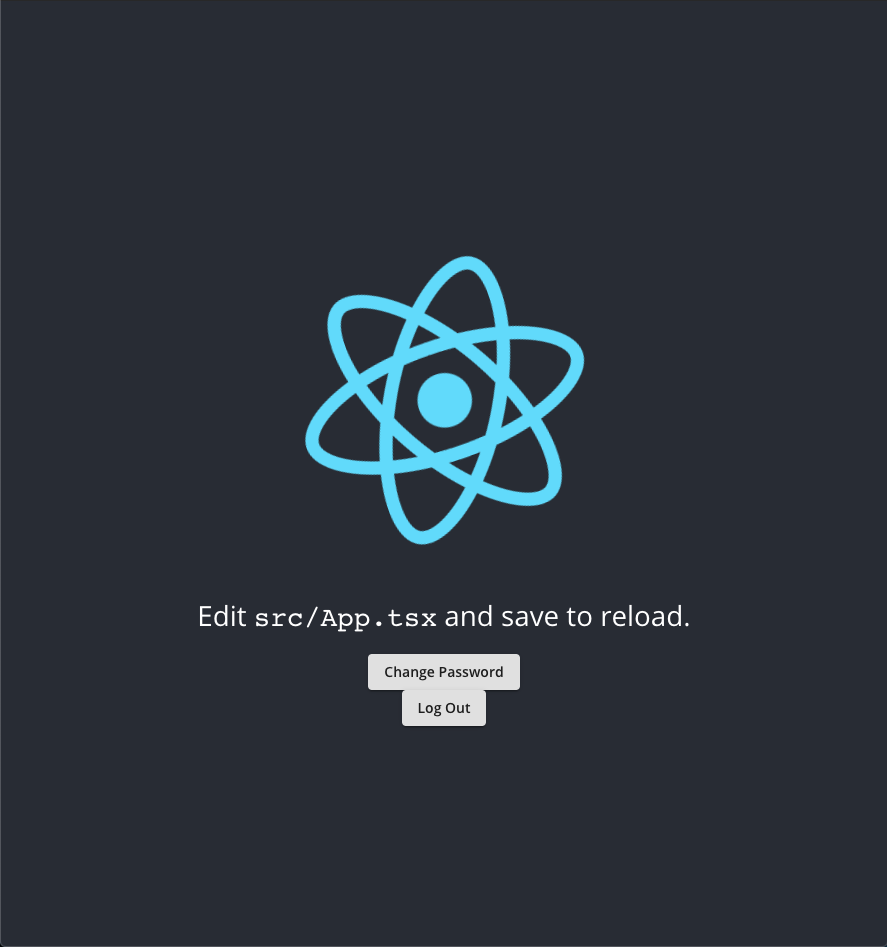
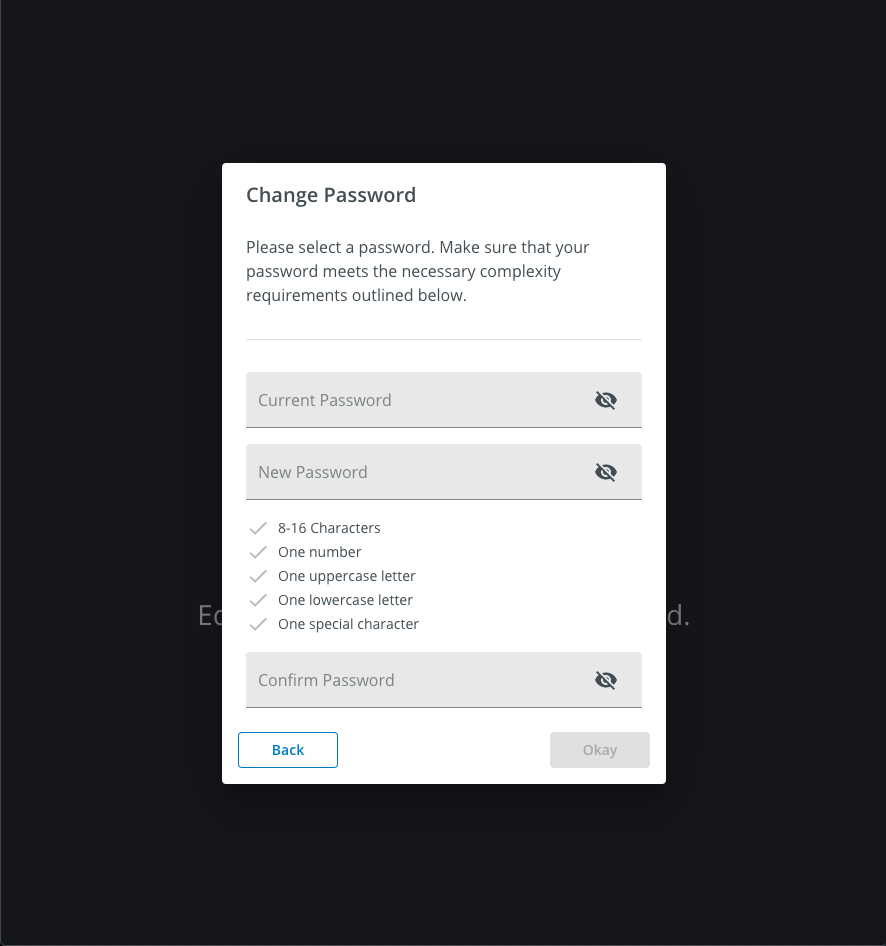
Installation
To install the latest version of this package, run:
npm install --save @brightlayer-ui/react-auth-workflow
// or
yarn add @brightlayer-ui/react-auth-workflow
Integration
You have two options for using this package in your application. You can manually integrate the package into an existing project, or you can start a project using the /example project provided in the package.
To integrate the package into an existing project, read our Existing Project Integration instructions. Even if you are starting from scratch, it may be useful for you to refer to the example project while getting started.
To use the example project as a starting point, read our Sample Project Integration instructions.
Usage (Security State)
After setup, you are now able to access various security actions and state from within your application. Importing useSecurityActions and useSecurityState allows you use these hooks as follows:
import {useSecurityActions, useSecurityState } from '@brightlayer-ui/react-auth-workflow';
const securityActions = useSecurityActions();
const securityState = useSecurityState();
The securityActions allows you to access actions related to user authentication and de-authentication. You can call securityActions.onUserNotAuthenticated(); to un-authenticate (i.e., log user out) from the application.
The securityState allows you to access state related to security, such as the currently authenticated user's email (securityState.email).
More information about React Auth Workflow's exported objects can found in the API documentation.
Routing
This library uses React Router for routing. It includes a <BrowserRouter> wrapping the entire application, so in your application, you may skip providing a Router and just render <Route>s.
The following is a list of the screens and their available query strings which a deep link may launch to. Some screens take optional query string parameters:
| Screen | Description | Default URL | Query String Params |
|---|---|---|---|
| Login | the login screen | '/login' |
|
| Forgot Password | the forgot password screen | '/forgot-password' |
|
| Reset Password | the reset password screen | '/reset-password' |
code, email |
| Invite Registration | the first screen of the invite-based registration flow | '/register/invite' |
code, email |
| Self Registration | the first screen of the self-registration flow | '/register/create-account' |
code, email |
| Support | the contact/support screen | '/support' |
Testing Deep Links
- Open the sample URL in your browser
localhost:3000/register/invite?code=8k27jshInvite234Code
Note that the base routes for each screen can be customized via a prop on the <AuthNavigationContainer>.
APIs
More information about React Auth Workflow's exported objects and functions can found in the API documentation.
Language Support
For information about supporting multiple languages, refer to our Language Support guidelines.
Contributors
To work on this package as a contributor, first clone down the repository:
git clone https://github.com/brightlayer-ui/react-workflows
cd react-workflows/login-workflow
You can install all necessary dependencies and run the demo project by running:
yarn start:example
If you make changes to the library components and want to link them to the running example project, you can run:
yarn link:workflow
You can build the library by running:
yarn build
You can run the lint checks, prettier formatter, unit tests, and build by running:
yarn precommit
You can update the auto-generated licenses.md file by running:
yarn generate:licenses
Browser Support
Brightlayer UI Login Workflow will work with any modern browser. For details refer to our Browser Support documentation.
