README
TSDX Bootstrap
This project was bootstrapped with TSDX.
Local Development
Below is a list of commands you will probably find useful.
npm start or yarn start
Runs the project in development/watch mode. Your project will be rebuilt upon changes. TSDX has a special logger for you convenience. Error messages are pretty printed and formatted for compatibility VS Code's Problems tab.

Your library will be rebuilt if you make edits.
npm run build or yarn build
Bundles the package to the dist folder.
The package is optimized and bundled with Rollup into multiple formats (CommonJS, UMD, and ES Module).
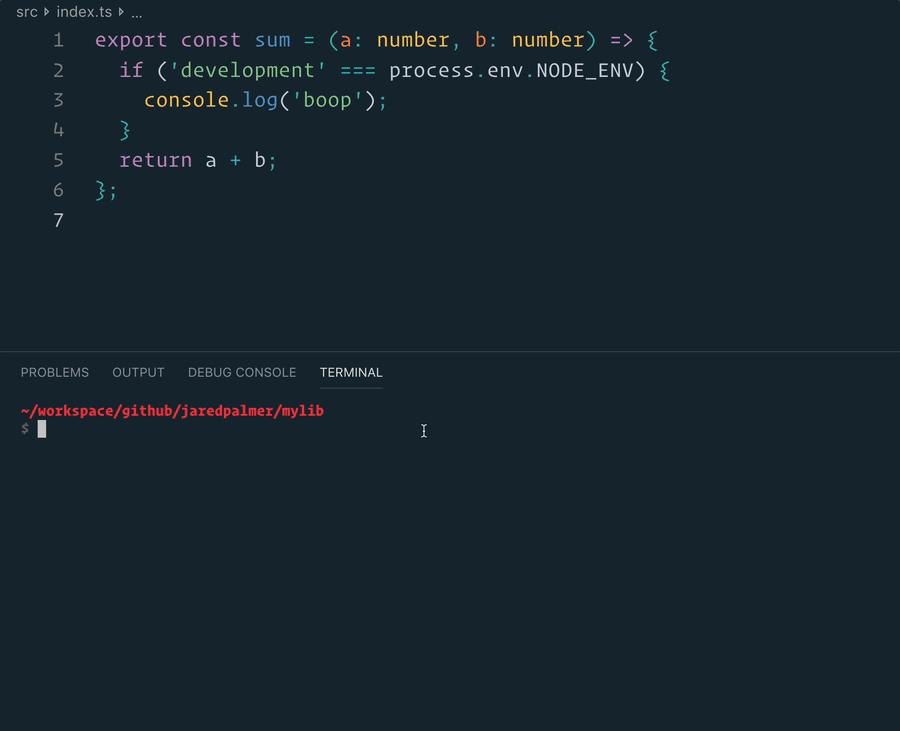
npm test or yarn test
Runs the test watcher (Jest) in an interactive mode. By default, runs tests related to files changed since the last commit.
----------
----------
TODO: Component exporting
• Komponenttimuutokset
-Attribuuttien yleistäminen, sama nimeistämiskaava (Heading: [DONE], Button: [DONE]) -Headingin purkaminen omiin palasiin -Formik-komponenteista normaali- ja fastversio -Styleproxyt oikeille elementeille -FieldContaineriin helpertext, (harmaa allaoleva teksti) [DONE] -FieldContaineriin tooltip [DONE] -FieldContaineriin label align center, left ja right [DONE] -FieldContaineriin label vertical align center, left ja right [DONE] -DatePickerin fixaus: kielikäännösten trimmaus (tarpeettomat kielet pois) -Link: jos on external-linkki (no-referral) -RichTextEditoriin normal font-size [DONE] -Mobiilinäkymien tyylit, showMobileView (error-viestit) (FieldContainer: [DONE])
• Uudet komponentit
-Oma button icon-painikkeella (IconButton: [DONE], sizet: 1, 2 & 3) -Oma button linkki-painikkeelle (LinkButton: [DONE]) -RichTextEditori formik/non-formik [DONE] -Flexpohjainen Gridi
• Muut
-Autogeneroituvat ID:t (short guid) -Storybook-päivittäminen