README
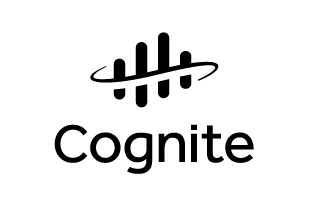
Reveal 3D viewer and libraries
Documentation with interactive examples for the latest version is available at https://cognitedata.github.io/reveal/docs/
Reveal viewer is a highly performant 3d-viewer for the Web written in a combination of TypeScript and Rust.
This repository contains the source code for the new version of the Cognite Reveal 3D viewer, including its file loading libraries.
All information below is for developers.
Getting started
To test the viewer, you need to build the viewer and then start the examples.
cd viewer
yarn && yarn run build
cd ../examples
yarn && yarn run start
If you now navigate to localhost:8080, you will see a list of examples that can be explored in the browser.
Building on Macbook M1
Building Reveal on Macbook M1 migth require some special care.
If you experience issues during the yarn-stage in viewer/, e.g.
no template named 'remove_cv_t' in namespace 'std'
try forcing GCC to build for C++14:
env CXXFLAGS=-std=c++14 yarn
There also could be an issue with puppeteer in examples/ that is caused by it not finding a correct version of chromium for arm64. To solve it you should follow additional steps:
- Install chromium from Homebrew:
brew install chromium
`which chromium`
- Inside
examples/add two environment variables to your~/.zshrcconfig file:
export PUPPETEER_SKIP_CHROMIUM_DOWNLOAD=true
export PUPPETEER_EXECUTABLE_PATH=`which chromium`
or create .env file within the same folder and paste them there, then use source:
source .env
- Run
yarnagain and be happy!
Environment for Credentials
Connecting the Cognite SDK client to internal projects through the Cognite API now requires OICD login, meaning that it is no longer sufficient to supply an API key when connecting to these projects. Instead, you need to supply the tenantId for the tenant for which the project belongs, as well as the clientId for Reveal (or the derived app) within that tenant. This poses a problem when running the examples, which has relied the API keys for authentication.
The examples are configured to run using any environment variables specified in the file examples/.env. Specifically, Reveal will use a variable called REACT_APP_CREDENTIAL_ENVIRONMENT for authentication. The file examples/.env.example shows the expected JSON format of the value contained in this variable. The JSON object may specify several environments. Note that the values provided in examples/.env.example are dummy values.
When starting an example that uses the Cognite SDK Client, you can add e.g. env=example_environment to use the authentication credential stored in the example_environment environment specified in the JSON object.
Hosting models locally
If you have locally converted 3D models, these can be viewed locally using the "Simple" example by
placing the converted model folder under examples/public/, by providing a modelUrl-parameter, e.g.
https://localhost:8080/Simple?modelUrl=/primitives.
Use local build with a project that uses reveal
- Run viewer build
cd viewer
yarn run build
- Use the build from
viewer/dist. You can simply use it as a link dependency in the project that uses reveal if the target project uses yarn as its package manager.
- Replace reveal version with the link on
viewer/distin the projectpackage.json
{
"dependencies": {
"@cognite/reveal": "link:<absolute or relative path to viewer/dist"
}
}
- After that, run
yarnin the target project. - Don't forget you must not commit that change to the target project.
If you don't want to change package.json, you can use CLI utility npm link or yarn link. To do that:
- Create a link
cd viewer/dist
npm link
- Use the link in your target project
cd your-project-path
npm link @cognite/reveal
Now reveal should be replaced with the local build.
When you don't need it linked in the target project anymore, run:
npm unlink @cognite/reveal
To unregister the link from your local environment:
cd viewer/dist
npm unlink
In case when you need to change and test the latest changes in parser-worker consult parser-worker/README.md
Releasing Reveal
See RELEASING.md for details on how to releasing NPM packages and update documentation on release.