README
@d-cat/tag-cli
@d-cat/tag-cli is a VZ CLI package that should be used to configure containers and tags when using @d-cat/tag-manager.
- Install
- Usage
Install
npm i -D @d-cat/tag-cli
Usage
@d-cat/tag-cli is a toolkit to deploy and develop a Tag Manager with Tags using GitLab and Google Cloud Platform.
Tag Manager commands
A D-CAT Tag Manager is a collective name for all layers that work together to generate and deploy a working JavaScript bundle of multiple GitLab repositories of a single GitLab Group in a defined Google Cloud Storage Bucket. To effectuate this, we depend on the following:
- @d-cat/tag-manager;
- @d-cat/tag-cli;
- @d-cat/ddm-core
- GitLab Group;
- GitLab Group API;
- GitLab Tag Manager Repository in a GitLab Group;
- More than 0 GitLab Tag Repositories (generated through @d-cat/tag-cli) in a GitLab Group;
create-tag-manager
The create-tag-manager creates a Tag Manager boilerplate designed to use with @d-cat/tag-cli within GitLab CI/CD. Please make sure you update the e2e and unit tests to suite your needs and match the TMS you want to deploy.
Options:
--version Show version number [boolean]
--help Show help [boolean]
--force Create Tag Manager without prompt [boolean]
# creates default setup
npx tag-cli create-tag-manager --force
# prompt questions
npx tag-cli create-tag-manager --no-force
What's included
The Tag Manager boilerplate contains everything to:
- unit test the build version of the tag manager
- e2e test the build version of the tag manager in chrome headless browser
- deploy test/prod containers in a GCP bucket
- deploy testable open websites with the TMS running on it for functional testing
- dockerized TMS to run the TMS locally in isolation
- dockerized TMS that registers images in GitLab private registery
- stable pipeline file with artifacts enabled both on success as failure
- babel/ts for browser compatibility
Some parts of the generated boilerplate can look weird as the pipeline will interpolate varialbes/files/libs and build the full version when running npx tag-cli bundle-tag-manager.
The roadmap is to replace interpolated files with a configuration (json/yml) file to make it more intuitive.
Update depedencies
By default dependencies are fixed in the package-lock.json and package.json files. Updating a package manually will break the pipeline as it runs npm ci, thus you have to update both package.json as package-lock.json:
npm i yourpackage@1.0.0
Examples
Make sure docker is installed and you've updated your .env file.
# create a new tag folder
mkdir myTag
cd myTag
# creating a tag manager boilerplate
npx tag-cli create-tag-manager
# running a tag manager locally in isolation on localhost:8080
docker build -t ${img_name} .
docker run --name ${container_name} --rm -p 8080:8080 -ti ${img_name}:latest
# running a tag manager locally in isolation with docker-compose
docker-compose build bundle
docker-compose up bundle
# running the full tms pipeline (except deployment in gcp/test sites) locally in isolation
docker-compose build deploy
docker-compose up deploy
GitLab configuration
Make sure you did all necessary steps to start with GitLab.
- Create a new GitLab (sub)group with name as Container ID: (i.e. 9999);
- Create a new project, called Tag Manager;
- Create CI/CD variables.
CI/CD variables to create in GitLab
Before you run the pipeline, make sure you create the necessary CI/CD variables in the GitLab TMS Group.
| CI/CD variable | Type | Description |
|---|---|---|
PERSONAL_ACCESS_TOKEN |
variable | Your personal access token, that has owner rights of the tags group. |
CONTAINER_ID |
variable | Group ID that should be queried for tags. |
GCLOUD_SERVICE_KEY |
file | Your authentication file for Google Cloud. |
SSH_KEY |
file | Your SSH key to clone and push repo's of GitLab. |
GIT_USER_EMAIL |
variable | Your git email: git config user.email. |
GIT_USER_NAME |
variable | Your git user name: git config user.name. |
bundle-tag-manager
The bundle-tag-manager command bundles all tag artifacts to eventually transpile and deploy a Tag Manager.
Options:
--version Show version number [boolean]
--help Show help [boolean]
--access-token, --token The GitLab personal accesstoken with owner rights. [string]
--group-id, --id The GitLab Group ID that should be analyzed. [number]
--dir-name, --dir Dir where to store artifacts. [string]
--branch-name, --branch The current branch. [string]
--job-token, --j Unique token: $CI_PIPELINE_ID. [string]
--environment --e Either `development` or `production`. [string]
Examples
Note that all flags are either mandatory or are set as a node environment variable.
# the environment variable should be used to trigger
# the tag managers pipeline from another pipeline or API
# more at: https://docs.gitlab.com/ee/ci/triggers/#making-use-of-trigger-variables
# gitlab variables to set as env variables
ACCESS_TOKEN=$MY_PERSONAL_ACCESS_TOKEN
GROUP_ID=$GITLAB_GROUP_ID
# build a dev bundle
# variables used are built-in gitlab env variables
# note that we use ci_pipeline_id as job_token
# this token is only used for e2e testing
npx tag-cli bundle-tag-manager --dir-name lib --branch-name $CI_COMMIT_REF_NAME --job-token $CI_PIPELINE_ID --environment $ENV_VAR_FROM_ANOTHER_PIPELINE
Test the bundle
Instead of running the pipeline from a shared runner in GitLab, you could also go for 2 other options to verify if the built is correct.
- install a GitLab runner locally and execute the
bundlejob from a Tag Manager project - use Docker within a Tag Manager project:
docker build -t $MY_TMS_IMG .
# serve the container on localhost:8080
docker run --name $MY_CONTAINER_NAME --rm -p 8080:8080 -ti $MY_TMS_IMG:latest
# using docker-compose to only build the build job
docker-compose build build
# serve the container on localhost:8080
docker-compose up build
deploy-test-instance
The deploy-test-instance command deploys a build version of the Tag Manager on a private or public website at https://instances.gitlab.io/[tagmanager_id]/[branchName]. It can take up to 10 minutes before your test instance is deployed, starting from your push.
Note that his commands looks up the tdn folder in the root directory of the repo and searches for the build file of the Tag Manager, typically something like tdn9999.js. The corresponding deploy url would be https://instances.gitlab.io/9999. The command is meant to run it right after a bundle stage.
Note that you need access to the instances.gitlab.io group before you can publish to it.
Options:
--version Show version number [boolean]
--help Show help [boolean]
--access-token, --token Personal accesstoken with enough rights. [string]
--group-id, --id The GitLab Group ID that should be analyzed [string]
--branch-name, --n The current branch name: $CI_COMMIT_REF_NAME. [string]
--job-token, --j $CI_JOB_TOKEN. [string]
Examples
# Personal access token that's needed to authenticate
ACCESS_TOKEN=$PERSONAL_ACCESS_TOKEN
# Job Token generated by GitLab so we can see in the
# TMS interface that we triggered the pipeline of the instances group
JOB_TOKEN=$CI_JOB_TOKEN
# The Group ID in which the TMS project is placed
GROUP_ID=$TMS_GROUP_ID
npx tag-cli deploy-test-instance --branch-name $CI_COMMIT_REF_NAME
deploy-tag-manager
The deploy tag manager commands deploys the build tag manager to a Google Cloud Bucket and optionally sends a success email to a list of receivers.
Options:
--version Show version number [boolean]
--help Show help [boolean]
--bucket-name, -b Name of the Google Cloud Bucket. [string]
--key-file-name, -k Google Cloud service key. [string]
--group-name, -i $CI_PROJECT_NAMESPACE. [string]
--branch-name, -n $CI_COMMIT_REF_NAME. [string]
--node-email, -gm Gmail email transporter. [string]
--node-pass, -pass Gmail password. [string]
--receivers, -list Receivers of mail. [string]
--is-empty -e If true deploy empty. [string]
Examples
Note that all flags are either mandatory or are set as an environment variable.
# The bucket name of the Google Cloud Bucket
BUCKET_NAME=$MY_GCP_BUCKET_NAME
# The Key file is your GCP IAM json.
# make sure it has write rights to the
# correct bucket only
KEY_FILE=$MY_KEY_FILE
# The namespace of the gitlab group,
# we use this to determine wether the TMS id
# equals the namespace to prevent unexpected overrides
# of a production container
# so a GitLab Group called 9999
# must contain a TMS repo with tdn9999.ts entrypoint.
GROUP_NAME=$CI_PROJECT_NAMESPACE
# GitLab branch var
BRANCH_NAME=$CI_COMMIT_REF_NAME
# gmail where we send the mail from
NODE_EMAIL=$EMAIL_ADDRESS_OF_SENDER
# gmail pass
NODE_PASS=$EMAIL_PASS
# string with spaces of receiver mails
RECEIVERS=foo.bar@gmail.com
# You can deploy both an empty TMS (for initial release)
# or a non-empty.
# deploy empty TMS
npx tag-cli deploy-tag-manager --is-empty
# deploy non-empty (default)
npx tag-cli deploy-tag-manager --no-is-empty
Tag Template Commands
A Tag Template functions as the backbone of a tag. It's a NPM package. It contains critical logic of handling tags logic and returns a class with a set of methods that we can use, inherit and override. Typically a Tag Template contains the following:
- it accepts an initializer object;
- it notifies the dataLayer that a Tag Template has been initialized;
- it's a class;
- it returns a render method;
- it's an NPM package, starting with: @d-cat/tag-template-;
- it publishes according NPM semver.
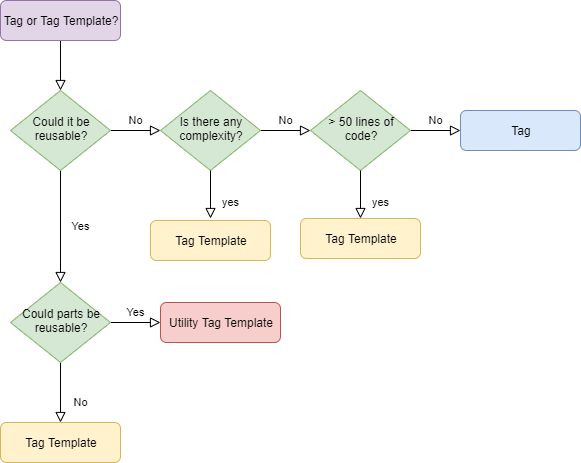
deploy-tag-template
The deploy-tag-template command deploys a tag template on a NPM registery of choice. The package version is incremented based on the commits done through i.e. commitizen. Standard-version is used to publish either a major, minor or patch according to NPM's semver. A CHANGELOG.md is added or updatet within the repo. Please note that you should only use version 1.0.0 on a stable release. Using version 0.* will behave differently using NPM's semver.
Options:
--version Show version number [boolean]
--help Show help [boolean]
--access-token, --token Personal accesstoken. [string]
--branch-name, --branch The current branch. [string]
--dist-dir, --d Dist dir. Default to `lib`. [string]
--is-flat-package NPM flatpackage publish. [boolean]
--project-path, --p $CI_PROJECT_PATH. [string]
--key, --k SSH Key. [string]
--user, -u Git username. [string]
--email, -e Git email. [string]
--o-auth-token, --oauth NPM authentication file. [object]
Examples
Note that all flags are either mandatory or are set as an environment variable.
# Personal access token generated within gitlab
ACCESS_TOKEN=$MY_PERSONAL_ACCESS_TOKEN
# SSH key is used to increment the version of the npm package
# based on the commits done, according to commitizen.
# standard-version is used to update a major, minor or patch and use
# NPM's semver.
KEY=$SSH_KEY
# your git user + email for authentication
GIT_USER=$GIT_USER_VAR
GIT_EMAIL=$GIT_EMAIL_VAR
# deploy a flat package to a npm registery
# dist dir is set to dist, thus the build is placed in dist
# defined in your package.json
npx tag-cli deploy-tag-template --is-flat-package --dist-dir dist --branch-name $CI_COMMIT_REF_NAME --project-path $CI_PROJECT_PATH
# deploy a standard npm package
npx tag-cli deploy-tag-template --no-is-flat-package --branch-name $CI_COMMIT_REF_NAME --project-path $CI_PROJECT_PATH
update-dependents
If not using npm semver, you can use update-dependents to keep track of dependencies. The update-dependents command updates and triggers the first 1000 default branches of all GitLab projects that either use the current package as dependency or as devDependency, using the GitLab API. Please note when using npm ci this will not impact the package-lock.json and thus you have to update that one manually.
# flags
Options:
--version Show version number [boolean]
--help Show help [boolean]
--access-token, --token Personal accesstoken. [string]
--dir-name, --dir The dir name. [string]
--project-id, --d $CI_PROJECT_ID. [string]
--key, --k SSH Key. [string]
--user, -u Git username. [string]
--email, -e Git email. [string]
Examples
Note that all flags are either mandatory or are set as an environment variable:
ACCESS_TOKEN=myAccesToken
DIR_NAME=foo
PROJECT_ID=1210
SSH_KEY=key
GIT_EMAIL=myEmail
npx tag-cli update-dependents --user myGitName
Tag commands
A Tag is used to initialize a Tag Template or to handle a Google Tag Manager's data object. A tag should never contain complex logic. Use a tag template instead. A Tag is easy to read and easy to debug. There should be no complexity in a tag. The following is applicable for a Tag:
- it exports a default function without arguments;
- it initializes a tag template;
- it contains a
publish-tagjob; - it contains no complexity.
create-new-tag
The create-new-tag command creates a new Tag boilerplate designed to use with @d-cat/tag-cli within GitLab CI/CD.
Options:
--version Show version number [boolean]
--help Show help [boolean]
--force Force create of tag [boolean]
What's included
The Tag boilerplate contains all configurations to:
- Jest setup
- tslint setup
- prettier
- husky
- tag config file (
tag-cli.json) - dockerized tag environment to run the tag locally in isolation
- dockerized TMS that registers images in GitLab private registery
- stable pipeline file with artifacts enabled both on success and failure
- standard-version to created changelog + semver in the pipeline
Dependencies
By default dependencies are fixed in the package-lock.json and package.json files. Updating a package manually will break the pipeline as it runs npm ci, thus you have to update both package.json as package-lock.json:
npm i yourpackage@1.0.0
Examples
Make sure docker is installed and you've updated your .env file.
# creating a tag boilerplate
npx tag-cli create-new-tag --force
# creating a tag boilerplate with prompt
npx tag-cli create-new-tag --no-force
# running a tag locally in isolation on localhost:1234
docker build -t ${img_name} .
docker run --name ${tag_name} --rm -p 1234:1234 ${img_name}:latest
# running a tag locally in isolation with docker-compose
docker-compose build build
docker-compose up build
# running the full tag pipeline (except uploading artifacts) locally in isolation
docker-compose build pipeline
docker-compose up pipeline
Configuring a tag
The create-new-tag command will create a file called tag-cli.json. This file contains all configurations. The tag-cli.json file includes both pipeline as tag manager settings.
Pipeline settings
This are settings that indicates how a tag should behave inside a pipeline.
| Prop | Type | Desc |
|---|---|---|
isPipelineActive |
boolean | Boolean that indicates if the tags pipeline should run. |
pipelineBranches |
string[] | String array of branches that should trigger the Tag's pipeline. |
isImportInTagManager |
boolean | Boolean to indicate if the tag should be imported in the tag manager. |
tagManagerBranches |
string[] | String array of tag branches that should be included in a tag manager bundle. |
isActive |
boolean | Boolean that indicates if the tag is active. |
isTrigger |
boolean | Boolean that indicates if the tag should trigger the Tag Managers pipeline after a publish. |
Tag Manager settings
This are settings that determine how the tag should behave inside the Tag Manager.
| Prop | Type | Desc |
|---|---|---|
firingAmount |
number | Amount a tag should be invoked when all business rules apply. |
priority |
number | Priority of tag. 1 is highest priority. |
id |
string | UUID. |
urls |
IUrl[] | Object Array that contains 2 props: url (RegExp) and reverse (boolean). |
triggers |
ITrigger[] | Boolean that indicates if the tag is active. |
ITrigger
| Options | Type | Required Description | |
|---|---|---|---|
type |
string | true | Type of the trigger, this must be one of the following: instantly, datalayer, event, domEvent, persisted. Note that when using instantly, this means the other triggers automatically are ignored, thus the tag will execute immediately. |
id |
string | true | Uniquely generated ID. Using the CLI this will generate an ID using uuid/v1. |
name |
string | false | Depending on the type, the name key has a different function. |
value |
string | false | Depending on the type, the value key has a different function. |
reverse |
boolean | false | Reverse the match on either value or name. |
element |
string | false | window, document both as string or an element ID. |
GitLab configuration
Make sure you did all necessary steps to start with GitLab.
CI/CD variables to create in GitLab
Before you run the pipeline, make sure you create the necessary CI/CD variables in your GitLab Tag project.
| CI/CD variable | Type | Description |
|---|---|---|
PERSONAL_ACCESS_TOKEN |
variable | Your personal access token, that has owner rights of the tags group. |
TAG_MANAGER_ID |
variable | Gitlab Project ID of the Tag Manager. |
GCLOUD_SERVICE_KEY |
file | Your authentication file for Google Cloud. |
SSH_KEY |
file | Your SSH key to clone and push repo's of GitLab. |
GIT_USER_EMAIL |
variable | Your git email: git config user.email. |
GIT_USER_NAME |
variable | Your git user name: git config user.name. |
CODECOV_TOKEN |
variable | Your Codecov token to publish code coverage reports. |
Troubleshooting
If the pipeline isn't running after the initial commit, trigger the pipeline manually.
test-tag
The test-tag command runs the test script as defined in your package.json and uploads a codecoverage report to Codecov.
Options:
--version Show version number [boolean]
--help Show help [boolean]
--codecov, -c CodeCov token [string]
--branch-name, --n $CI_COMMIT_REF_NAME [string]
Examples
Note that all flags are either mandatory or are set as an environment variable.
# secret codecov token generated in the codecov interface
CODE_COV_TOKEN=$MY_CODE_COV_TOKEN
# run tests + upload report to codecov
npx tag-cli test-tag --branch-name $CI_COMMIT_REF_NAME
lint-tag
The lint-tag command runs the TypeScript linter.
Options:
--version Show version number [boolean]
--help Show help [boolean]
--branch-name, --n $CI_COMMIT_REF_NAME. [string]
Examples
npx tag-cli lint-tag --branch-name $CI_COMMIT_REF_NAME
type-tag
The type-tag command runs type checks the tag according TypeScript specs.
Options:
--version Show version number [boolean]
--help Show help [boolean]
--branch-name, --n $CI_COMMIT_REF_NAME. [string]
Examples
npx tag-cli type-tag --branch-name $CI_COMMIT_REF_NAME
publish-tag
The publish-tag command publishes tag artifacts in GitLab, increments the tag version and additionally triggers the Tag Managers pipeline to deploy a new version. The artifacts you publised can be fetched using GitLab's API. Both incrementing the version as triggering the Tag Managers API are optional. However, triggering the Tag Managers pipeline is configured in the tag-cli.json.
Options:
--version Show version number [boolean]
--help Show help [boolean]
--job-token, -j Unique token. [string]
--access-token, -t Access token. [string]
--tag-manager-id, -i GitLab\'s Tag Manager project ID. [string]
--key, -k SSH Key. [string]
--user, -u Git username. [string]
--email, -e Git email. [string]
--increment-version Update using semver. [boolean]
Examples
Note that all flags are either mandatory or are set as an environment variable.
# Personal access token generated within gitlab
ACCESS_TOKEN=$MY_PERSONAL_ACCESS_TOKEN
# SSH key is used to increment the version of the npm package
# based on the commits done, according to commitizen.
# standard-version is used to update a major, minor or patch and use
# NPM's semver.
KEY=$SSH_KEY
# your git user + email for authentication
GIT_USER=$GIT_USER_VAR
GIT_EMAIL=$GIT_EMAIL_VAR
# we need the job token to trigger the tag managers pipeline
# using the job token will show the tag managers pipeline
# to be triggered in GitLabs interface, and in the TMS
# project it shows our tag defined as the triggerer
JOB_TOKEN=$CI_JOB_TOKEN
# set a gitlab variable where the project id
# of the tag manager is saved
TAG_MANAGER_ID=$TAG_MANAGER_PROJECT_ID
# incrementing version
npx tag-cli publish-tag --increment-version
# do not increment version
npx tag-cli publish-tag --no-increment-version
Miscellaneous commands
Other commands.
bundle-dependencies
The bundle-dependencies command bundles the contents of all third party endpoints in tms.dependencies.json and writes the bundle to 3rd-party-dependencies.js or another specified output file.
Options:
--version Show version number [boolean]
--help Show help [boolean]
--bucketName -b GCP Bucket Name [string]
--input -i Name of the input file [string]
--is-uglify -iu Should uglify mangle props [boolean]
--is-upload, ie Should upload to GCP [boolean]
--output -o Name of the output file [string]
--key-file-name -k Service file from GCP [object]
--tms-id -id Associated TMS ID [number]
Examples
npx tag-cli bundle-dependencies --output dependencies.js
tms.dependencies.json
The tms.dependencies.json holds an array with objects.
| Prop | Type | Desc |
|---|---|---|
prepend |
string | A JS snippet placed in front of the SDK. |
endpoint |
string | The endpoint of the SDK, same as binary. |
binary |
string | The endpoint of the SDK, same as endpoint. |
trigger |
string | Event that will be emitted into DDM's event emitter, after the SDK is loaded. |
wrapper |
string | An optional special prop is called wrapper. This prop is meant to wrap or add some code in front or behind the SDK. The wrapper prop must contain a {{CODE}} string, as that's the place where the SDK will be interpolated. |
[
{
"endpoint": "https://www.googletagmanager.com/gtm.js?id=GTM-1234567",
"prepend": "window.dataLayer=window.dataLayer||[];window.dataLayer.push({'gtm.start':new Date().getTime(),event:'gtm.js'}",
"trigger": "3rd.gtm.loaded"
},
{
"binary": "//snap.licdn.com/li.lms-analytics/insight.min.js",
"prepend": "_linkedin_data_partner_id = '234089'",
"trigger": "3rd.linkedin.loaded",
"wrapper": "var handler = function() {if (_ddm.get('user.cookieConsent') === 2){ {{CODE}} }}; _ddm.listen('user.cookie.accept', handler);handler();"
}
]
The place of {{CODE}} in the wrapper vaue will be interpolated with the SDK snippet.
clean-up
The clean-up command fetches all pipelines from the given project id and analyzes all it's jobs for artifacts. If an artifact found, it will be removed.
Try to always set a
expire_invariable for artifacts.
Options:
--version Show version number [boolean]
--help Show help [boolean]
--project-id, -i The current project ID: $CI_PROJECT_ID. [string]
--access-token, -t Access token. [string]
--stage, -s Name of the job\'s stage. Default "build". [string]
Examples
Note that all flags are either mandatory or are set as an environment variable.
npx tag-cli clean-up --project-id $CI_PROJECT_ID --access-token 1234
Troubleshooting
Publishing tag TypeError: Cannot read property 'map' of undefined: make sure yourtag-cli.jsonhas an string array of bothbranchesToImportInTagManagerandbranchesToRunInPipeline.Publishing tag This tag didn't triggered the pipeline.: Make sure the branch that triggered the pipeline equals a branch that is whitelisted in yourtag-cli.json.GitLab API: Fetching projects. Unexpected response received from GitLab: [object Object], or the amount of received projects meets the maximum of 1000. Received: undefined: Retry the pipeline, as the GitLab API didn't returned a correct response. It has probably something to do with a connection lost / timeout.


