README
Sequence
A custom languange for expressing sequence diagram as text and transform those into SVG files.
The following syntax:
Name "Sequence demo"
Actor User
Object Alpha
Object Bravo
Sequence Test
User ask Alpha "A synchronous message"
Alpha tell Bravo "An asynchronous message"
Bravo replies Alpha "A response message"
Alpha replies User "OK"
Will produce the following SVG output:
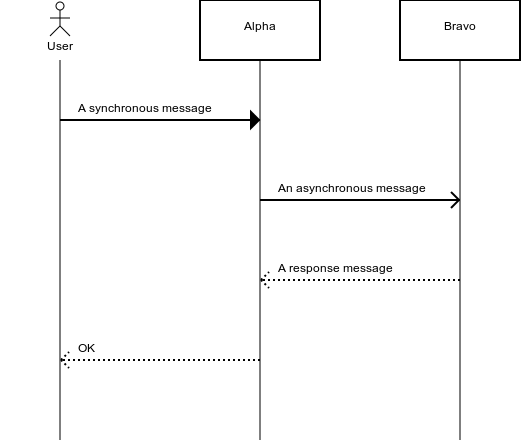
Please note that while at a usable state, sequence is still under development, especially error reporting and verification of syntax is under construction.
Using
Currently sequence is only a command line tool that prints the generated SVG to standard out.
# Install sequence locally
$ npm install -g @eliasson/sequence
# Generate a SVG to standard out
$ sequence example.seq
# Or using a local installation
$ npm install @eliasson/sequence
# Generate a SVG to standard out
$ ./node_modules/.bin/sequence example.seq
Inspiration
I often find myself creating sequence diagrams, whether it is to designing a system, explaining some details for a collegue or just when trying to understand something for myself. The last few years I have used the excellent service http://websequencediagrams.com - but I have two problems with that serivice:
Version control, I needed to manually keep my source files under version control and copy paste into the web editor.
Online only, I do a fair share of work while travelling and in the deep forests of Sweden you're not always connected to the Internet.
Recently, I got to work on creating a DSL and an associated compiler at work. I expected it to be hard and complex, but it turned out that there are some great tool available when creating a DSL and the tools needed.
My plan is to write a series of small articles illustrating what is required to build a small DLS with the accompanying tools - sequence is the driver for these articles. Thus some features might be a stretch for such a small project and some features are kept out if they are out of the focused area.
Development
Sequence uses two toolchains, ANTLR for defining the grammar and generating
a parser and the traditional JavaScript toolchain for building the transformer
(i.e. compiler). All ANTLR generated files is stored under the directory
parser and kept separate from the other source code.
Generating a ANTLR parser
If you plan to make changes to the grammar you need to install ANTLR4 to do so. ANTLR is a Java program, so you will need to install Java on your computer. Once you have Java installed goto http://www.antlr.org/ and follow the instructions to install ANTLR.
Once ANTLR is installed you can use the following commands to generate a
new version of the parser based on the grammar (defined in
parser/Sequence.g4)
# The following command use the alias defined when installing ANTLR
$ antlr4 -Dlanguage=JavaScript ./parser/Sequence.g4
# Which is the equvivalent of this command
$ java -Xmx500M -cp "/usr/local/lib/antlr-4.7-complete.jar:$CLASSPATH" org.antlr.v4.Tool -Dlanguage=JavaScript ./parser/Sequence.g4
Building the transformer
To run tests and to generate the distribution uses:
# Runs all tests
$ npm test
# Transpile and bundle the distribition
$ npm run build
# Transform one of the tests files to SVG (stdout)
$ ./bin/sequence.js __tests__/integration/source/greeting.seq
Contributing
If you wish to contribute you are welcome to do so, but please:
- Open a github issue both for defects and feature requests
- Make sure your code has tests for grammar, AST and integration
Licensing
Sequence is licensed under MIT, see LICENCE for details.
The grammar definition IDENT and DEDENT support is a copy from the Python3 grammar by Bart Kiers licenced under MIT available at https://github.com/antlr/grammars-v4/blob/master/python3-js/Python3.g4