README
Videoplayer controls builds on top of the Expo Video component. All of the colors, timing, images and types are customizable. The behavior generally follows YouTube (examples of where this is relevant: controls fading in/out, what shows over the player when seeking, etc.).

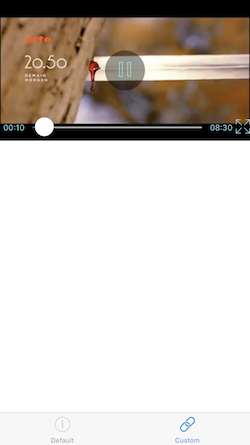

You can try the example app on Expo here.
Install
npm install @expo/videoplayer
Examples
See the examples directory for a full example.
import { Video } from 'expo';
import VideoPlayer from '@expo/videoplayer';
<VideoPlayer
videoProps={{
shouldPlay: true,
resizeMode: Video.RESIZE_MODE_CONTAIN,
source: {
uri: 'https://bitdash-a.akamaihd.net/content/sintel/hls/playlist.m3u8',
},
}}
isPortrait={true}
playFromPositionMillis={0}
/>
Props
The props are documented here.