README
ink-syntax-highlight 
Synax highlight component for Ink.
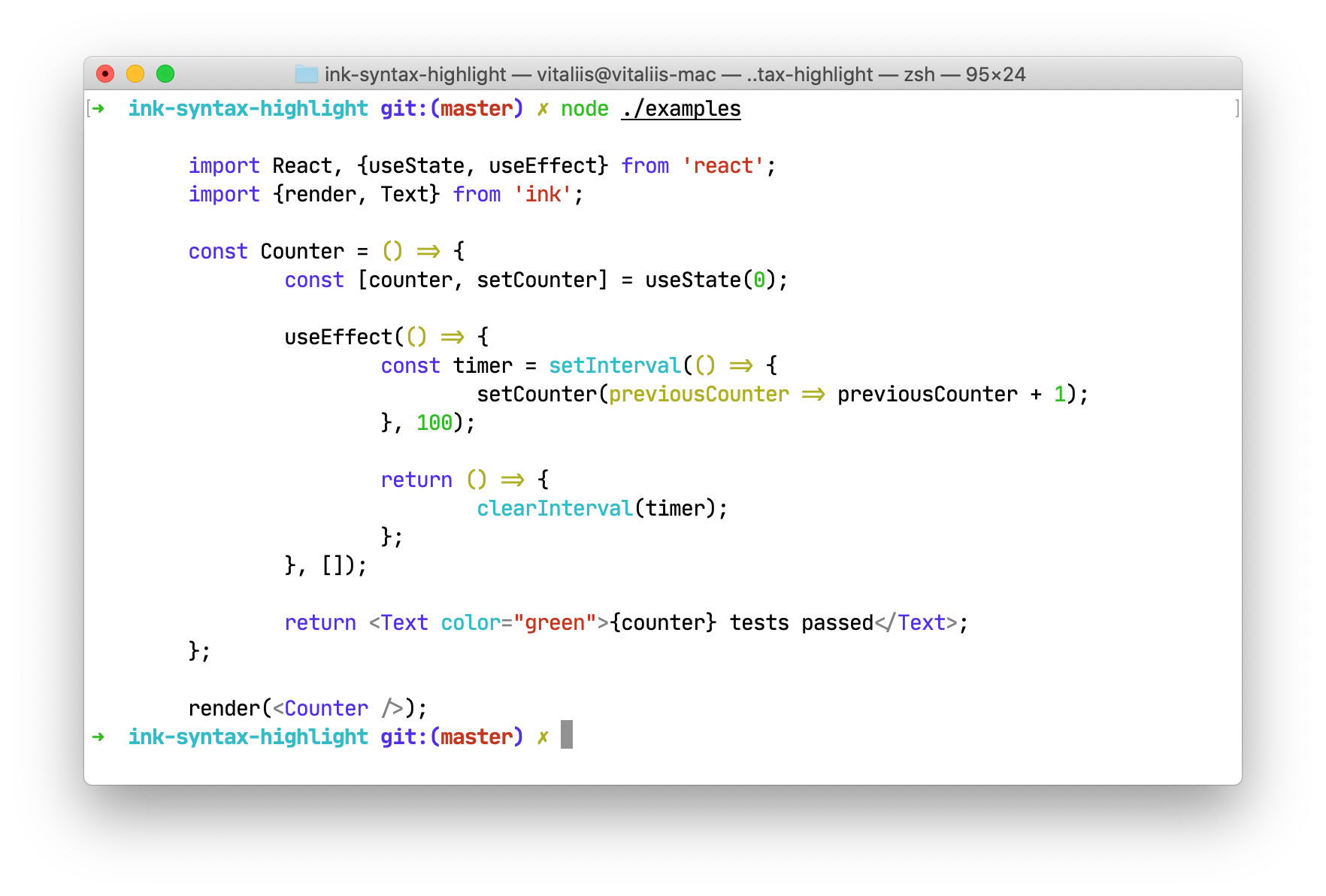
Install
$ npm install ink-syntax-highlight
Usage
import React from 'react';
import {render, Text} from 'ink';
import SyntaxHighlight from 'ink-syntax-highlight';
render(<SyntaxHighlight code="const hello = 'world'" />);
Props
code
Type: string
Source code to highlight.
language
Type: string
Language of the source code. If you don't set it yourself, this component will try to auto-detect it. All languages of highlight.js are supported.
theme
Type: Theme
You can write your own theme and pass it as prop. More info regarding custom theme.