README
@flyskywhy/react-native-gcanvas
@flyskywhy/react-native-gcanvas is a C++ native canvas 2D/WebGL component based on gpu opengl glsl shader GCanvas which is a lightweight cross-platform graphics rendering engine for mobile devices developed by Alibaba. It is written with C++ based on OpenGL ES, so it can provide high performance 2D/WebGL rendering capabilities for JavaScript runtime. It also has browser-like canvas APIs, so it's very convenient and flexiable for use, especially for web developers.
Supported operating systems are Android 4.1+ (API 16) and iOS 9.0+.
Since Alibaba feat: delete weex bridge & reactive bridge, here comes this @flyskywhy/react-native-gcanvas package.
- Performance Test Result
- Getting Started
- Example As Usage
- Documentation
- Built With
- Opening Issues
- Contributing
- License
Performance Test Result
setState vs canvas On react-native-web
With 200 circles backgroundColor generate (1 ms) and render continually, the render ms and final fps with Chrome Performance on Windows:
setState 80 ms means 12 fps (stuck for human eyes)
canvas 1.5 ms means 400 fps (smooth for human eyes)
setNativeProps vs expo-2d-context vs react-native-gcanvas On react-native
With 800 circles backgroundColor generate and render continually, the final UI fps and JS fps with react-native developer menu Perf Monitor on an old Huawei Honor 6 Play smartphone released in 2017 (Mediatek MT6737T 1.4 GHz, 2 GB RAM, Android 6):
setNativeProps UI: 20 fps JS: 1 fps (stuck for human eyes)
expo-2d-context UI: 56 fps JS: 1 fps (stuck for human eyes)
react-native-gcanvas UI: 56 fps JS: 20 fps (smooth for human eyes)
On an old iPhone 7:
With 800 circles backgroundColor generate and render continually
setNativeProps UI: 60 fps JS: 15 fps (smooth for human eyes)
react-native-gcanvas UI: 20 fps JS: 59 fps (stuck for human eyes)
react-native-gcanvas in release mode (smooth for human eyes)
With 1400 circles backgroundColor generate and render continually
setNativeProps UI: 59 fps JS: 7 fps (smooth for human eyes)
react-native-gcanvas UI: 10 fps JS: 58 fps (stuck for human eyes)
react-native-gcanvas in release mode (smooth for human eyes)
Convenient With Browser-like canvas APIs
gl-react maybe can deal with the performance problem, but it need developer directly code with GLSL (OpenGL Shading Language), and there is no way to let many React components developed by browser-like canvas APIs be easily ported to React Native.
react-three-fiber maybe can deal with the performance problem, but memory leak when meshes update, Leaking WebGLRenderer and more when unmounting, Suggestion: Dispose of renderer context when canvas is destroyed?, and there is no way to let many React components developed by browser-like canvas APIs be easily ported to React Native.
expo-2d-context can let many React components developed by browser-like canvas APIs be easily ported to React Native, but it need ctx.flush() that not belongs to canvas 2d APIs, and it's performance is too low.
Ref to Experiments with High Performance Animation in React Native, it use many ways include setNativeProps and React Native NanoVG. Maybe nanovg can deal with the performance problem, but for now (2020.12) there is no React Native canvas component using nanovg to let many React components developed by browser-like canvas APIs be easily ported to React Native.
So for now (2020.12), @flyskywhy/react-native-gcanvas is the best choice.
canvas projects ported from React to React Native
- react-native-particles-bg just ported one file to Support react-native from particles-bg which based on Proton. You can also compare it with react-native-particles-webgl which based on memory leaking react-three-fiber. Here is a result in my APP PlayLights.
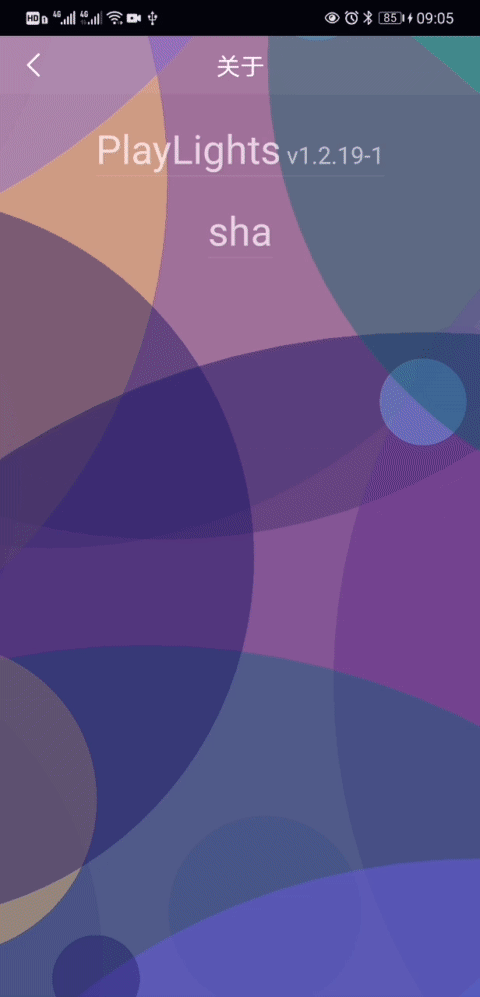
- zdog actually no need modify any code of itself as described in @flyskywhy/react-native-browser-polyfill, and here is a result.
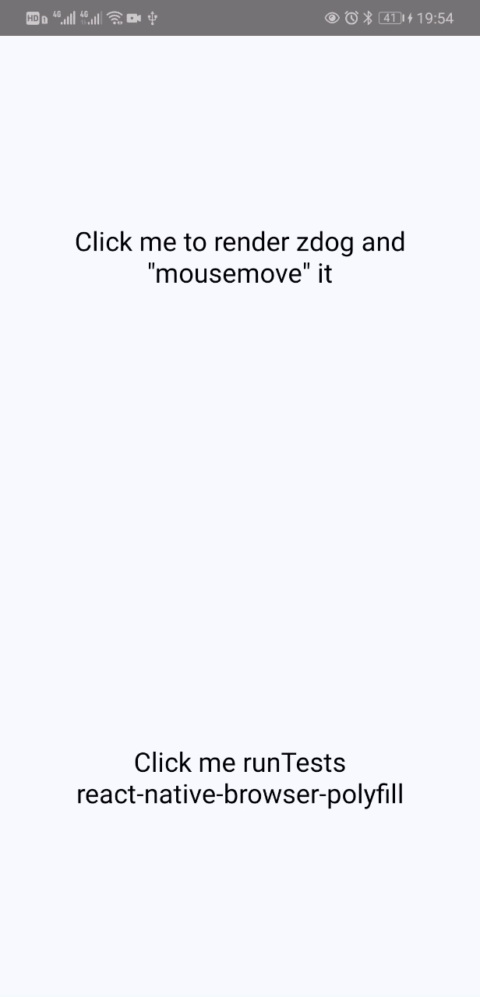
Getting Started
react-native
Only support RN >= 0.62 as described in android/gcanvas_library/build.gradle
npm install @flyskywhy/react-native-gcanvas --save
Android
Add below into /android/settings.gradle
include ':android:gcanvas_library'
project(':android:gcanvas_library').projectDir = new File(rootProject.projectDir, '../node_modules/@flyskywhy/react-native-gcanvas/android/gcanvas_library')
include ':android:bridge_spec'
project(':android:bridge_spec').projectDir = new File(rootProject.projectDir, '../node_modules/@flyskywhy/react-native-gcanvas/android/bridge_spec')
include ':android:adapters:gcanvas_imageloader_fresco'
project(':android:adapters:gcanvas_imageloader_fresco').projectDir = new File(rootProject.projectDir, '../node_modules/@flyskywhy/react-native-gcanvas/android/adapters/gcanvas_imageloader_fresco')
include ':android:adapters:bridge_adapter'
project(':android:adapters:bridge_adapter').projectDir = new File(rootProject.projectDir, '../node_modules/@flyskywhy/react-native-gcanvas/android/adapters/bridge_adapter')
Add below into /react-native.config.js
const path = require('path');
module.exports = {
dependencies: {
'@flyskywhy/react-native-gcanvas': {
platforms: {
android: {
packageImportPath: 'import com.taobao.gcanvas.bridges.rn.GReactPackage;',
},
},
},
},
};
Sometimes will meet compile error java.io.FileNotFoundException: SOME_PATH/.cxx/cmake/SOME_PATH/android_gradle_build.json (The system cannot find the file specified) after upgrade this pacakge by npm install, can solve it by add --rerun-tasks to your gradlew command once like
./android/gradlew assembleDebug --rerun-tasks -p ./android/
iOS
Add below into /ios/Podfile
pod "GCanvas", :path => "../node_modules/@flyskywhy/react-native-gcanvas/GCanvas.podspec"
cd YOUR_PROJECT/ios
pod install
Web
When I use react-native-web, I also use react-app-rewired as described in my blog:
With react-app-rewired, my react-native-web@0.15.0 and RN 0.63+ without expo project works fine, you can try it.
Example As Usage
3D webgl
3D webgl examples see webgl_demo.
gl.UNPACK_FLIP_Y_WEBGL is not support in webgl_demo/texture.js, and will not be supported ref to y-orientation for texImage2D from HTML elements.
Here is the result of webgl_demo/cube.js.
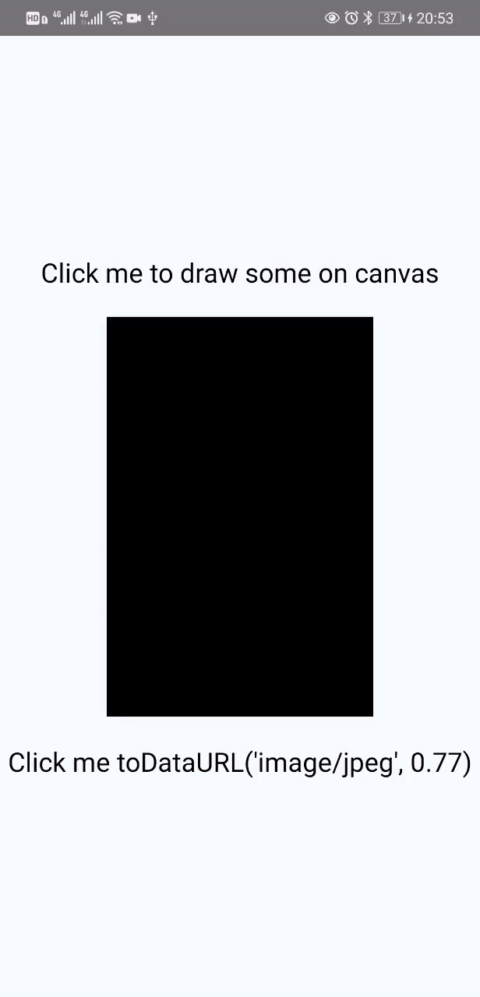
2D canvas
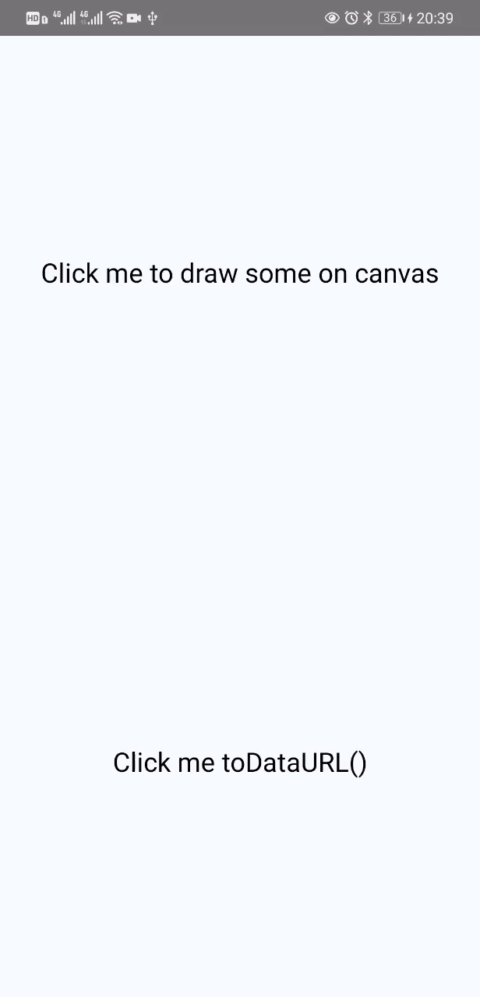
import React, {Component} from 'react';
import {
Platform,
StyleSheet,
Text,
TouchableOpacity,
View,
} from 'react-native';
import {GCanvasView, GImage} from '@flyskywhy/react-native-gcanvas';
import {Asset} from 'expo-asset';
export default class App extends Component {
constructor(props) {
super(props);
this.canvas = null;
this.state = {
debugInfo: 'Click me to draw some on canvas',
};
// only useful on Android, because it's always true on iOS
this.isGReactTextureViewReady = true;
}
componentDidMount() {
if (Platform.OS === 'web') {
const resizeObserver = new ResizeObserver((entries) => {
for (let entry of entries) {
if (entry.target.id === 'canvasExample') {
let {width, height} = entry.contentRect;
this.onCanvasResize({width, height, canvas: entry.target});
}
}
});
resizeObserver.observe(document.getElementById('canvasExample'));
}
}
initCanvas = (canvas) => {
if (this.canvas) {
return;
}
this.canvas = canvas;
if (Platform.OS === 'web') {
// canvas.width not equal canvas.clientWidth, so have to assign again
this.canvas.width = this.canvas.clientWidth;
this.canvas.height = this.canvas.clientHeight;
}
this.ctx = this.canvas.getContext('2d');
};
onCanvasResize = ({width, height, canvas}) => {
canvas.width = width;
canvas.height = height;
this.drawSome();
};
drawSome = async () => {
// On Android, sometimes this.isGReactTextureViewReady is false e.g.
// navigate from a canvas page into a drawer item page with
// react-navigation on Android, the canvas page will be maintain
// mounted by react-navigation, then if you continually call
// this drawSome() in some loop, it's wasting CPU and GPU,
// if you don't care about such wasting, you can delete
// this.isGReactTextureViewReady and related onIsReady.
if (this.ctx && this.isGReactTextureViewReady) {
this.ctx.clearRect(0, 0, this.canvas.width, this.canvas.height);
this.ctx.beginPath();
//rect
this.ctx.fillStyle = 'red';
this.ctx.fillRect(0, 0, 50, 50);
//rect
this.ctx.fillStyle = 'green';
this.ctx.fillRect(50, 50, 50, 50);
this.ctx.fill();
this.ctx.beginPath();
//circle
this.ctx.fillStyle = 'blue';
this.ctx.moveTo(100, 150);
this.ctx.arc(125, 125, 25, 0, Math.PI * 2, true);
this.ctx.fill();
// if `import '@flyskywhy/react-native-browser-polyfill';`, can just `let imageHttp = new Image()` here
let imageHttp = Platform.OS === 'web' ? new Image() : new GImage();
imageHttp.crossOrigin = true; // need this to solve `Uncaught DOMException: Failed to execute 'toDataURL' on 'HTMLCanvasElement': Tainted canvases may not be exported.` on Web
imageHttp.onload = () => {
this.ctx.drawImage(imageHttp, 70, 0, 112, 37);
};
imageHttp.onerror = (error) => {
this.setState({
debugInfo: error.message,
});
};
// imageHttp.src =
// '//gw.alicdn.com/tfs/TB1KwRTlh6I8KJjy0FgXXXXzVXa-225-75.png';
// if use `//` above, will be convert to `http:` in `packages/gcanvas/src/env/image.js`,
// then in Android release mode, will cause error:
// `CLEARTEXT communication to gw.alicdn.com not permitted by network security policy`,
// so use `https://` below
imageHttp.src =
'https://gw.alicdn.com/tfs/TB1KwRTlh6I8KJjy0FgXXXXzVXa-225-75.png';
let imagedata = this.ctx.getImageData(25, 25, 50, 50);
this.ctx.putImageData(imagedata, 100, 100, 12, 12, 25, 25);
let imageRequire = Platform.OS === 'web' ? new Image() : new GImage();
imageRequire.onload = () => {
this.ctx.drawImage(imageRequire, 0, 100, 120, 120);
};
imageRequire.onerror = (error) => {
this.setState({
debugInfo: error.message,
});
};
let asset = await Asset.fromModule(
require('@flyskywhy/react-native-gcanvas/tools/build_website/assets/logo-gcanvas.png'),
);
imageRequire.src = asset.uri;
}
};
takePicture = () => {
if (this.canvas) {
const data = this.canvas.toDataURL();
console.warn(data);
}
};
render() {
return (
<View style={styles.container}>
<TouchableOpacity onPress={this.drawSome}>
<Text style={styles.welcome}>{this.state.debugInfo}</Text>
</TouchableOpacity>
{Platform.OS === 'web' ? (
<canvas
id={'canvasExample'}
ref={this.initCanvas}
style={
{
flex: 1,
width: '100%',
} /* canvas with react-native-web can't use width and height in styles.gcanvas */
}
/>
) : (
<GCanvasView
onCanvasResize={this.onCanvasResize}
onCanvasCreate={this.initCanvas}
onIsReady={(value) => (this.isGReactTextureViewReady = value)}
isGestureResponsible={true /* Here is just for example, you can remove this line because default is true */}
isAutoClearRectBeforePutImageData={false /* default is false, if you want to be exactly compatible with Web, you can set it to true*/}
style={styles.gcanvas}
/>
)}
<TouchableOpacity onPress={this.takePicture}>
<Text style={styles.welcome}>Click me toDataURL()</Text>
</TouchableOpacity>
</View>
);
}
}
const styles = StyleSheet.create({
container: {
flex: 1,
justifyContent: 'center',
alignItems: 'center',
backgroundColor: '#F5FCFF',
},
gcanvas: {
flex: 1,
width: '100%',
// backgroundColor: '#FF000030', // TextureView doesn't support displaying a background drawable since Android API 24
},
welcome: {
fontSize: 20,
textAlign: 'center',
marginVertical: 20,
},
});
Features
- Cross-platform, support popular iOS and Android.
- High performance, accelerate graphic draw by OpenGL ES.
- Provide JavaScript runtime, such as Weex and ReactNative. Convenient to use JavaScript API like HTML canvas.
- Scalable Architecture, easy to implement a GCanvas bridge by yourself following the guide Custom Native Bridge.
- Small size.
Introduction
See the Introduction to GCanvas for a detailed introduction to GCanvas.
Weex
Follow Weex Setup Guide to integrate GCanvas on Weex.
JavaScript
GCanvas has browser-like canvas APIs, so almost all of the APIs are exactly same as HTML5 canvas. At this moment, we have already supported 90% of 2D APIs and 99% of WebGL APIs. You can find out those informations in 2D APIs and WebGL APIs.
Documentation
Check Documentation for more information.
Built With
- Freetype - Used for font rendering on Android
Changelog
New Changelog record in CHANGELOG for details.
Opening Issues
If you encounter a bug with GCanvas we would like to hear about it. Search the existing issues and try to make sure your problem doesn’t already exist before opening a new issue. It’s helpful if you include the version of GCanvas and OS you’re using. Please include a stack trace and reduced repro case when appropriate, too.
Contributing
Please read CONTRIBUTING for details on our code of conduct, and the process for submitting pull requests to us.
Authors
- GCanvas Open Source Team
- Li Zheng flyskywhy@gmail.com
Donate
To support my work, please consider donate.
ETH: 0xd02fa2738dcbba988904b5a9ef123f7a957dbb3e

License
This project is licensed under the Apache License - see the LICENSE file for details



