README
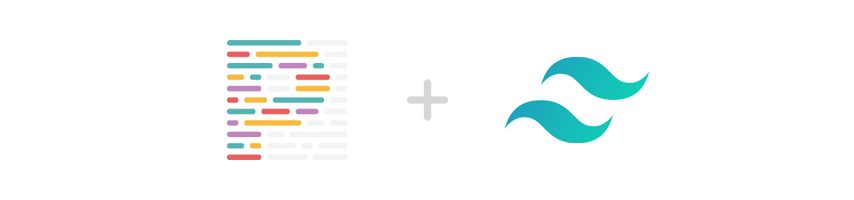
Prettier Plugin Tailwind
Sort tailwind classes with Prettier.
Supports
- HTML
- CSS (@apply directive)
- ReactJS (JSX, TSX)
- VueJS
- twin.macro
Go from this:
<div class="z-50 z-10 container text-left md:text-center justify-center">
...
</div>
To this:
<div class="container justify-center text-left z-10 z-50 md:text-center">
...
</div>
This plugin reads your tailwind.config.js to sort tailwind classes in your project.
Installation VSCode
Install Prettier and the plugin into your project locally:
yarn add --dev prettier prettier-plugin-tailwind
Other IDE's are supported.
Note: Prettier 2.0.0 or greater is required as a peer dependency.
Prettier Options
These options can be set in your .prettierrc file to change the behavious of this plugin.
twConfig- Path to tailwind config relative to the root of the project.twPluginsOrder- Comma separated order of tailwind plugins to sort classes by.twClassesPosition- Position of component and utility classes.twUnknownClassesPosition- Position of unknown classes.twJsxClassAttributes- Comma separated list of JSX attributes to sort tailwind classes in.twSortFunctions- Comma separated list of function names to sort classes in arguments.
More details can be found in OPTIONS.md
Contributing 🙌
Contributions are more than welcome. If you see any changes fit, go ahead and open an issue or PR.
Any support is a huge motivation, thank you very much!