README
OpenEBench Scientific Benchmarking visualizer
Repository that contains the code required to visualize results from scientific benchmarking experiments in plot format, and apply several classification methods in order to transform them to tabular format.
NPM Package
NPM Package @inb/oeb-chart-scatter published to: https://www.npmjs.com/package/@inb/oeb-chart-scatter
Data Input
The visualizer uses as input the results of one challenge stored in the OpenEBench database in the format of the official Benchmarking Data Model.
Per default it consumes the OpenEBench Sci-API (deprecated).
It is also able to consume the new API OpenEBench API Scientific.
The API can be set by supplying the following attribute: data-api-url="{{ API_URL }}"
Branches
- master: Python visualizer scripts
- js: JavaScript visualizer project
Classification methods
- Square quartiles - divide the plotting area in four squares by getting the 2nd quartile of the X and Y metrics.
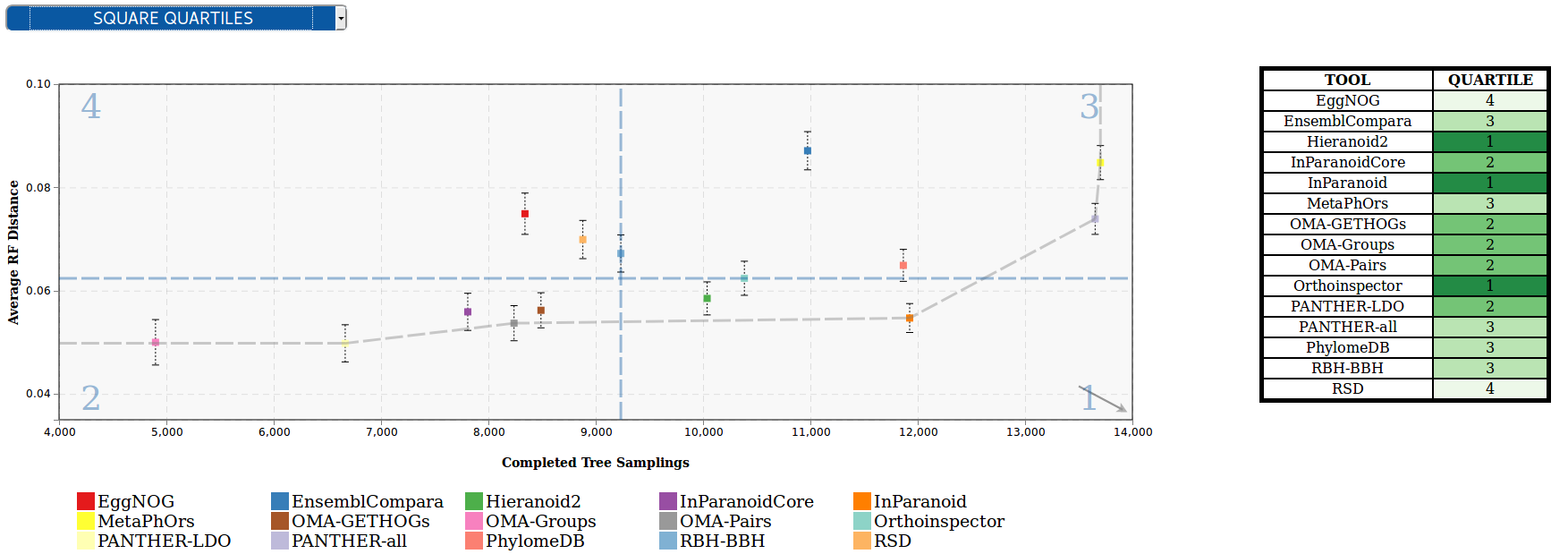
- Diagonal quartiles - divide the plotting area with diagonal lines by assigning a score to each participant based in the distance to the 'optimal performance'.
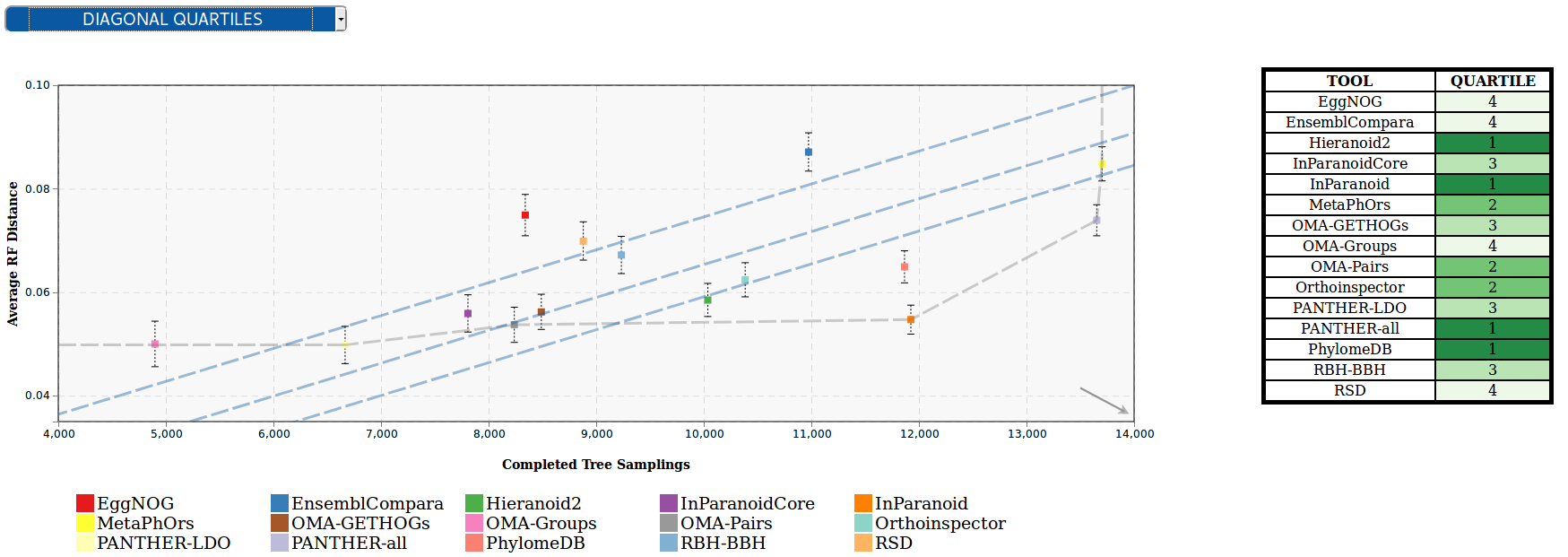
- Clustering - group the participants using the K-means clustering algorithm and sort the clusters according to the performance.
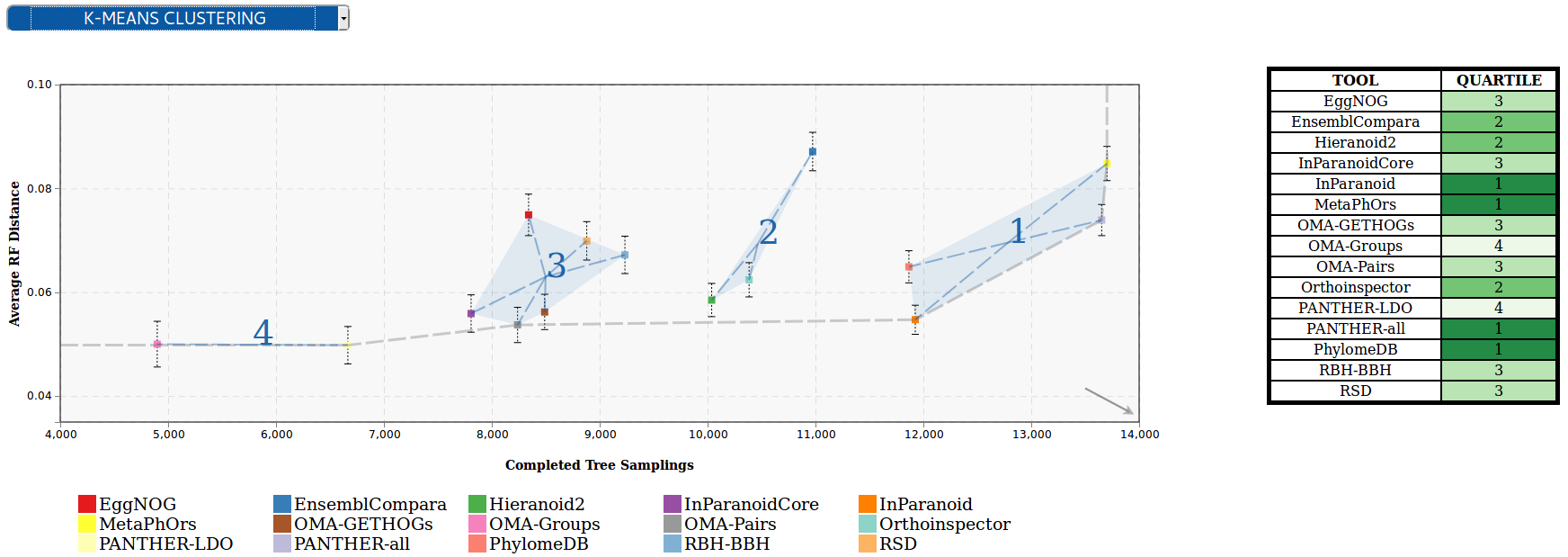
How to use
The component can be imported in two way: As npm package (preferred), or via the build file from the git repository (see bottom).
Use the npm package
npm i @inb/oeb-chart-scatter
In your frontend component:
import { load_scatter_visualization } from "@inb/oeb-chart-scatter";
<div
data-id="{{ ID }}"
class="benchmarkingChart_scatter"
data-api-url="{{ API_URL }}"
toTable="true"
></div>
You can then call the load_scatter_visualization() function.
Attributes that can be set on the <div> tag
- data-id : the official OEB id of the aggregation dataset you want to visualize.
- toTable: should be set to true/false depending whether you want to view the classification table in the right or not.
- class: should always be 'benchmarkingChart_scatter'
- data-api-url: Should always contain the full API URL e.g. https://openebench.bsc.es/api/scientific/graphql
Alternative way: Clone from repository
Requirements:
-npm -http server
Clone the repo to your document root :
git clone https://github.com/inab/OpenEBench_scientific_visualizer.git
Install dependencies from package.json :
npm install
Export node moodules :
export PATH="${PWD}/node_modules/.bin/:$PATH"
Compile with webpack and visualize sample results in your localhost :
./node_modules/.bin/webpack-cli src/app.js --output=build/build.js -d -w
Add JS cdn for D3 and jquery and the build file which you can download from build/build.js and tag it into your html. You can then call the load_scatter_visualization() function.
The HTML file should look like this
Live Demo
See a demo of how this visualizer works here