README
react-native-paper-dates
- Smooth and fast cross platform Material Design date picker for React Native Paper
- Tested on Android, iOS and the web platform!
- Uses the native Date.Intl API's which work out of the box on the web / iOS
- Simple API
- Typesafe
- Endless scrolling
- Performant
Older demo of this library.
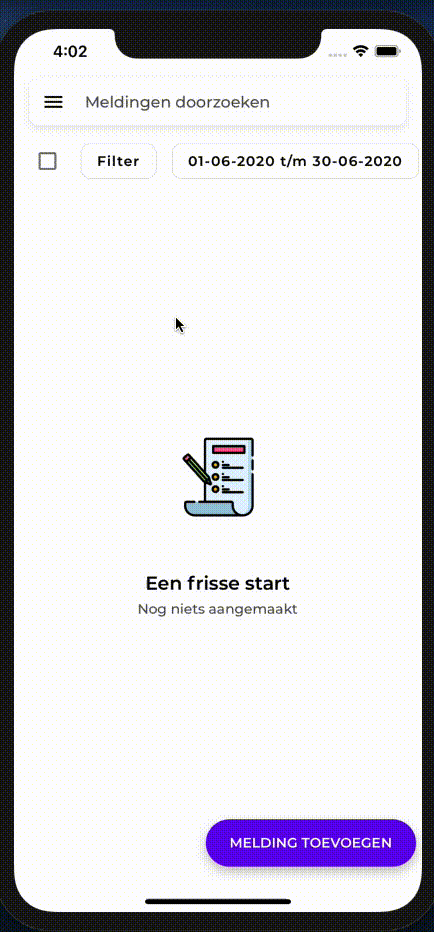
Getting started
Yarn
yarn add react-native-paper-dates
npm
npm install react-native-paper-dates --save
Web
If you use react-native-web and want to use this library you'll need to install react-window.
Yarn
yarn add react-window
npm
npm install react-window --save
Usage
Date Picker
import * as React from 'react'
import { Button } from 'react-native-paper'
import { DatePickerModal } from 'react-native-paper-dates'
function SingleDatePage() {
const [visible, setVisible] = React.useState(false)
const onDismiss = React.useCallback(() => {
setVisible(false)
}, [setVisible])
const onChange = React.useCallback(({ date }) => {
setVisible(false)
console.log({ date })
}, [])
const date = new Date()
return (
<>
<DatePickerModal
mode="single"
visible={visible}
onDismiss={onDismiss}
date={date}
onConfirm={onChange}
saveLabel={'Save'} // optional
label={'Select period'} // optional
/>
<Button onPress={()=> setVisible(true)}>
Pick date
</Button>
</>
)
}
Range picker
import * as React from 'react'
import { Button } from 'react-native-paper'
import { DatePickerModal } from 'react-native-paper-dates'
export default function RangeDatePage() {
const [visible, setVisible] = React.useState(false)
const onDismiss = React.useCallback(() => {
setVisible(false)
}, [setVisible])
const onChange = React.useCallback(({ startDate, endDate }) => {
setVisible(false)
console.log({ startDate, endDate })
}, [])
return (
<>
<DatePickerModal
mode="range"
visible={visible}
onDismiss={onDismiss}
startDate={undefined}
endDate={undefined}
onConfirm={onChange}
saveLabel={'Save'} // optional
label={'Select period'} // optional
startLabel={'From'} // optional
endLabel={'To'} // optional
/>
<Button onPress={()=> setVisible(true)}>
Pick range
</Button>
</>
)
}
Roadmap
Things on our roadmap are labeled with enhancement. https://github.com/web-ridge/react-native-paper-dates/issues
Android Caveats
You will need to add a polyfill for the Intl API on Android if:
- You have Hermes enabled (https://github.com/facebook/hermes/issues/23)
- You have Hermes disabled and you want to support locales outside of en-US and you don't have the org.webkit:android-jsc-intl:+ variant enabled in your app/build.gradle
Install polyfills with Yarn
yarn add react-native-localize @formatjs/intl-pluralrules @formatjs/intl-getcanonicallocales @formatjs/intl-listformat @formatjs/intl-displaynames @formatjs/intl-locale @formatjs/intl-datetimeformat @formatjs/intl-numberformat @formatjs/intl-relativetimeformat
or npm
npm install react-native-localize @formatjs/intl-pluralrules @formatjs/intl-getcanonicallocales @formatjs/intl-listformat @formatjs/intl-displaynames @formatjs/intl-locale @formatjs/intl-datetimeformat @formatjs/intl-numberformat @formatjs/intl-relativetimeformat --save
./index.js
// on top of your index.js file
const isAndroid = require('react-native').Platform.OS === 'android';
const isHermesEnabled = !!global.HermesInternal;
// in your index.js file
if (isHermesEnabled || isAndroid) {
require('@formatjs/intl-getcanonicallocales/polyfill');
require('@formatjs/intl-pluralrules/polyfill');
require('@formatjs/intl-pluralrules/locale-data/nl.js'); // use your language files
require('@formatjs/intl-relativetimeformat/polyfill');
require('@formatjs/intl-relativetimeformat/locale-data/nl.js'); // use your language files
require('@formatjs/intl-listformat/polyfill');
require('@formatjs/intl-listformat/locale-data/nl.js'); // use your language files
require('@formatjs/intl-displaynames/polyfill');
require('@formatjs/intl-displaynames/locale-data/nl.js'); // use your language files
require('@formatjs/intl-numberformat/polyfill');
require('@formatjs/intl-numberformat/locale-data/nl.js'); // use your language files
require('@formatjs/intl-datetimeformat/polyfill');
require('@formatjs/intl-datetimeformat/locale-data/nl.js'); // use your language files
require('@formatjs/intl-datetimeformat/add-all-tz.js');
require('@formatjs/intl-locale/polyfill');
// https://formatjs.io/docs/polyfills/intl-datetimeformat/#default-timezone
let RNLocalize = require('react-native-localize');
if ('__setDefaultTimeZone' in Intl.DateTimeFormat) {
Intl.DateTimeFormat.__setDefaultTimeZone(RNLocalize.getTimeZone());
}
}
Contributing
See the contributing guide to learn how to contribute to the repository and the development workflow.
License
MIT
About us
We want developers to be able to build software faster using modern tools like GraphQL, Golang, React Native.
Follow us on Twitter:
You probably like these
- Simple translations in React (Native): https://github.com/web-ridge/react-ridge-translations
- Simple global state management in React (Native): https://github.com/web-ridge/react-ridge-state
- 1 command utility for React Native (Web) project: https://github.com/web-ridge/create-react-native-web-application