README
aim
A Vanilla JS library that anticipates on which element user is going to hover or click. A mouse is required.
The algorithm concept is from https://github.com/cihadturhan/jquery-aim
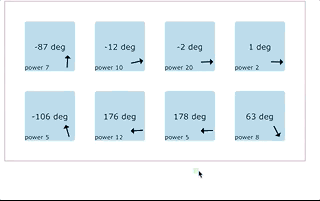
Size
UMD minified 4.7kb, gzipped minified 1.9kb
Demo
https://s.codepen.io/kunukn/debug/690fb382ae6450c8bf14ad9909a60df2
Getting started
npm i @kunukn/aim
or
yarn add @kunukn/aim
Usage
Call the function on the querySelectorAll string to catch user aim and add a class which will be added or removed when aiming starts or ends.
import aim from "@kunukn/aim";
// Target all elements who has a class name of target
aim({
target: ".target",
className: "open"
});
aim.start(); // start the aim library, you only need to run this once.
Call the function on the element to catch user aim and add a class which will be added or removed when aiming starts or ends.
// Target by DOM element
aim({
target: document.querySelector("#my-element"),
className: "open",
aimEnter: params => console.log(params),
aimExit: params => console.log(params)
});
aim.start(); // start the aim library
Call the function on the object to catch user aim for that area.
// Target by manual data
aim({
target: { x: 10, y: 10, width: 200, height: 200 },
aimEnter: () => console.log("target enter")
});
// Target by manual data, full width example
aim({
target: { y: 10, width: "100%", height: 200 },
aimEnter: () => console.log("target enter")
});
aim.start(); // start the aim library
If you want to execute a function on aim starts or ends, use the aimEnter and aimExit options
let menu = document.querySelector("#menu");
let id = aim({
target: "#hamburger",
aimEnter: function() {
menu.style.display = "block";
console.log(this); // the hamburger element
},
aimExit: function() {
menu.style.display = "none";
}
});
aim.start();
CDN
https://unpkg.com/@kunukn/aim/
Supported browsers
IE11 + Modern browsers
Debugging
To see where your cursor is aiming and check if it intersects with elements use
aim.setDebug(true);
You will need to add CSS for the debug object.
<style>
#__aim-debug {
position: fixed;
top: 0;
left: 0;
border: 2px solid #333;
opacity: 0.3;
background-color: yellowgreen;
pointer-events: none;
}
#__aim-debug.__aim-debug--hit {
background-color: purple;
}
#__aim-debug.__aim-debug--hit-2 {
background-color: tomato;
}
</style>
Then you will see a rectangle moving around.
Other methods
Increase or decrease the hit area
aim.setAnticipator({size: 100}) // default value is 50
Stop the library and the event listeners
aim.stop()
Tell the library to update it's internal information of where the element is positioned.
aim.updatePosition(target)
Target can either be
"dom"which updates all the DOM elements positions.- a DOM element
- an object with id
{id: 'the-given-id-when-the-target-was-added', x, y, width, height}
Remove all targets.
aim.removeAll()
Remove the target.
aim.remove(target)
Target can either be
- DOM element
- and object with an id
Development
- git clone the project
- yarn install
- use a modern browser like Chrome or Firefox
start dev mode
yarn dev
smoke test the compiled library
yarn start
build
yarn build
Learning materials
If you want to learn how to implement tracking algorithm like this. Then I recommend to explore this resource: https://natureofcode.com/book/chapter-1-vectors/