README
Storybook CSS Custom Properties Addon
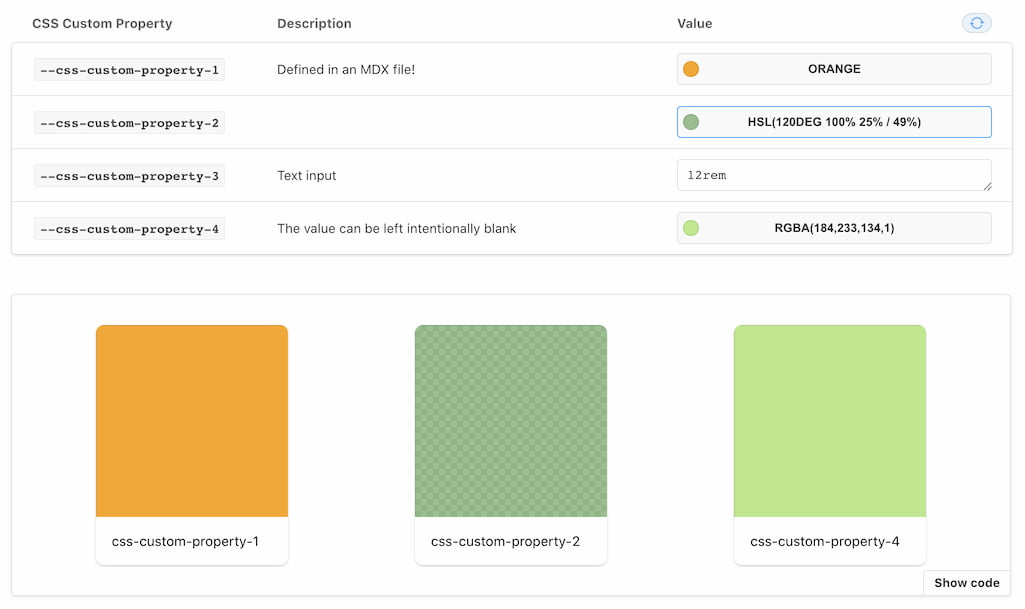
npm i -D @ljcl/storybook-addon-cssprops
Enable the addon in .storybook/main.js:
module.exports = {
addons: ["@ljcl/storybook-addon-cssprops"],
};
To use it inside MDX, or when customising the docs page:
import { CssPropsBlock } from "@ljcl/storybook-addon-cssprops";
Usage
Include your CSS Custom Properties without the intial -- prefix, the addon will apply and document this automatically.
export default {
title: "Simple Component",
parameters: {
cssprops: {
"css-custom-property-1": {
value: "hsl(120deg 100% 25% / 49%)",
description: "Optional description",
},
}
},
} as Meta;
Controls default to colour, but can be switched to text by adding cssprops.myparam.control: 'text'.
Disable the picker with cssprops.disable: true
Customise preset colours for the colourpicker with cssprops.presetColors: ['#FFF'].
Adding to DocsPage and MDX
DocsPage
Modify the docs page based by following the storybook docs. Including <CssPropsBlock /> where you prefer.
Development
This monorepo uses npm@7 workspaces, run npm i at the root.
TODO
[] Auto detect input type.
[] Look for the args of a defined component when in MDX
[] Configurable per story localstorage.
[] Better specificity when injecting styles (with & without iframes)
[] Functioning reset button.
Credits
Portions of this package are sourced from the storybook source code in order to maintain look and feel.