README
Lorena Wallet Library
The Lorena Wallet Library provides a method for storage, encryption, and retrieval of sensitive information such as private keys and verifiable credentials. This library is useful in back-end Javascript server applications (such as NodeJS) or in front-end Javascript (such as Vue, React, or React Native).
The library provides interfaces appropriate for interaction with the Lorena SDK, and it is used in the Lorena Terminal.
Overview
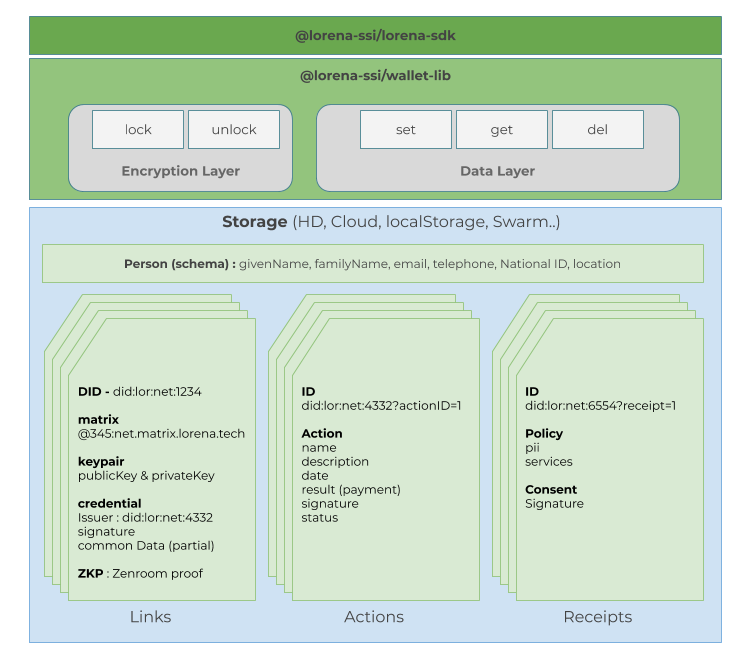
Storage methods
The library includes implementation of in-memory and filesystem storage methods (useful for console applications, server back-ends, or tests). For use in a web application the storage can be implemented in a derived class to take advantage of browser local storage; for mobile applications the mobile SDK should be used.
Filesystem
The default implementation works with a POSIX filesystem, storing the data in the user's home directory under the subdirectory .lorena/wallets with the filename being the wallet username (e.g. ~/.lorena/wallets/myUserName). The file is encrypted with the password.
Encryption
Encryption uses Zenroom, a cryptographic virtual machine that provides cross-platform, safe and reliable encryption.
Usage
npm install @lorena-ssi/wallet-lib
const Wallet = require('@lorena-ssi/wallet-lib').default
const options = {
storage: 'fs', // default in the filesystem; 'mem' for in-memory
silent: true // default silences Zenroom debugging messages
}
// create your instance of the wallet with the username supplied
const myWallet = new Wallet('myUserName', options)
// attempt to unlock an existing wallet (since it is in-memory, this will be `false`)
let result = myWallet.unlock('myPassword')
// this is a new wallet, so `unlock` returned `false`.
assert(result === false)
myWallet.info.myData = 'this is my sensitive data'
// write changes to disk (encrypted: you need to supply the password)
result = myWallet.lock('myPassword')
// successful (password correct, data saved)
assert(result === true)
// data is stored on the filesystem, encrypted with the password
//////////////////////////
// start a new session
// create your instance of the wallet with the username supplied
const myWallet2 = new Wallet('myUserName', options)
// try to unlock with the wrong password
result = myWallet2.unlock('someOtherPassword')
// will not work
assert(result === false)
// Read encrypted data
result = myWallet2.unlock('myPassword')
// successful (password correct)
assert(result === true)
// Data that you saved in the previous session is now loaded.
assert(myWallet2.info.myData === 'this is my sensitive data')
// add more data
myWallet2.info.moreData = 'additional secrets'
// write changes to disk (encrypted: you need to supply the password)
result = myWallet2.lock('myPassword')
// successful (password correct, data saved)
assert(result === true)
License
MIT