README
create-stats-dashboard
A wrapper to create and initialise a stats dashboard on kibana using import-kibana-dashboard, for easy manipulation of stats sent via stats-to-elasticsearch
Intro to the nearform stats tooling
Created with the purpose to make creating visualisations about your process easy. At nearform, we achieve this using the modules stats, stats-to-elasticsearch and create-stats-dashboard. This makes it very easy to collect process stats in elasticsearch and visualise them in a dashboard in kibana, similar to that below:
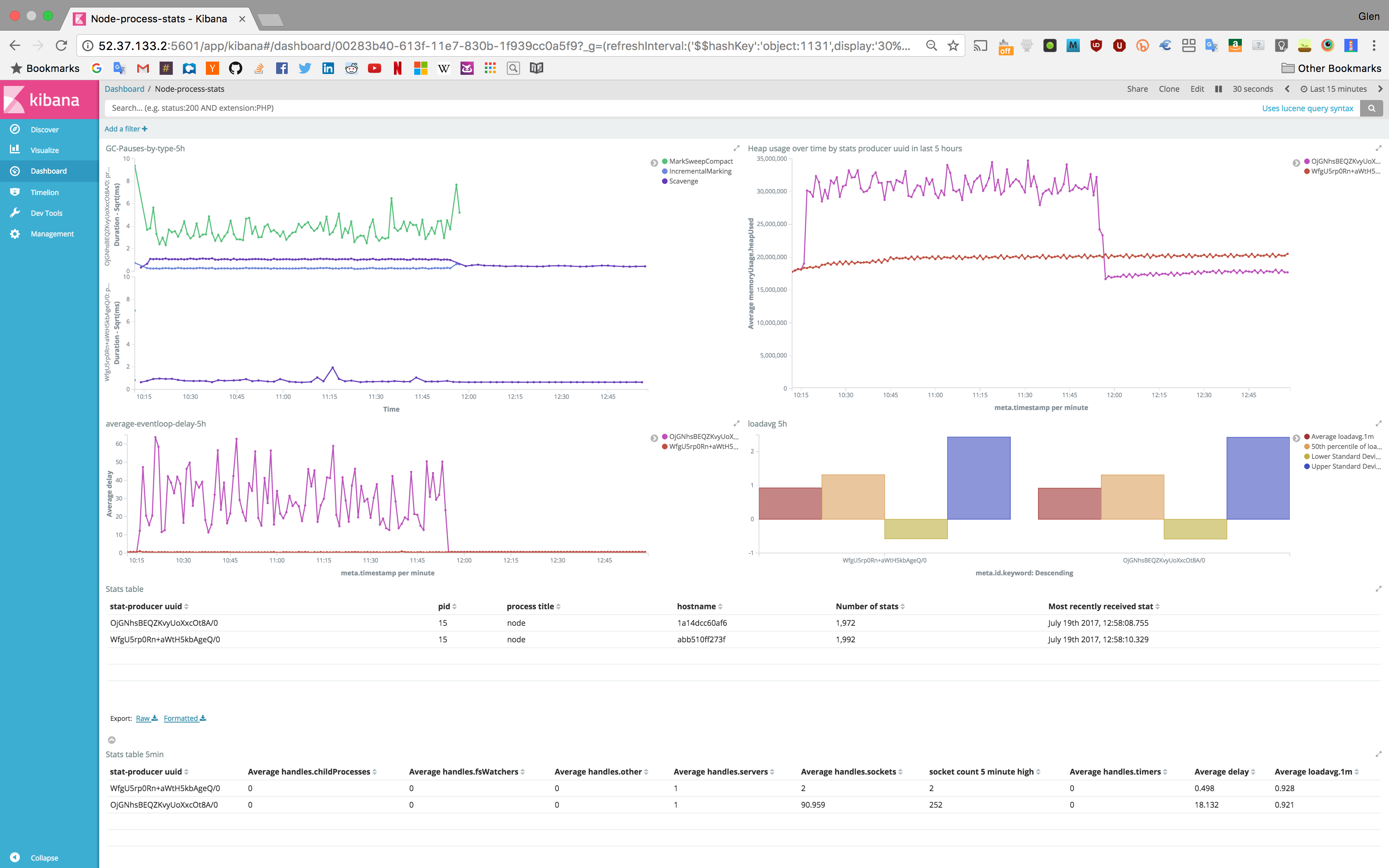
Once your dashboard is setup with create-stats-dashboard, all you should need to do is require the stats-to-elasticsearch module and point it at the dashboard to get cool (and useful) visualisations!
installation
npm install -g @nearform/create-stats-dashboard
CLI Usage
$ create-stats-dashboard -h $ES_HOST -p $ES_PORT
Programmatic usage
const createStatsDashboard = require('@nearform/create-stats-dashboard')
createStatsDashboard({
host: 'es-host', // default localhost
port: 'es-port', // default 9200
})
Useful links
- stats - makes generating the stats to be visualised a breeze!
- stats-to-elasticsearch - makes sending the stats to es a breeze!
- create-stats-dashboard - makes creating your kibana dashboard a breeze!
License
Apache-2.0