README
JET-Key
A library for enabling users to access software features.
Similar to a JWT, but with a different purpose
A "JSON Enablement Token" is the shape of a JWT and signed like a JWT, but with specific fields that are useful for use as a software key. A JWT is used to grant an authenticated user access to a protected resource. A JET is used to verify that a particular registrant has been granted access to software features. A JWT usually lives for hours or days and is exchanged during a trusted network flow. A JET lasts for a year or more and is probably delivered to the registrant via email.
Why?
The historic battles of software publishers versus pirates are mostly over, yet sometimes the internet is not a thing and people still need to manage who gets access to what.
This is about "enabling" people to get access to stuff. Not about enforcement or compliance.
Development
This project was bootstrapped with TSDX.
Local Development
Below is a list of commands you will probably find useful.
npm start or yarn start
Runs the project in development/watch mode. Your project will be rebuilt upon changes. TSDX has a special logger for you convenience. Error messages are pretty printed and formatted for compatibility VS Code's Problems tab.

Your library will be rebuilt if you make edits.
npm run build or yarn build
Bundles the package to the dist folder.
The package is optimized and bundled with Rollup into multiple formats (CommonJS, UMD, and ES Module).
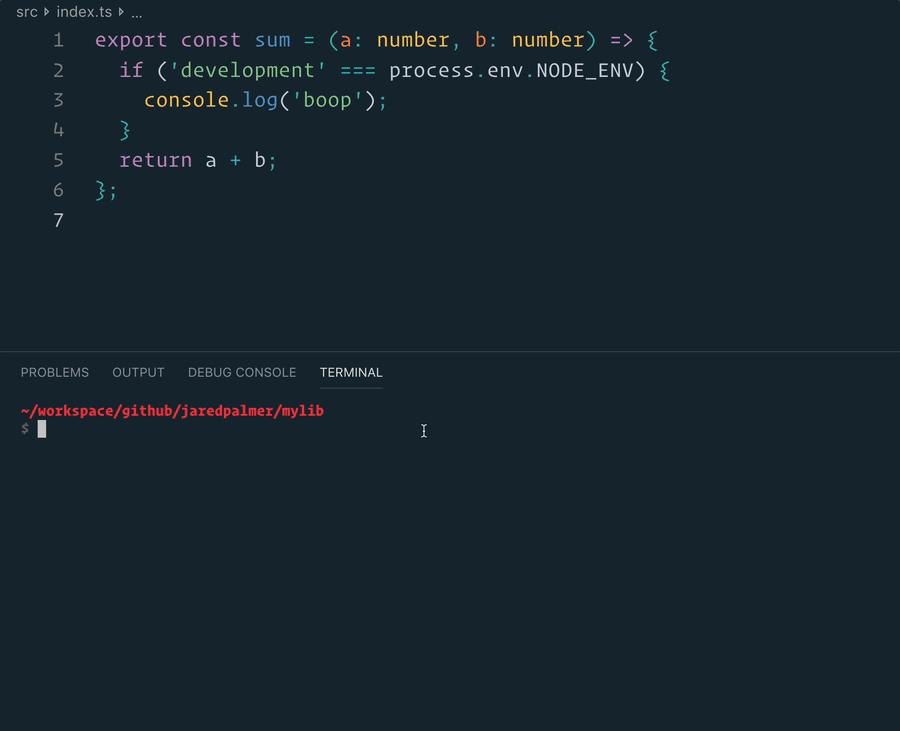
npm test or yarn test
Runs the test watcher (Jest) in an interactive mode. By default, runs tests related to files changed since the last commit.