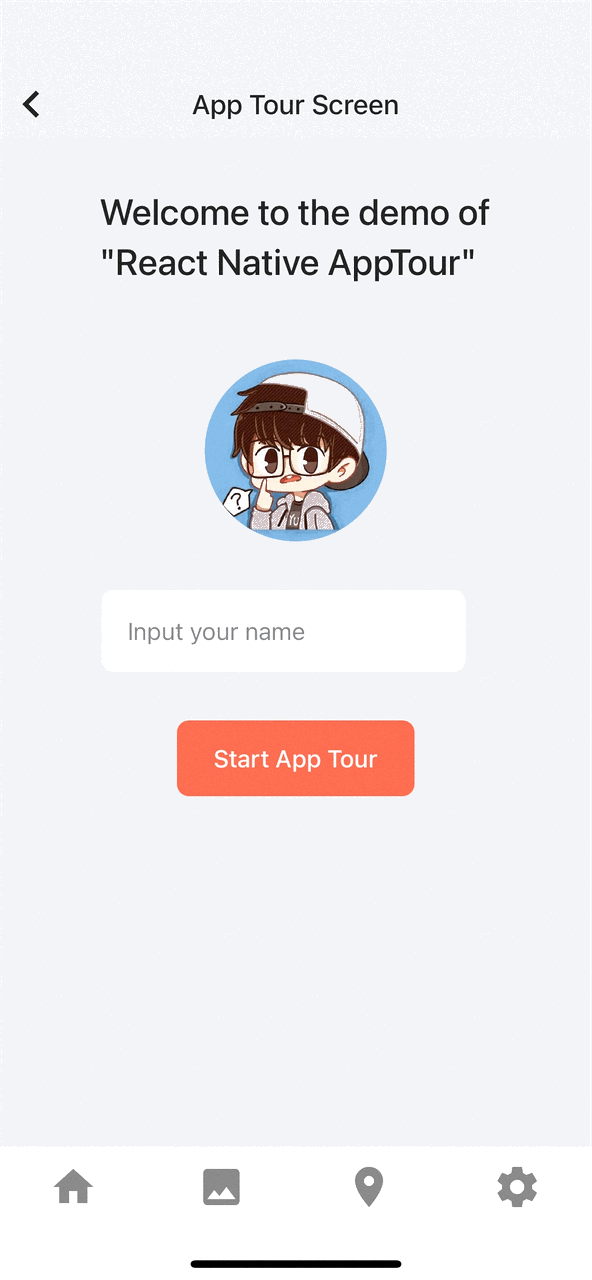@nghinv/react-native-app-tour
React Native App Tour Library



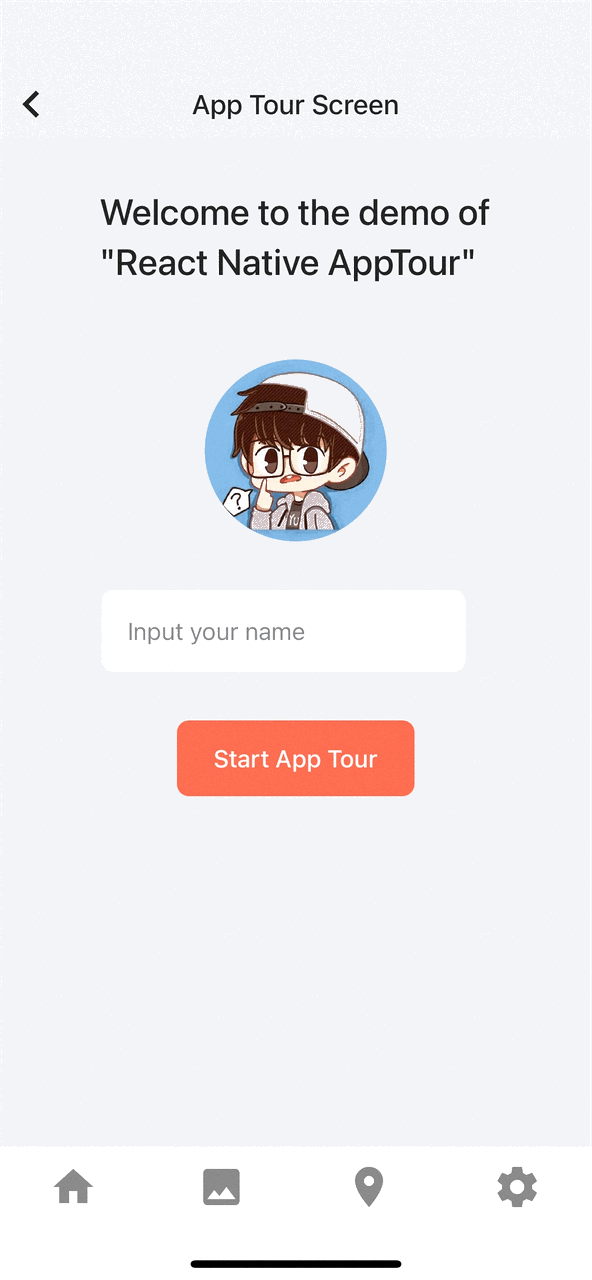
Installation
yarn add @nghinv/react-native-app-tour
or
npm install @nghinv/react-native-app-tour
yarn add react-native-gesture-handler react-native-reanimated react-native-animateable-text react-native-svg
IOS run cd ios && pod install
Usage
- Wrapper
AppTourProvider in the Root Component
import { AppTourProvider } from '@nghinv/react-native-app-tour';
...
render() {
return (
<AppTourProvider
sceneIndex={0}
scenes={[
[
{
id: '1',
nextDelay: 50,
pressToNext: true,
enablePressNode: true,
prevDisable: true,
},
{ id: '2' },
],
[
{ id: '2' },
{ id: '1' },
],
]}
options={{
buttonTitleColor: {
next: 'red',
prev: 'orange',
},
borderRadius: 5,
colorNodeOnPress: 'tomato',
...otherOptionsProps,
}}
>
<Root />
</AppTourProvider>
)
}
...
- Use
AppTourStep
import React, { useEffect } from 'react';
import { View, Text, TouchableOpacity } from 'react-native';
import { AppTourStep, useAppTour, AppTour, useEvent } from '@nghinv/react-native-app-tour';
export function App() {
const { addEventListener, removeEventListener } = useEvent();
useEffect(() => {
// Listener AppTour Event
const id = addEventListener('AppTourEvent', (event) => {
console.log('AppTourEvent', event.name, event.node?.id);
return () => {
removeEventListener(id);
};
}, []);
const onStartAppTour = () => {
// Start show AppTour
// Use AppTour.start(step) to jump to step
AppTour.start();
};
return (
<View style={{flex: 1}}>
<View style={styles.viewTitle}>
<AppTourStep
id='1'
title='Text welcome'
describe='This is welcome title app'
>
<Text>
{'Welcome to the demo of\n"React Native AppTour"'}
</Text>
</AppTourStep>
</View>
<View style={styles.viewAvatar}>
<AppTourStep
id='2'
title='avatar'
describe='Press here to change your avatar'
>
<Image
style={styles.avatar}
source={require('../assets/avatar.jpg')}
resizeMode='cover'
/>
</AppTourStep>
</View>
<TouchableOpacity
onPress={onStartAppTour}
style={styles.button}
>
<Text>Start App Tour</Text>
</TouchableOpacity>
</View>
)
}
Property
AppTourProvider
| Property |
Type |
Default |
Description |
| sceneIndex |
number |
0 |
Index of scenes |
| scenes |
Array<Array<SceneProperty>> |
[] |
Index of scenes |
| options |
OptionsProperty |
undefined |
Custom app tour props |
| Property |
Type |
Default |
Description |
| id |
string |
|
ID of AppTourStep |
| nextDelay |
number |
undefined |
unit: ms |
| prevDelay |
number |
undefined |
unit: ms |
| pressToNext |
boolean |
false |
Press to Element to next step |
| enablePressNode |
boolean |
false |
|
| nextDisable |
boolean |
false |
disable next step button |
| prevDisable |
boolean |
false |
disable prev step button |
| Property |
Type |
Default |
Description |
| nativeModal |
boolean |
false |
Use Modal from react native |
| backdropOpacity |
number |
0.8 |
value from 0 to 1 |
| backgroundColor |
string |
undefined |
backgroundColor of content |
| borderRadius |
number |
5 |
borderRadius of content |
| titleShow |
boolean |
true |
|
| titleStyle |
TextStyle |
undefined |
|
| describeStyle |
TextStyle |
undefined |
|
| stepShow |
boolean |
true |
|
| stepTitleColor |
string |
white |
|
| stepBackgroundColor |
string |
green |
|
| pathAnimated |
boolean |
true |
Default set pathAnimated = false on Android |
| stepHeight |
number |
20 |
|
| triangleHeight |
number |
8 |
|
| colorNodeOnPress |
string |
rgba(255, 255, 255, 0.8) |
|
| backAndroidToSkip |
boolean |
false |
Enable skip AppTour on backAndroid press |
| debug |
boolean |
false |
Show debug |
| buttonTitle |
ButtonTitleProps |
undefined |
|
| buttonTitleColor |
ButtonTitleColorProps |
undefined |
|
| Property |
Type |
Default |
Description |
| skip |
string |
Skip |
|
| prev |
string |
Previous |
|
| next |
string |
Next |
|
| finish |
string |
Finish |
|
| Property |
Type |
Default |
Description |
| skip |
string |
green |
|
| prev |
string |
green |
|
| next |
string |
green |
|
| finish |
string |
green |
|
AppTourStep
| Property |
Type |
Default |
Description |
| id |
string |
|
ID of Element |
| title |
string |
|
|
| describe |
string |
|
|
| maskType |
circle \| rect |
rect |
|
| scrollTo |
Animated.SharedValue<ScrollToXY> |
|
|
| Property |
Type |
Default |
Description |
| x |
number |
|
|
| y |
number |
|
|
AppTour
| Property |
Type |
Default |
Description |
| start |
(step?: number) => void |
|
Start show AppTour |
| stop |
(cb?: () => void) => void |
|
Stop AppTour |
| nextStep |
() => void |
|
Next step AppTour |
| preStep |
() => void |
|
Previous step AppTour |
| currentStep |
() => number |
|
Get current step |
useAppTour
| Property |
Type |
Default |
Description |
| setSceneIndex |
React.Dispatch<React.SetStateAction<number>> |
|
Set scenes index |
useEvent
| Property |
Type |
Default |
Description |
| addEventListener |
(eventName: 'AppTourEvent', callback: (data: EventData) => void) => string |
|
|
| removeEventListener |
(id: string) => boolean |
|
|
| Property |
Type |
Default |
Description |
| name |
onStart\|onStop\|onFinish\|onSkip\|onNext\|onPrevious\| onPressNode |
|
|
| step |
number |
|
|
| node |
NodeType |
|
|
| scene |
SceneType |
|
|
Credits