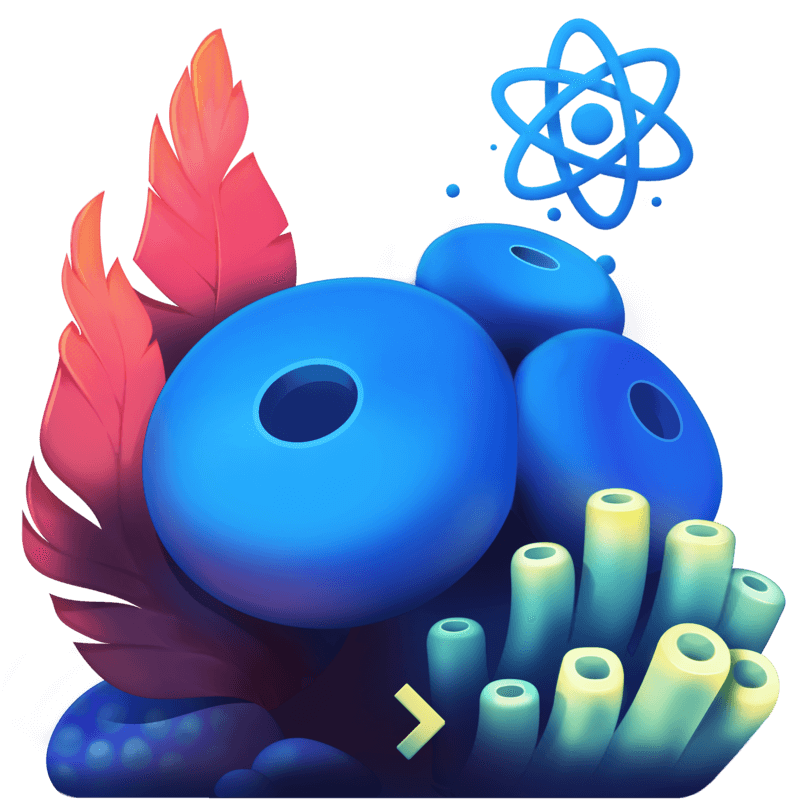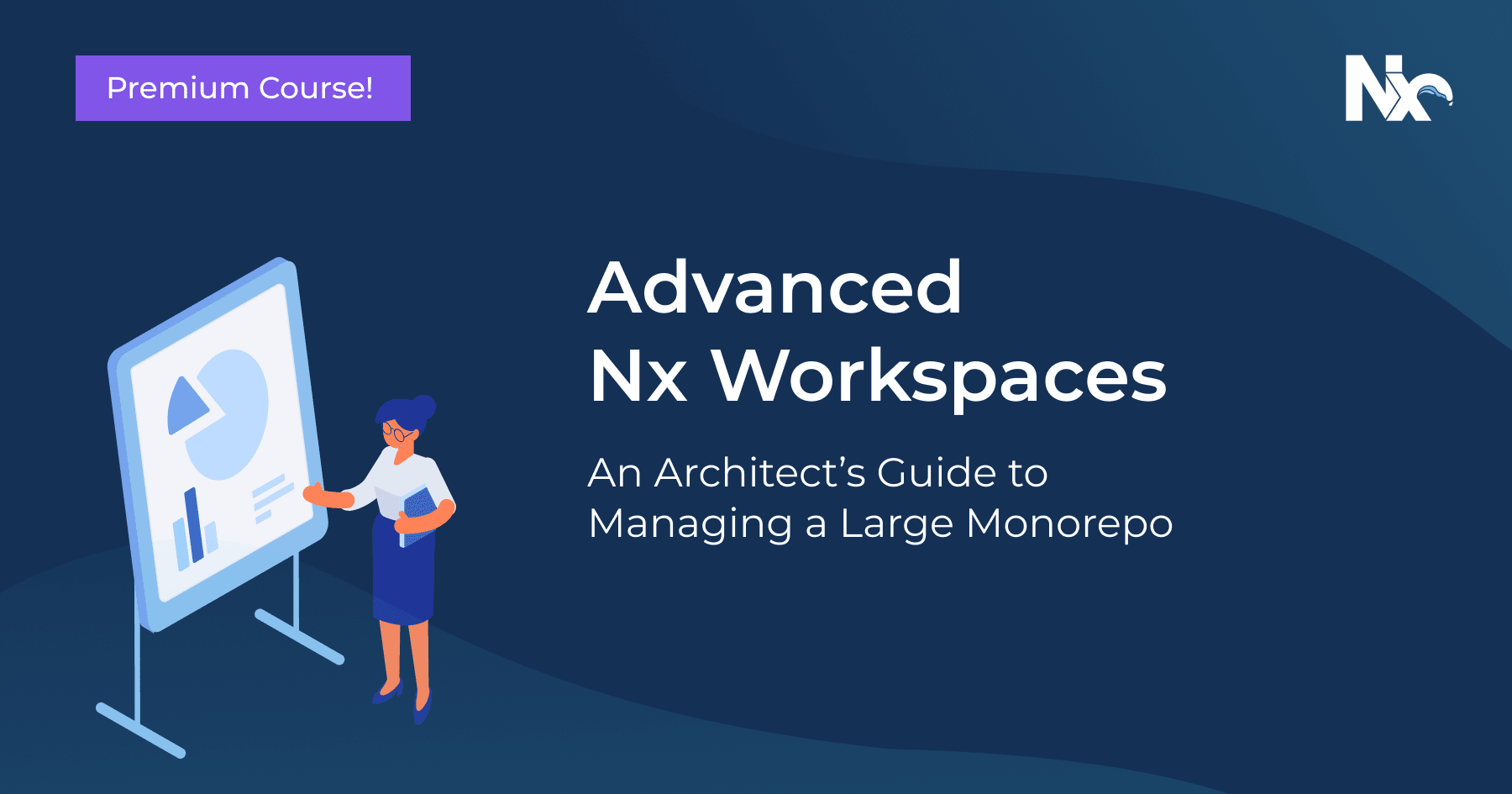README

Expo Plugin for Nx
What is Nx?
🔎 Smart, Fast and Extensible Build System
Nx is a smart, fast and extensible build system. It comes with first class monorepo support and powerful integrations.
Best-in-Class Support for Monorepos
Nx provides distributed graph-based task execution and computation caching.
Nx is smart. It analyzes your workspace and figures out what can be affected by every code change. That's why Nx doesn't rebuild and retest everything on every commit--it only rebuilds what is necessary .
Nx partitions commands into a graph of smaller tasks. Nx then runs those tasks in parallel, and it can even distribute them across multiple machines without any configuration.
Nx also uses a distributed computation cache. If someone has already built or tested similar code, Nx will use their results to speed up the command for everyone else.
Holistic Dev Experience Powered by an Advanced CLI and Editor Plugins
Nx helps scale your development from one team building one application to many teams building multiple frontend and backend applications all in the same workspace. When using Nx, developers have a holistic dev experience powered by an advanced CLI (with editor plugins), capabilities for controlled code sharing and consistent code generation.
Rich Plugin Ecosystem
Nx is an open platform with plugins for many modern tools and frameworks. It has support for TypeScript, React, Angular, Cypress, Jest, Prettier, Nest.js, Next.js, Storybook, Ionic among others. With Nx, you get a consistent dev experience regardless of the tools used.
Getting Started
Creating an Nx Workspace
Using npx
npx create-nx-workspace
Using npm init
npm init nx-workspace
Using yarn create
yarn create nx-workspace
The create-nx-workspace command will ask you to select a preset, which will configure some plugins and create your applications to help you get started.
? What to create in the new workspace (Use arrow keys)
❯ empty [an empty workspace with a layout that works best for building apps]
npm [an empty workspace set up to publish npm packages (similar to and compatible with yarn workspaces)]
react [a workspace with a single React application]
angular [a workspace with a single Angular application]
next.js [a workspace with a single Next.js application]
gatsby [a workspace with a single Gatsby application]
nest [a workspace with a single Nest application]
express [a workspace with a single Express application]
web components [a workspace with a single app built using web components]
react-express [a workspace with a full stack application (React + Express)]
angular-nest [a workspace with a full stack application (Angular + Nest)]
Select the preset that works best for you.
? Workspace name (e.g., org name) happyorg
? What to create in the new workspace expo [a workspace with a single expo application]
? Application name myapp
If it's your first Nx project, the command will recommend you to install the nx package globally, so you can invoke nx directly without going through yarn or npm.
Serving Application
- Run
nx start myappto start a local dev server for the app. - Run
nx run myapp --platform=iosto run the iOS app binary locally. - Run
nx run myapp --platform=androidto run the Android app binary locally. - Run
nx test myappto test it. - Run
nx test-ios myapp-e2eto run e2e tests for it on iOS. - Run
nx test-android myapp-e2eto run e2e tests for it on Android. - Run
nx ensure-symlink myappto ensure workspace node_modules is symlink under app's node_modules folder. - Run
nx sync-deps myappto update package.json with project dependencies. For example:nx sync-deps myapp --include=react-native-gesture-handler,react-native-safe-area-context - Run
nx build-ios myappto build and sign a standalone IPA for the Apple App Store. - Run
nx build-android myappto build and sign a standalone APK or App Bundle for the Google Play Store. - Run
nx build-status myappto get the status of the latest build for the project.
Adding Expo Plugin Into an Existing Workspace
You can always add the Expo plugin to an existing workspace by installing @nrwl/expo and then generating an Expo application, as follows: nx g @nrwl/expo:app myapp.
Quick Start Videos
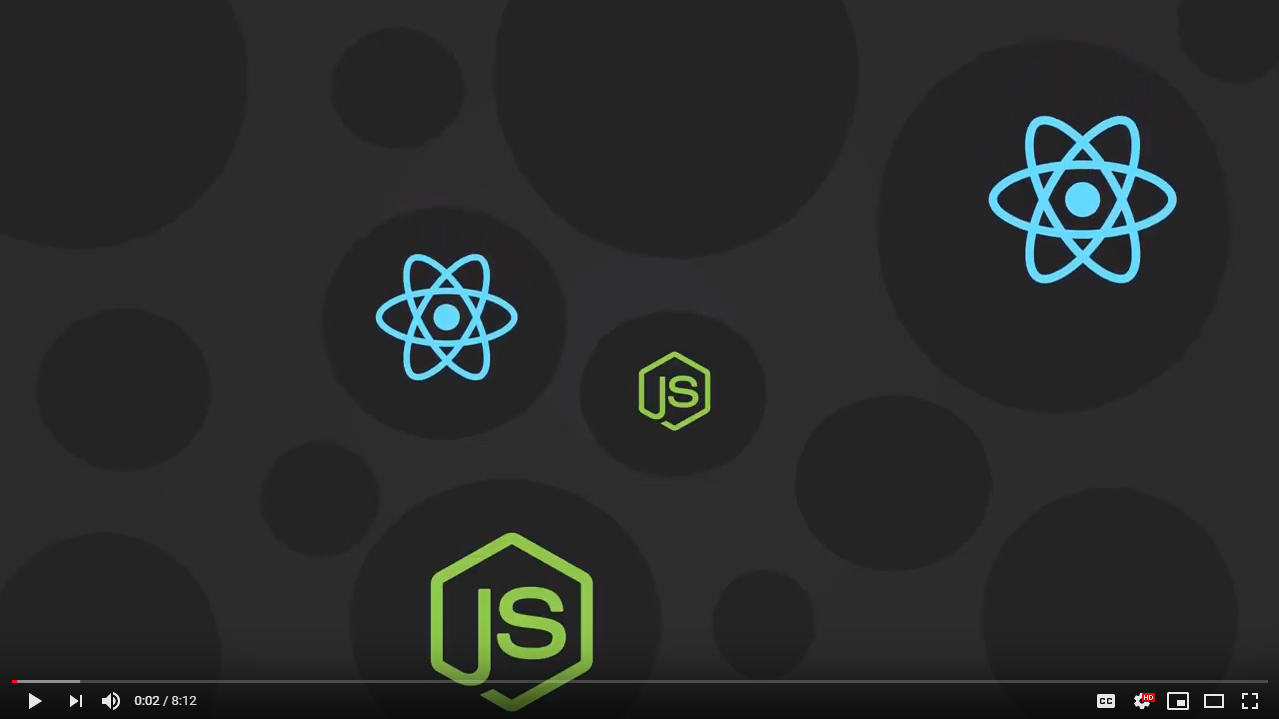
Documentation & Resources
Even though Nx isn't technology specific, we provide 3 separate flavours of the documentation site to it make it easier for you to get up and running. For every link below, you will be able to select whether you want your examples to be written in React, Node or Angular.
Quick Start Videos
- Scale Your React Development with Nx
- Scale your Node Development with Nx
- Modern Angular with Nx Dev Tools
Courses
| Scale React Development with Nx | Nx Workspaces | Advanced Nx Workspaces |
|
|
|
|
Videos, Blogs, Books, Examples
Engage with the Core Team and the Community
- The Nx Show Playlist on YouTube. It's a regular YouTube stream where we talk all things Nx. Join the stream, ask questions, etc.
- Follow Nx on Twitter