README
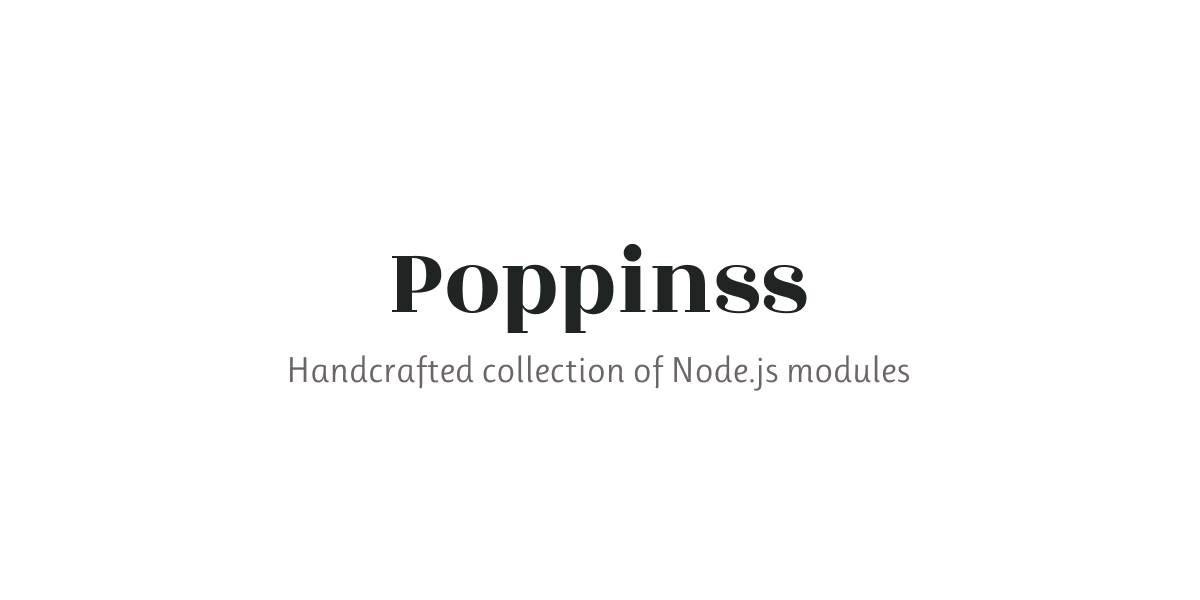
Oauth Client
A framework agnostic package to implement "Login with" flow using OAuth compliant authorization servers.
This package ships with the implementation of OAuth1.0 - three-legged flow and OAuth2.0 - Authorization Code Grant flows. You can use it to build "Login with" flow in your Node.js applications.
- The package is framework agnostic.
- Ships with generic implementations that can be used to login with any identity provider.
- Simple to use and intuitive APIs.
- Intellisense all the way - The code is written in Typescript
Table of contents
- Motivation
- Who should use this package?
- Installation
- OAuth2 direct usage
- OAuth1 direct usage
- Creating a custom Oauth2.0 driver
- Creating a custom Oauth1.0 driver
- Clearing existing params or fields
- Difference with Oauth1Param and param
- FAQs
Motivation
The motivation for this package is to have a framework-agnostic implementation for the protocols themselves. The passportjs ecosystem relies heavily on the Express framework.
I intentionally decided to only cover OAuth1.0 - three-legged flow and OAuth2.0 - Authorization Code Grant. It keeps the surface area for the code smaller, and these are the two most popular flows for server-side implementations.
There is another protocol-specific package oauth that I have personally used for years but had the following issues with it.
- First, it's not maintained anymore. Maybe that's okay because there is not much to update for packages that implement slowly changing protocols.
- The package is mainly driven by config, and adding params/form fields to the underlying requests is heavily dependent upon the exposed configuration values. Whereas the
@poppinss/oauth-clientimplementation gives you access to the underlying requests, and you have complete freedom to modify the request params. - Lastly, extending the classes of the
oauthpackage was a pain. Maybe it was not written to be extended the way I wanted.
Who should use this package?
The ideal target user for this module is the package creators - someone who wants a low-level framework-agnostic implementation of the Protocols and builds the specialized drivers themselves.
With that said, you can also use this package inside your application code directly. The API is small and offers to tweak almost every request parameter.
Installation
Install the package from the npm registry as follows:
npm i @poppinss/oauth-client
## Yarn users
yarn add @poppinss/oauth-client
👉 Real examples
Make sure to create the .env file and define all the following variables for the examples to work.
PORT=3000
# Twitter credentials
TWITTER_API_KEY=
TWITTER_APP_SECRET=
# Github credentials
GITHUB_CLIENT_ID=
GITHUB_CLIENT_SECRET=
# Google credentials
GOOGLE_CLIENT_ID=
GOOGLE_CLIENT_SECRET=
# Gitlab credentials
GITLAB_CLIENT_ID=
GITLAB_CLIENT_SECRET=
OAuth2 direct usage
This section covers the usage of the generic drivers directly within your application code. Checkout creating custom drivers section to create a custom OAuth2.0 driver.
Step 1. Instantiate the Oauth2Client
import { Oauth2Client } from '@poppinss/utils'
const client = new Oauth2Client({
/**
* The callback registered with Github
*/
callbackUrl: 'http://localhost/github/callback',
/**
* The github client id. Keep it inside env variables
*/
clientId: process.env.GITHUB_CLIENT_ID!,
/**
* The github client secret. Keep it inside env variables
*/
clientSecret: process.env.GITHUB_CLIENT_SECRET!,
/**
* The URL to redirect to for user authorization
*/
authorizeUrl: 'https://github.com/login/oauth/authorize',
/**
* The URL to fetch the access token
*/
accessTokenUrl: 'https://github.com/login/oauth/access_token',
})
Step 2. Generate the redirect URL
The getRedirectUrl defines the redirect_uri and the client_id query params by reading them from your supplied config.
For any other query params, you can pass a callback and modify the request object manually. In the following example, we define the Github specific allow_signup param.
const url = client.getRedirectUrl((request) => {
/**
* A github specific query string
*/
request.param('allow_signup', true)
})
Step 3. Redirect user to the URL
Based upon your underlying web framework, you must redirect the user to the URL generated in Step 2.
Step 4. Handle post-authorization callback
After the user authorizes or denies the login request, the authorization server will redirect them back to your registered callback URL.
Upon redirect, you will get the authorization code or the error based on the user action. You must read the provider docs and handle the errors correctly before generating an access token.
The getAccessToken method sets the following form fields for the access token POST request.
- grant_type: Hard coded to 'authorization_code'
- redirect_uri: Referenced from config
- client_id: Referenced from config
- client_secret: Referenced from config
You must set the authorization code and any other form fields manually by defining the optional callback.
const accessToken = await client.getAccessToken((request) => {
request.param('code', req.query.code)
})
The generated access token has the following parameters.
- token (string): The access token value. You must store it securely
- type (string): The token type
- refreshToken (string): Optional and available when the provider supports it.
- expiresIn (number): Optional and available when the provider supports it.
- expiresAt (luxon.DateTime): Optional and exists when
expiresInexists.
All other response values are merged into the accessToken object, and you can access them directly. For example:
accessToken.scopes
accessToken.idToken
OAuth1 direct usage
This section covers the usage of the generic drivers directly within your application code. Checkout creating custom drivers section to create a custom OAuth1.0 driver.
Step 1. Instantiate the Oauth1Client
import { Oauth1Client } from '@poppinss/utils'
const client = new Oauth1Client({
/**
* The callback registered with Twitter
*/
callbackUrl: 'http://localhost/twitter/callback',
/**
* The twitter consumer key. Keep it inside env variables
*/
clientId: process.env.GITHUB_CLIENT_ID!,
/**
* The twitter consumer secret. Keep it inside env variables
*/
clientSecret: process.env.GITHUB_CLIENT_SECRET!,
/**
* The URL to generate the initial request token and secret.
*/
requestTokenUrl: 'https://api.twitter.com/oauth/request_token',
/**
* The URL to redirect to for user authorization
*/
authorizeUrl: 'https://api.twitter.com/oauth/authenticate',
/**
* The URL to fetch the access token
*/
accessTokenUrl: 'https://api.twitter.com/oauth/access_token',
})
Step 2. Generate the request token
OAuth1.0 is a three-legged process and requires you to generate a request token and secret before redirecting the user.
const { token, secret } = await client.getRequestToken()
The getRequestToken method usually doesn't need any extra params. However, do check the provider docs and use the callback to configure the API request.
await client.getRequestToken((request) => {
request.param('key', 'value')
})
Step 3. Redirect user to the URL
The next step is to redirect the user to authorize the request. However, with OAuth1.0, you will have to store the token and secret generated in Step 2 inside cookies. Later, you will need it for validation.
const url = client.getRedirectUrl((request) => {
/**
* Set the "oauth_token" generated in Step 2
*/
request.param('oauth_token', token)
})
Step 4. Handle post-authorization callback
After the user authorizes or denies the login request, the authorization server will redirect them back to your registered callback URL.
Upon redirect, you will get the oauth_token and the oauth_verifier inside the query string. If both or one is missing, then you must abort the request.
Next, you must retrieve the token and secret you saved inside the cookies in Step 3. Finally, we will end up with the following four values.
token: The token value from the cookiesecret: The token secret the cookieoauth_token: Passed as query string by the authorization serveroauth_verifier: Passed as query string by the authorization server
Re-instantiate the client instance and define the oauthToken and oauthTokenSecret config properties.
const client = new Oauth1Client({
// ... standard config values
oauthToken: oauth_token,
oauthTokenSecret: secret,
})
Verify the token and the oauth_token to be the same as follows.
client.verifyState(token, oauth_token)
Finally, you are ready to generate the access token. Do make sure also to set the oauth_verifier.
const accessToken = await client.getAccessToken((request) => {
request.oauth1Param('oauth_verifier', oauth_verifier)
})
The generated access token has the following parameters.
- token (string): The access token value. You must store it securely
- secret (string): The access token secret. You must store it securely
All other response values are merged into the accessToken object, and you can access them directly. For example:
accessToken.scopes
accessToken.idToken
Creating a custom Oauth2.0 driver
You must create custom drivers for a specific framework. Doing so will help you abstract all the cookie-based state management and input verifications away from the end-user.
Following is the bare minimum setup for a custom driver. Using the lifecycle hooks, you can configure some aspects of the client.
- The
configureRedirectRequestallows you to configure the redirect request. - The
configureAccessTokenRequesthook allows you to configure the API request for an access token. - The
processClientResponsehook let you process theaccessTokenresponse. Here you are given the authorization server's raw response, and you must convert it to an object with at least the following fields.- access_token (string)
- token_type (string)
- expires_in Optional (number)
- refresh_token Optional (string)
import { Oauth2Client, Oauth2ClientConfig, HttpClient } from '@poppinss/oauth-client'
export class GithubDriver extends Oauth2Client {
constructor(config: Oauth2ClientConfig) {
super(config)
}
/**
* Self-process the client response.
*/
protected processClientResponse(client: HttpClient, response: any): any {
/**
* Return JSON as it is when parsed response as JSON
*/
if (client.responseType === 'json') {
return response
}
return parse(client.responseType === 'buffer' ? response.toString() : response)
}
/**
* OPTIONAL
*
* Configure the redirect request. Invoked before
* the user callback
*/
protected configureRedirectRequest(request) {
request.param('scope', 'repo gist user')
}
/**
* OPTIONAL
*
* Configure the access token request. Invoked before
* the user callback
*/
protected configureAccessTokenRequest(request) {
request.param('state', this.ctx.request.cookie('gh_oauth_state'))
}
}
Next, you must implement/overwrite some of the methods to tighten the login experience. For example: Add the redirect method, which also defines the state CSRF cookie.
export class GithubDriver extends Oauth2Client {
public redirect() {
const state = this.getState()
myFramework.res.cookie('state', state)
const url = this.getRedirectUrl((request) => {
request.param('state', state)
})
myFramework.res.redirect(url)
}
}
Similarly, you may override the getAccessToken method and perform the state validation before generating the access token.
export class GithubDriver extends Oauth2Client {
public async getAccessToken(callback?: (request: ApiRequestContract) => void): Promise<Token> {
const existingState = myFramework.req.cookies.state
const inputState = myFramework.req.query.inputState
this.verifyState(existingState, inputState)
return super.getAccessToken(callback)
}
}
Creating a custom Oauth1.0 driver
You must create custom drivers for a specific framework. Doing so will help you abstract all the cookie-based state management and input verifications away from the end-user.
Following is the bare minimum setup for a custom driver. Using the lifecycle hooks, you can configure some aspects of the client.
The
configureRequestTokenRequestallows you to configure the API request for generatingThe
configureRedirectRequestallows you to configure the redirect request.The
configureAccessTokenRequesthook allows you to configure the API request for the access token.The
processClientResponsehook let you process theaccessTokenresponse. Here you are given the authorization server's raw response, and you must convert it to an object with at least the following fields.- oauth_token (string)
- oauth_token_secret (string)
The hook is called for both the
requestTokenand theaccessTokenAPI calls.
import { Oauth1Client, Oauth1ClientConfig, HttpClient } from '@poppinss/oauth-client'
export class TwitterDriver extends Oauth1Client {
constructor(config: Oauth1ClientConfig) {
super(config)
}
/**
* Self-process the client response.
*/
protected processClientResponse(
event: 'requestToken' | 'accessToken',
client: HttpClient,
response: any
): any {
/**
* Return JSON as it is when parsed response as JSON
*/
if (client.responseType === 'json') {
return response
}
return parse(client.responseType === 'buffer' ? response.toString() : response)
}
/**
* OPTIONAL
*
* Configure the redirect request. Invoked before
* the user callback
*/
protected configureRedirectRequest(request) {}
/**
* OPTIONAL
*
* Configure the access token request. Invoked before
* the user callback
*/
protected configureAccessTokenRequest(request) {
}
}
Next, you must implement/overwrite some of the methods to tighten the login experience. For example: Add the redirect method, which also defines the state CSRF cookie.
export class TwitterDriver extends Oauth1Client {
public async redirect() {
const { token, secret } = await this.getRequestToken()
myFramework.res.cookie('token', token)
myFramework.res.cookie('secret', secret)
const url = this.getRedirectUrl((request) => {
request.param('oauth_token', token)
})
myFramework.res.redirect(url)
}
}
Similarly, you can override the getAccessToken method and perform the state validation before generating the access token.
export class TwitterDriver extends Oauth1Client {
public async getAccessToken(callback?: (request: ApiRequestContract) => void): Promise<Token> {
const existingToken = myFramework.req.cookies.token
const oauthToken = myFramework.req.query.oauth_token
const existingSecret = myFramework.req.cookies.secret
const oauthVerifier = myFramework.req.query.oauth_verifier
this.verifyState(existingToken, oauthToken)
/**
* Create a child instance, pass it the config with
* two extra params this time and generate the
* access token
*/
return this
.child({
...this.options,
oauthToken: oauthToken,
oauthTokenSecret: existingSecret
})
.getAccessToken(callback)
}
}
Clearing existing params or fields
Both the Oauth2Client and Oauth1Client class defines the default params or form fields for different API requests. The defined values are usually applicable across Oauth providers. However, you can clear the defaults and define them manually yourself. For example:
The Oauth2Client defines the following form fields when generating the access token.
request.field('grant_type', 'authorization_code')
request.field('redirect_uri', this.options.callbackUrl)
request.field('client_id', this.options.clientId)
request.field('client_secret', this.options.clientSecret)
You can remove one or all fields as follows.
client.getAccessToken((request) => {
// Clear everthing
request.clear()
// Clear a given field
request.clearField('redirect_uri')
request.field('callback_url', client.options.callbackUrl)
})
The process remains the same for other values as well.
request.clearParamclears the query string paramrequest.clearOauth1Paramclears the Oauth1 paramrequest.clearHeaderclears the existing headerrequest.clearFieldclears the form field
Following is the list of fields/params set by the clients implicitly
Oauth2Client.getRedirectUrl
The following query params are defined.
- redirect_uri: Referenced from the config
- client_id: Referenced from the config
client.getRedirectUrl((request) => {
request.clearParam('redirect_uri')
request.clearParam('client_id')
})
Oauth2Client.getAccessToken
The following form fields are defined.
- grant_type: Hard coded to
'authorization_code' - redirect_uri: Referenced from config
- client_id: Referenced from config
- client_secret: Referenced from config
client.getAccessToken((request) => {
request.clearField('grant_type')
request.clearField('redirect_uri')
request.clearField('client_id')
request.clearField('client_secret')
})
Oauth1Client.getRequestToken
The following oauth1Params are defined.
- oauth_callback: Referenced from config
client.getRequestToken((request) => {
request.clearOauth1Param('oauth_callback')
})
Difference with Oauth1Param and param
The Oauth1 specification has two types of parameters. One is added to the URL as a query string, and the other one is added to the Authorization header, sometimes called the base string.
- You can use the
request.parammethod to define the query string param. - And the
request.oauth1Parammethod to define the Authorization header param.
FAQs
Why are you using got and luxon dependencies?
I use these dependencies in my apps, so having them inside a package is fine for me. Also, I am not a big fan of micro optimizing the dependencies size. At last, the code is not bundled for the browsers.
So having a better and stable API is more important than saving the 4 kilobytes.
What's wrong with Passportjs?
Nothing. It relies on ExpressJS. This package is framework agnostic and ships with the protocol implementation
How about adding other Oauth2.0 flows?
Not right now 😬. The server-side implementations mainly use the Authorization Code Grant flow, and I want to keep this package focused on that only.




