README
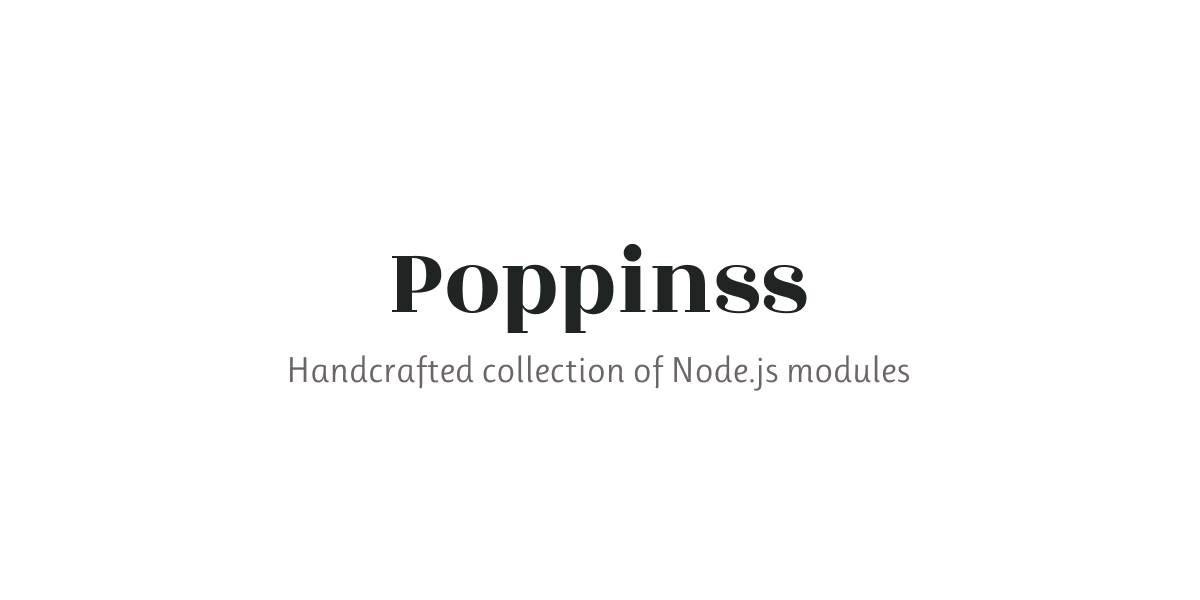
Prompts
Module on top of enquirer with API for testing as well.
This module wraps enquirer and exposes the API to easily test prompts without pulling your hair.
For testing, we make use of Event Emitter instead of executing actual prompts and you can act on those events programmatically.
Please note: Only a subset of prompts are implemented. However, I am open to accept PR's for adding more.
Table of contents
- Why use this module?
- Installation
- Usage
- Implemented Prompt types
ask(title: string, options?: TextPromptOptions)secure(title: string, options?: TextPromptOptions)confirm(title: string, options?: BooleanPromptOptions)toggle(title: string, choices: [string, string], options?: TogglePromptOptions)choice(title: string, choices: (string | {})[], options?: ChoicePromptOptions)multiple(title: string, choices: (string | {})[], options?: MultiplePromptOptions)autocomplete(title: string, choices: string[], options?: AutoCompletePromptOptions)enum(title: string, options?: EnumPromptOptions)
Why use this module?
When using enquirer, there is no simple way to test your code that makes use of prompts as prompts needs manual intervention. This module ships with a parallel implementation that uses the Event emitter to interact with prompts programmatically. For example:
You want to test a command that asks for the username and password and this is how you may go about writing it.
class MyCommand {
constructor(prompt) {
this.prompt = prompt
}
async run() {
const username = await this.prompt.ask('Enter account username', { name: 'username' })
const password = await this.prompt.ask('Enter account password', { name: 'password' })
console.log({ username, password })
}
}
During the tests, you can pass the emitter based prompt instance to your command as shown below:
import { FakePrompt } from '@poppinss/prompts'
const prompt = new FakePrompt()
prompt.on('prompt', (question) => {
if (question.name === 'username') {
question.answer('virk')
} else {
question.answer('secret-password')
}
})
const myCommand = new MyCommand(prompt)
await myCommand.run()
It is as simple as that. There is no need to make any code changes, just make use of the FakePrompt class over Prompt.
Installation
Install the package from the npm registry as follows:
npm i @poppinss/prompts
# yarn
yarn add @poppinss/prompts
Usage
import { Prompt } from '@poppinss/prompts'
const prompt = new Prompt()
const username = await prompt.ask('What is your username?')
const password = await prompt.secure('Enter account password')
const client = await prompt.choice('Choose installation client', ['npm', 'yarn'])
During tests, replace Prompt with FakePrompt and everything works as expected. However, do make sure that you listen for the prompt event and answer every prompt, otherwise your tests will hang.
Implemented Prompt types
The following prompt types from enquirer are implemented. The method names exposed by this module are different (my personal preference).
ask(title: string, options?: TextPromptOptions)
Uses the input prompt type. Optionally you can define the following options.
- default: The default value to be used.
- name: Name of the prompt. Helpful when you want to answer prompts during testing.
- format: Format the value before resolving the promise.
- validate: Validate the value to ensure it is correct.
await prompt.ask('Choose account username', {
validate(answer) {
if (!answer || answer.length < 4) {
return 'Username is required and must be over 4 characters'
}
return true
},
})
Use the following code to answer prompt during tests
prompt.on('prompt', (question) => {
assert.equal(question.message, 'Choose account username')
question.answer('virk')
})
const username = await prompt.ask('Choose account username')
assert.equal(username, 'virk')
secure(title: string, options?: TextPromptOptions)
Uses the password prompt type. You can define the same options as the ask method.
await prompt.secure('Enter account password', {
validate(answer) {
if (!answer) {
return 'Password is required to login'
}
return true
},
})
Use the following code to answer prompt during tests
prompt.on('prompt', (question) => {
assert.equal(question.message, 'Enter account password')
question.answer('secret')
})
const password = await prompt.secure('Enter account password')
assert.equal(password, 'secret')
confirm(title: string, options?: BooleanPromptOptions)
Uses the confirm prompt. The prompt options are same as the ask method.
await prompt.confirm('Want to delete files?')
Use the following code to answer prompt during tests
prompt.on('prompt', (question) => {
assert.equal(question.message, 'Want to delete files?')
// Say yes
question.accept()
// Say no
question.decline()
})
const deleteFiles = await prompt.confirm('Want to delete files?')
assert.isTrue(deleteFiles)
toggle(title: string, choices: [string, string], options?: TogglePromptOptions)
Use the toggle prompt. The prompt options are same as the ask method.
await prompt.toggle('Want to delete files?', ['Yep', 'Nope'])
Use the following code to answer prompt during tests
prompt.on('prompt', (question) => {
assert.equal(question.message, 'Want to delete files?')
// Say yes
question.accept()
// Say no
question.decline()
})
const deleteFiles = await prompt.toggle('Want to delete files?', ['Yep', 'Nope'])
assert.isTrue(deleteFiles)
choice(title: string, choices: (string | {})[], options?: ChoicePromptOptions)
Uses the select prompt. The prompt options are same as the ask method.
await prompt.choice('Select installation client', ['npm', 'yarn'])
Or pass the choice as an object
await prompt.choice('Select toppings', [
{
name: 'Jalapenos',
hint: 'Marinated in vinegar, will taste sour',
},
{
name: 'Lettuce',
hint: 'Fresh and leafy',
},
])
Use the following code to answer prompt during tests
prompt.on('prompt', (question) => {
assert.equal(question.message, 'Select installation client')
// pass index
question.select(0)
})
const client = await prompt.choice('Select installation client', ['npm', 'yarn'])
assert.equal(client, 'npm')
multiple(title: string, choices: (string | {})[], options?: MultiplePromptOptions)
Uses the multiselect prompt. The prompt options are same as the ask method.
await prompt.multiple('Select base dependencies', ['@adonisjs/core', '@adonisjs/bodyparser'])
Or pass the choice as an object
await prompt.multiple('Select base dependencies', [
{
name: '@adonisjs/core',
message: 'Framework core',
},
{
name: '@adonisjs/bodyparser',
message: 'Bodyparser',
},
])
Use the following code to answer prompt during tests
prompt.on('prompt', (question) => {
assert.equal(question.message, 'Select base dependencies')
// pass indexes
question.multiSelect([0, 1])
})
const dependencies = await prompt.multiple('Select base dependencies', [
'@adonisjs/core',
'@adonisjs/bodyparser',
])
assert.deepEqual(dependencies, ['@adonisjs/core', '@adonisjs/bodyparser'])
autocomplete(title: string, choices: string[], options?: AutoCompletePromptOptions)
Uses the autocomplete prompt.
await prompt.autocomplete('Select country', ['India', 'USA', 'UK', 'Ireland', 'Australia'])
For multi-select, you can pass the multiple property
await prompt.autocomplete('Select country', ['India', 'USA', 'UK', 'Ireland', 'Australia'], {
multiple: true,
})
Use the following code to answer prompt during tests
prompt.on('prompt', (question) => {
assert.equal(question.message, 'Select country')
// pass indexes
question.select(1)
})
const country = await prompt.autocomplete('Select country', [
'India',
'USA',
'UK',
'Ireland',
'Australia',
])
assert.equal(country, 'USA')
enum(title: string, options?: EnumPromptOptions)
Similar to the ask prompt, but allows comma (,) separated values. Uses the list prompt.
await prompt.enum('Define tags', {
hint: 'Accepts comma separated values',
})
Use the following code to answer prompt during tests
prompt.on('prompt', (question) => {
assert.equal(question.message, 'Define tags')
question.answer('nodejs,javascript')
})
const tags = await await prompt.enum('Define tags')
assert.deepEqual(tags, ['nodejs', 'javascript'])




