README
@postcss-plugins/button-builder
A PostCSS plugin to generate button styles from given colors. At the moment, we generate four kind of appearances: solid, outline, stroke and flat.
If you want to see the styles generated take a look here.
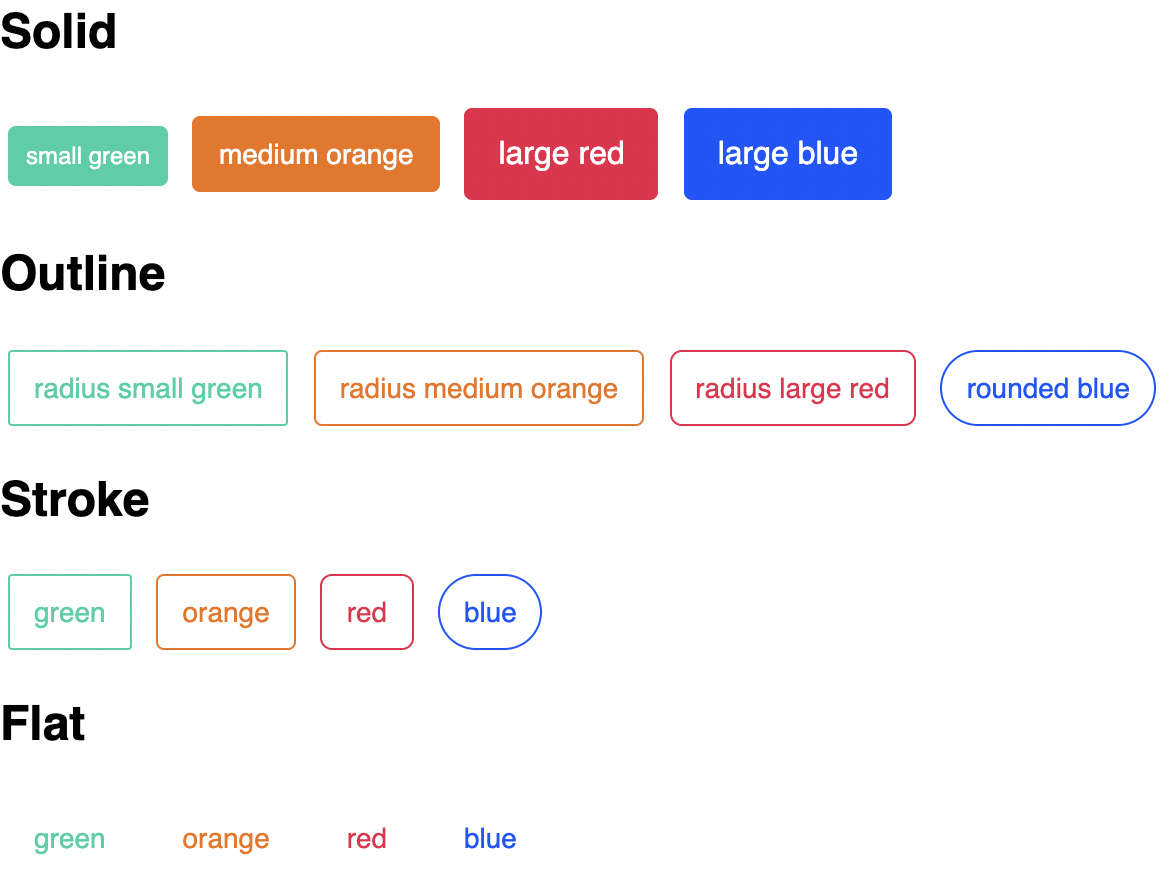
Installation
yarn add @postcss-plugins/button-builder
Usage
You should define the colors because the plugin needs them to generate the utility classes of each appearance.
const buttonBuilder = require('@postcss-plugins/button-builder');
postcss([
buttonBuilder({
colors: {
'red-50': '#ec1b49',
'green-50': '#14d0a6',
'blue-50': '#0056ff',
},
}),
]);
The plugin will generate the following utilities:
.btn.btn-block.btn-disabled
For radius:
.btn-radius-sm.btn-radius-md.btn-radius-lg.btn-radius-rounded
For sizes:
.btn-sm.btn-md.btn-lg
For appearances:
.btn-solid-red-50.btn-outline-red-50.btn-stroke-red-50.btn-flat-red-50
You need to use always .btn + .btn-{solid|outline|stroke|flat}-{color}, for example:
<button class="btn btn-solid-red-50">solid red 50</button>
<button class="btn btn-outline-green-50">outline green 50</button>
<button class="btn btn-stroke-blue-50">stroke blue 50</button>
Utility classes are generated following the same Tailwind's naming convention.
Options
The plugin accepts these configuration options:
export interface ButtonBuilderProps {
prefix?: string;
colors: { [key in string]: string };
base?: { [key in string]: string };
radius?: { [key in string]: string };
sizes?: { [key in string]: { [key in string]: string } };
}
Examples:
prefix
Allows you to add a custom prefix only to generated utility classes. For example:
base
You can override the default base style.
/* DEFAULT BASE STYLE */
.btn {
border: 1px solid transparent !important;
border-radius: 0.25rem !important;
color: #fff !important;
cursor: pointer !important;
display: inline-block !important;
text-align: center !important;
text-decoration: none !important;
transition: all 0.3s ease !important;
user-select: none !important;
padding: 0.375rem 0.75rem !important;
font-size: 0.875rem !important;
line-height: 1.5rem !important;
}
For example:
postcss([
buttonBuilder({
prefix: 'ez',
base: {
textTransform: 'uppercase',
color: '#000',
},
}),
]);
Output:
.ez-btn {
text-transform: uppercase !important;
color: #000 !important;
}
radius
You can override the default radius:
/* DEFAULT RADIUS STYLE */
.btn-radius-sm {
border-radius: 0.125rem !important;
}
.btn-radius-md {
border-radius: 0.25rem !important;
}
.btn-radius-lg {
border-radius: 0.375rem !important;
}
.btn-radius-rounded {
border-radius: 9999px !important;
}
For example:
postcss([
buttonBuilder({
prefix: 'ez',
radius: {
small: '0.2rem',
large: '1rem',
},
}),
]);
Output:
.ez-btn-radius-small {
border-radius: 0.2rem !important;
}
.ez-btn-radius-large {
border-radius: 1rem !important;
}
Sizes
You can override the default sizes:
/* DEFAULT SIZES STYLE */
.btn-sm {
padding: 0.25rem 0.5rem !important;
font-size: 0.75rem !important;
line-height: 1.25rem !important;
}
.btn-md {
padding: 0.375rem 0.75rem !important;
font-size: 0.875rem !important;
line-height: 1.5rem !important;
}
.btn-lg {
padding: 0.5rem 1rem !important;
font-size: 1rem !important;
line-height: 1.75rem !important;
}
For example:
postcss([
buttonBuilder({
prefix: 'ez',
sizes: {
small: {
padding: '0.2rem',
fontSize: '0.7rem',
},
large: {
padding: '1rem',
fontSize: '1rem',
},
},
}),
]);
Output:
.ez-btn-small {
padding: 0.2rem !important;
font-size: 0.7rem !important;
}
.ez-btn-large {
padding: 1rem !important;
font-size: 1rem !important;
}
Contributing
- ⇄ Pull requests and ★ Stars are always welcome.
- For bugs and feature requests, please create an issue.
