README
Socket.io add-on for Pryv lib-js
Extends Pryv's lib-js with socket.io transport and notifications.
Setup
This library extends the Pryv.Connection class with a connection.socket property.
Node.js
npm install pryv @pryv/socket.io
In you project files, load it one time only. The Pryv javascript package will be patched with socket.io capabilities.
const Pryv = require('pryv');
require('@pryv/socket.io')(Pryv);
Browser
Note: pryv-socket.io.js must be loaded after pryv.js
<script src="https://api.pryv.com/lib-js/pryv.js"></script>
<script src="https://api.pryv.com/lib-js-socket.io/pryv-socket.io.js"></script>
Others distributions for browsers:
- ES6:
https://api.pryv.com/lib-js-socket.io/pryv-socket.io-es6.js - Socket.io + Monitor + Lib-js:
https://api.pryv.com/lib-js/pryv-socket.io-monitor.js.
Usage
Once Socket.io has been setup, Pryv.Connection instances expose the .socket property.
Connection.socket.open()is an asynchronous call that opens the socket.io connection. It throws errors on failure.Connection.socket.api()is identical toConnection.api()using the socket.io transport lib-js:API callsConnection.socket.on({event-name}, callback)registers an event listener.Possible
event-namevalues are:eventsChanged: Fired when one or multiples events are deleted, changed or added.streamsChanged: Fired when one or multiples streams are deleted, changed or added.accessChanged: Fired when an access is deleted or added.error: Fired on error. The callback will eventually receive the error as first argument.
Examples
Node.js
const Pryv = require('pryv');
require('@pryv/socket.io')(Pryv);
const apiEndpoint = 'https://{token}@my-computer.rec.la:4443/{username}/';
(async () => {
const conn = new Pryv.Connection(apiEndpoint);
try {
await conn.socket.open();
conn.socket.on('eventsChanged', async () => {
const res = await conn.socket.api([{method: 'events.get', params: {limit: 2}}]);
console.log('Last 2 events: ', JSON.stringify(res, null, 2));
});
} catch (e) {
console.log('An error occured: ', e.message);
}
})();
Browser
<script src="https://api.pryv.com/lib-js/pryv.js"></script>
<script src="https://api.pryv.com/lib-js-socket.io/pryv-socket.io.js"></script>
<script>
const apiEndpoint = 'https://{token}@my-computer.rec.la:4443/{username}/';
(async function () {
try {
await conn.socket.open();
conn.socket.on('eventsChanged', async () => {
const res = await conn.socket.api([{method: 'events.get', params: {limit: 2}}]);
console.log('Last 2 events: ', JSON.stringify(res, null, 2));
});
} catch (e) {
console.log('An error occured: ', e.message);
}
})();
</script>
Example web app
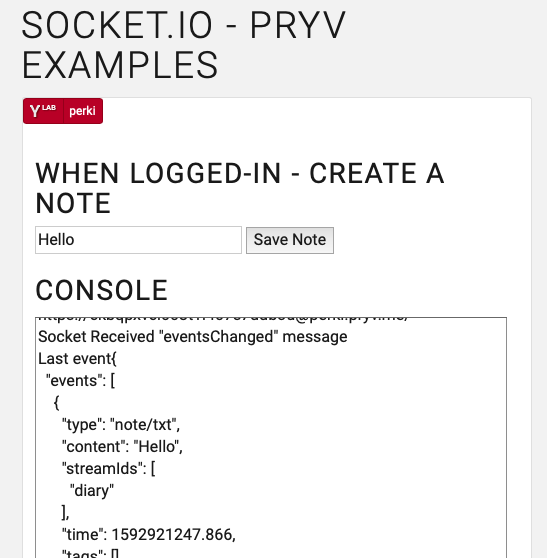
The ./examples/index.html file is a simple demo app that allows to log in a Pryv.io platform, register to monitor events changes and create notes.
It can be tested on http://pryv.github.io/lib-js-socket.io
Contribute
Prerequisites: Node 12
- Setup:
npm run setup - Build pryv.js library for browsers:
npm run build, the result is published in./dist - Node Tests:
npm run test