README
Planet.js
Procedural generated 2D planets in NodeJS.
If you ever wanted to create 2D procedural planets in NodeJS.... Why would you?
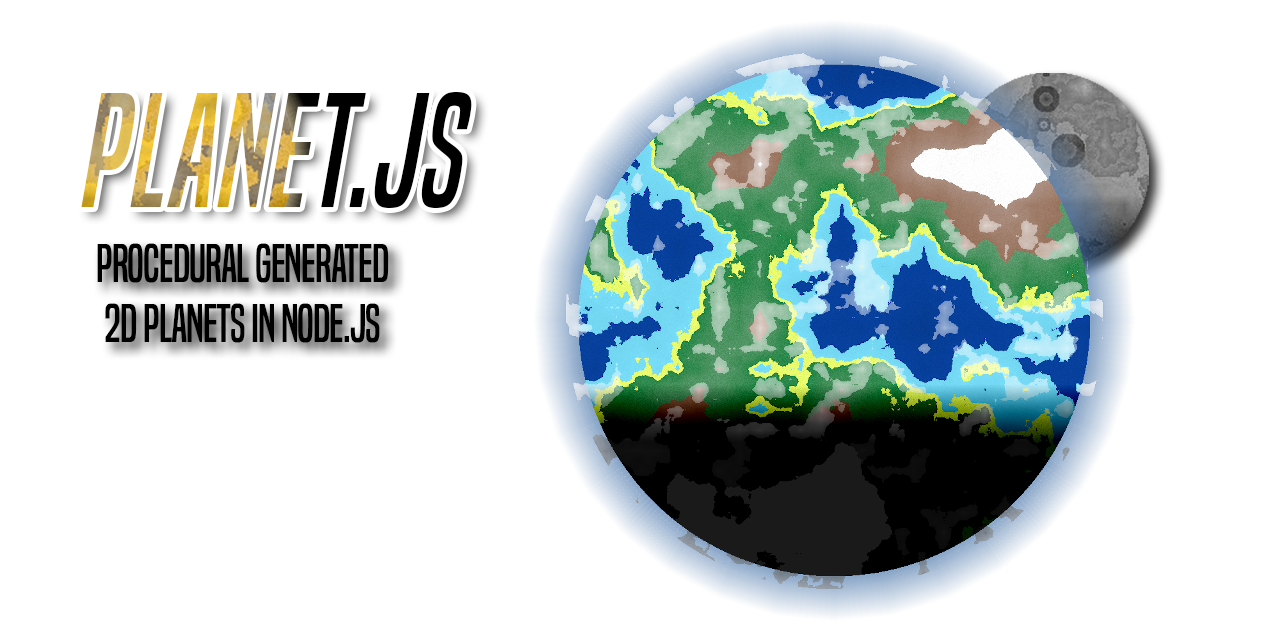
About
Planets.js was created to help a friend of mine - Clara - with her game she creates in NodeJS as a discord bot. She asked me, if I know a tool to generate Planets inside NodeJS as 2D image. Well, as you can see I nearly died of f***ing boredom, so Planet.js was created!
Installation
npm i @stefftek/planet.js
Other Planets
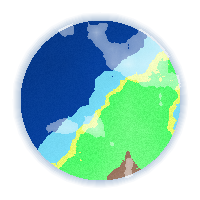
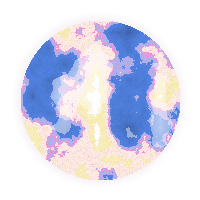
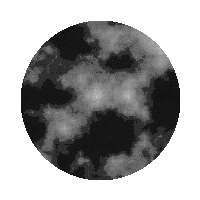
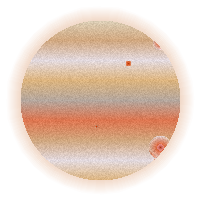
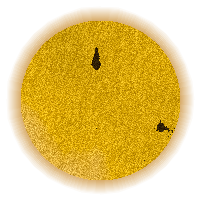
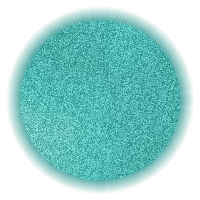
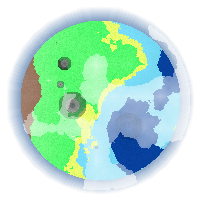
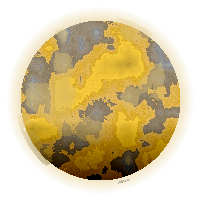
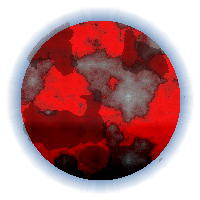
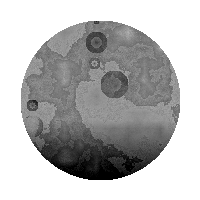
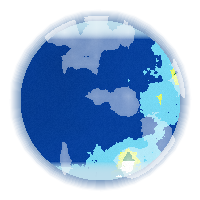
⚠ WARNING ⚠
With bigger Images Sizes the processing becomes evermore intense and time consuming.
And - Please check that your planets radius is half the image size at max, else errors may crash the generation.
Things might not be that stable...
Usage
const Planet = require("@stefftek/planet.js");
[...]
/*
Planet.js returns an PureImage Image
Parameters: - imageSize
- planetOptions
- planetColors
Optional: - generatorOptions
- cloudGeneratorOptions
*/
let image = Planet.generatePlanet([...]);
/*
Rotation
*/
image = Planet.rotate(image, 45 /*Degrees*/);
/*
Export with PureImage
*/
Planet.save(image, "Planet.png") //Image Object and Path
Example Options
Overworld Planet
let colors = {
land_color: "#4cfa69", //Color of the Main Land
beach_color: "#e9fe6d", //Color of the Beaches
shore_color: "#78dffb", //Color of the Shores
ocean_color: "#0744a6", //Color of the Deep Ocean
mountain_color: "#854d1d", //Color of the Mountains
mountain_top_color: "#ffffff", //Color of the Mountain Top (e.g. Snow)
crater_color: "#8b9e90", //Main Color of Craters
pole_color: "#BDDEEC", //Color of Poles (Ice)
cloud_color: "#ffffff", //Cloud Color
cloud_opacity: 70, //Cloud Base Opacity
atmosphere_color: "#4F7AAD", //Atmosphere Color
atmosphere_opacity: 40, //Atmosphere Opacity/Density
shading_level: 2, //Shading Level (Float 0-2, 2 = Maximum)
add_detail: true, //Plain Map or a bit more detailed?
}
let planet_options = {
planet_radius: 400, //Planet Radius
atmosphere_radius: 600, //Atmosphere Radius
sea_level: 0.42, // ALL LEVELS ARE VALUES BETWEEN 0 AND 1
shore_level: 0.48,
beach_level: 0.5,
mountain_level: 0.62,
mountain_top_level: 0.75,
cloud_level: 0.62, // CLOUD LEVEL IS CUSTOM GENERATED AND NOT AFFECTED BY THE OTHER LEVELS
cloud_radius: 420, //Cloud Radius
pole_level: 0.50, //How big the Poles should be (Float 0-2, 2 = Full Coverage)
craters: true, //Should Craters Spawn?
clouds: true, //Should Clouds Spawn?
atmosphere: true, //Should the Planet have an atmosphere
poles: true, //Should the Planet have icy poles?
hard_pole_lines: false //Should the pole line be a hard or a soft cut?
}
let generator_options = {
octaveCount: 9, //Perlin Noise Octave (How Often)
amplitude: 5, //Perlin Noise Amp (How Big)
persistence: 0.5 //Perlin Noise persistence (How Smooth, smaller number = smoother)
}
let cloud_generator = {
octaveCount: 6,
amplitude: 6,
persistence: 0.4
}
let size = 1000; //Control the ImageSize
let seed = "ASDFG";
let image = Planet.generatePlanet(size, planet_options, colors, seed, generator_options, cloud_generator);
Sun
let sun_options = {
star_radius: 400,
radiation_radius: 600,
radiation: true,
blind_spot_level: 0.9
}
let sun_colors = {
color: "#ffe8d5",
radiation_color: "#c98b2e",
blind_spot_color: "#3b2600",
radiation_opacity: 40,
add_detail: true,
blind_spots: true,
}
let blind_spots = {
octaveCount: 9,
amplitude: 3,
persistence: 0.5
}
let generator_options = {
octaveCount: 9,
amplitude: 5,
persistence: 0.5
}
let size = 1000;
let seed = "ASDFG";
let image = Planet.generateStar(size, sun_options, sun_colors, seed, generator_options, blind_spots);
Gas Giant
let gasOptions = {
giants_radius: 80,
giants_atmosphere: 100,
atmosphere: true,
eyes: true
}
let gasColors = {
base_color: "#edcab2",
colors: [
"#b4a79e",
"#dcd0b8",
"#d1a77f",
"#e3dadf",
"#ddb47e",
"#b4a79e",
"#de7650",
"#d1a77f",
"#e3dadf",
"#ddb47e",
],
atmosphere_color: "#edcab2",
eye_color: "#d93a00",
atmosphere_opacity: 70,
shading_level: 2,
add_detail: true,
}
let size = 200;
let seed = "ASDFG";
let image = Planet.generateGasGiant(size, gasOptions, gasColors, seed);
Async
⚠ MAY BE UNSTABLE ⚠
Async is still in testing. You can use the async generation like
let image = await asyncGeneratePlanet([...])
This works the same for GasGiants, Stars or normal Planets.


