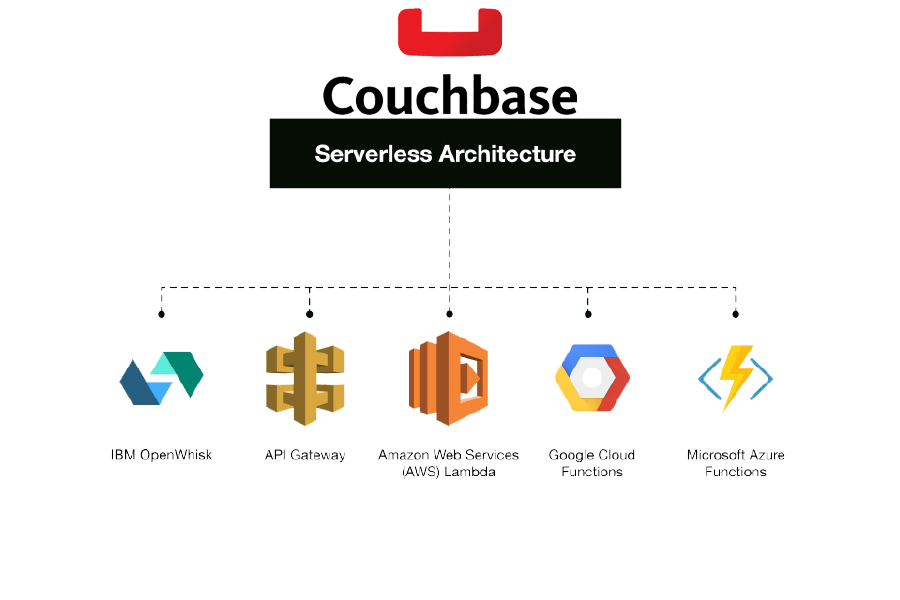README
Serverless couchbase
A module for managing Couchbase connections at serverless scale.
Serverless Couchbase is a wrapper for Stoqey's amazing Sofa Node.js module. Normally, using the couchbase module with Node apps would be just fine. However, serverless functions (like AWS Lambda, Google Cloud Functions, and Azure Functions) scale almost infinitely by creating separate instances for each concurrent user. This is a MAJOR PROBLEM for DBs solutions like Couchbase, because available connections can be quickly maxed out by competing functions. Not anymore. 😀
Serverless Couchbase adds a connection management component to the couchbase module that is designed specifically for use with serverless applications. This module constantly monitors the number of connections being utilized, and then based on your settings, manages those connections to allow thousands of concurrent executions to share them. It will clean up zombies, enforce connection limits per user, and retry connections using trusted backoff algorithms.
NOTE: This module should work with any standards-based Couchbase server..
Simple Example
const { startCouchbase, query } = require('serverless-couchbase');
// Require and initialize outside of your main handler
const config = {
connectionString: string;
bucketName: string; // process.env.COUCHBASE_BUCKET,
username: string;
password: string;
};
startCouchbase(config);
// Main handler function
exports.handler = async (event, context) => {
// Run your query
let results = await query('SELECT * FROM table')
// Return the results
return results
}
Installation
npm i serverless-couchbase
Requirements
- Node 8.10+
- Couchbase server/cluster
Considerations for this module
- Return promises for easy async request handling
- Exponential backoff (using Jitter) to handle failed connections
- Monitor active connections and disconnect if more than X% of connections are being used
- Support transactions
- Support JIT connections
- Assume AWS endorsed best practices from here
How to use this module
Serverless Couchbase wraps the sofa module, so this module supports pretty much everything that the couchbase module does. It uses all the same connection options, provides a query() method that accepts the same arguments when performing queries (except the callback), and passes back the query results exactly as the couchbase module returns them. There are a few things that don't make sense in serverless environments, like streaming rows, so there is no support for that yet.
To use Serverless Couchbase, require it OUTSIDE your main function handler. This will allow for connection reuse between executions. The module must be initialized before its methods are available. Configuration options must be passed in during initialization.
// Require and initialize with default options
const {ServerlessCouchbase} = require('serverless-couchbase')
const couchbase = ServerlessCouchbase.Instance; // <-- initialize with Instance
// include configuration options
couchbase.config({
backoff: 'decorrelated',
base: 5,
cap: 200
})
Couchbase connection options can be passed in at initialization or later using the config() method.
couchbase.config({
connectionString: string;
bucketName: string; // process.env.COUCHBASE_BUCKET,
username: string;
password: string;
})
You can explicitly establish a connection using the connect() method if you want to, though it isn't necessary. This method returns a promise, so you'll need to await the response or wrap it in a promise chain.
await couchbase.connect()
Running queries is super simple using the query() method. It supports all query options supported by the couchbase module, but returns a promise instead of using the standard callbacks. You either need to await them or wrap them in a promise chain.
// Simple query
let results = await query('SELECT * FROM table')
// Query with placeholder values
let results = await query('SELECT * FROM table WHERE name = ?')
// Query with advanced options
let results = await query({
sql: 'SELECT * FROM table WHERE name = ?',
timeout: 10000
)
})
Once you've run all your queries and your serverless function is ready to return data, call the end() method to perform connection management. This will do things like check the current number of connections, clean up zombies, or even disconnect if there are too many connections being used. Be sure to await its results before continuing.
// Perform connection management tasks
await couchbase.end()
Note that end() will NOT necessarily terminate the connection. Only if it has to to manage the connections. If you'd like to explicitly terminate connections, use the quit() method.
// Gracefully terminate the connection
couchbase.quit()
If you need access to the connection object, you can use the getClient() method. This will allow you to use any supported feature of the couchbase module directly.
// Connect to your Couchbase instance first
await couchbase.connect()
// Get the connection object
let connection = couchbase.getClient()
Configuration Options
Below is a table containing all of the possible configuration options for serverless-couchbase. Additional details are provided throughout the documentation.
| Property | Type | Description | Default |
|---|---|---|---|
| library | Function |
Custom couchbase ORM library | @stoqey/sofa |
| backoff | String or Function |
Backoff algorithm to be used when retrying connections. Possible values are full and decorrelated, or you can also specify your own algorithm. See Connection Backoff for more information. |
full |
| base | Integer |
Number of milliseconds added to random backoff values. | 2 |
| cap | Integer |
Maximum number of milliseconds between connection retries. | 100 |
| config | Object |
A couchbase configuration object as defined here |
{} |
| connUtilization | Number |
The percentage of total connections to use when connecting to your Couchbase server. A value of 0.75 would use 75% of your total available connections. |
0.8 |
| manageConns | Boolean |
Flag indicating whether or not you want serverless-couchbase to manage Couchbase connections for you. |
true |
| maxConnsFreq | Integer |
The number of milliseconds to cache lookups of @@max_connections. | 15000 |
| maxRetries | Integer |
Maximum number of times to retry a connection before throwing an error. | 50 |
| onError | function |
Event callback when the Couchbase connection fires an error. | |
| onClose | function |
Event callback when Couchbase connections are explicitly closed. | |
| onConnect | function |
Event callback when connections are succesfully established. | |
| onConnectError | function |
Event callback when connection fails. | |
| onKill | function |
Event callback when connections are explicitly killed. | |
| onKillError | function |
Event callback when a connection cannot be killed. | |
| onRetry | function |
Event callback when connections are retried. | |
| usedConnsFreq | Integer |
The number of milliseconds to cache lookups of current connection usage. | 0 |
| zombieMaxTimeout | Integer |
The maximum number of seconds that a connection can stay idle before being recycled. | 900 |
| zombieMinTimeout | Integer |
The minimum number of seconds that a connection must be idle before the module will recycle it. | 3 |
Connection Backoff
If manageConns is not set to false, then this module will automatically kill idle connections or disconnect the current connection if the connUtilization limit is reached. Even with this aggressive strategy, it is possible that multiple functions will be competing for available connections. The backoff setting uses the strategy outlined here to use Jitter instead of Exponential Backoff when attempting connection retries.
The two supported methods are full and decorrelated Jitter. Both are effective in reducing server strain and minimize retries. The module defaults to full.
Full Jitter: LESS work, MORE time
sleep = random_between(0, min(cap, base * 2 ** attempts))
Decorrelated Jitter: MORE work, LESS time
sleep = min(cap, random_between(base, sleep * 3))
In addition to the two built-in algorithms, you can also provide your own by setting the value of backoff to an anonymous function. The function will receive the last wait value (how long the previous connection delay was) and retries (the number of retries attempted). Your function must return an Integer that represents the number of milliseconds to delay the next retry.
backoff: (wait,retries) => {
console.log('CUSTOM BACKOFF',wait,retries)
return 20 // return integer
}
Events
The module fires seven different types of events: onConnect, onConnectError, onRetry, onClose, onError, onKill, and onKillError. These are reporting events that allow you to add logging or perform additional actions. You could use these events to short-circuit your handler execution, but using catch blocks is preferred. For example, onError and onKillError are not fatal and will be handled by serverless-couchbase. Therefore, they will NOT throw an error and trigger a catch block.
Error events (onConnectError, onError and onKillError) all receive one argument containing the couchbase module error object.
onConnectError: (e) => { console.log('Connect Error: ' + e.code) }
The onConnect event recieves the Couchbase connection object, onKill receives the threadId of the connection killed, and onClose doesn't receive any arguments.
onRetry receives four arguments. The error object, the number of retries, the delay until the next retry, and the backoff algorithm used (full, decorrelated or custom).
onRetry: (err,retries,delay,type) => { console.log('RETRY') }
Couchbase Server Configuration
There really isn't anything special that needs to be done in order for your Couchbase server (including AWS lambda, GCP functions/Firebase, Azure) to use serverless-couchbase. You should just be aware of the following two scenarios.
Query Timeouts
The couchbase module allows you to specify a "timeout" with each query. Typically this will disconnect the connection and prevent you from running additional queries. serverless-couchbase handles timeouts a bit more elegantly by throwing an error and destroy()ing the connection. This will reset the connection completely, allowing you to run additional queries AFTER you catch the error.
Transaction Support
Transaction support in serverless-couchbase has been dramatically simplified. Start a new transaction using the transaction() method, and then chain queries using the query() method. The query() method supports all standard query options. Alternatively, you can specify a function as the only argument in a query() method call and return the arguments as an array of values. The function receives two arguments, the result of the last query executed and an array containing all the previous query results. This is useful if you need values from a previous query as part of your transaction.
You can specify an optional rollback() method in the chain. This will receive the error object, allowing you to add additional logging or perform some other action. Call the commit() method when you are ready to execute the queries.
let results = await couchbase.transaction()
.query('INSERT INTO table (x) VALUES(?)', [1])
.query('UPDATE table SET x = 1')
.rollback(e => { /* do something with the error */ }) // optional
.commit() // execute the queries
With a function to get the insertId from the previous query:
let results = await couchbase.transaction()
.query('INSERT INTO table (x) VALUES(?)', [1])
.query((r) => ['UPDATE table SET x = 1 WHERE id = ?', r.insertId])
.rollback(e => { /* do something with the error */ }) // optional
.commit() // execute the queries
You can also return a null or empty response from .query() calls within a transaction. This lets you perform conditional transactions like this:
let results = await couchbase.transaction()
.query('DELETE FROM table WHERE id = ?', [someVar])
.query((r) => {
if (r.affectedRows > 0) {
return ['UPDATE anotherTable SET x = 1 WHERE id = ?', [someVar]]
} else {
return null
}
})
.rollback(e => { /* do something with the error */ }) // optional
.commit() // execute the queries
Reusing Persistent Connections
If you're using AWS Lambda with callbacks, be sure to set context.callbackWaitsForEmptyEventLoop = false; in your main handler. This will allow the freezing of connections and will prevent Lambda from hanging on open connections. See here for more information. If you are using async functions, this is no longer necessary.
Sponsors
STQ
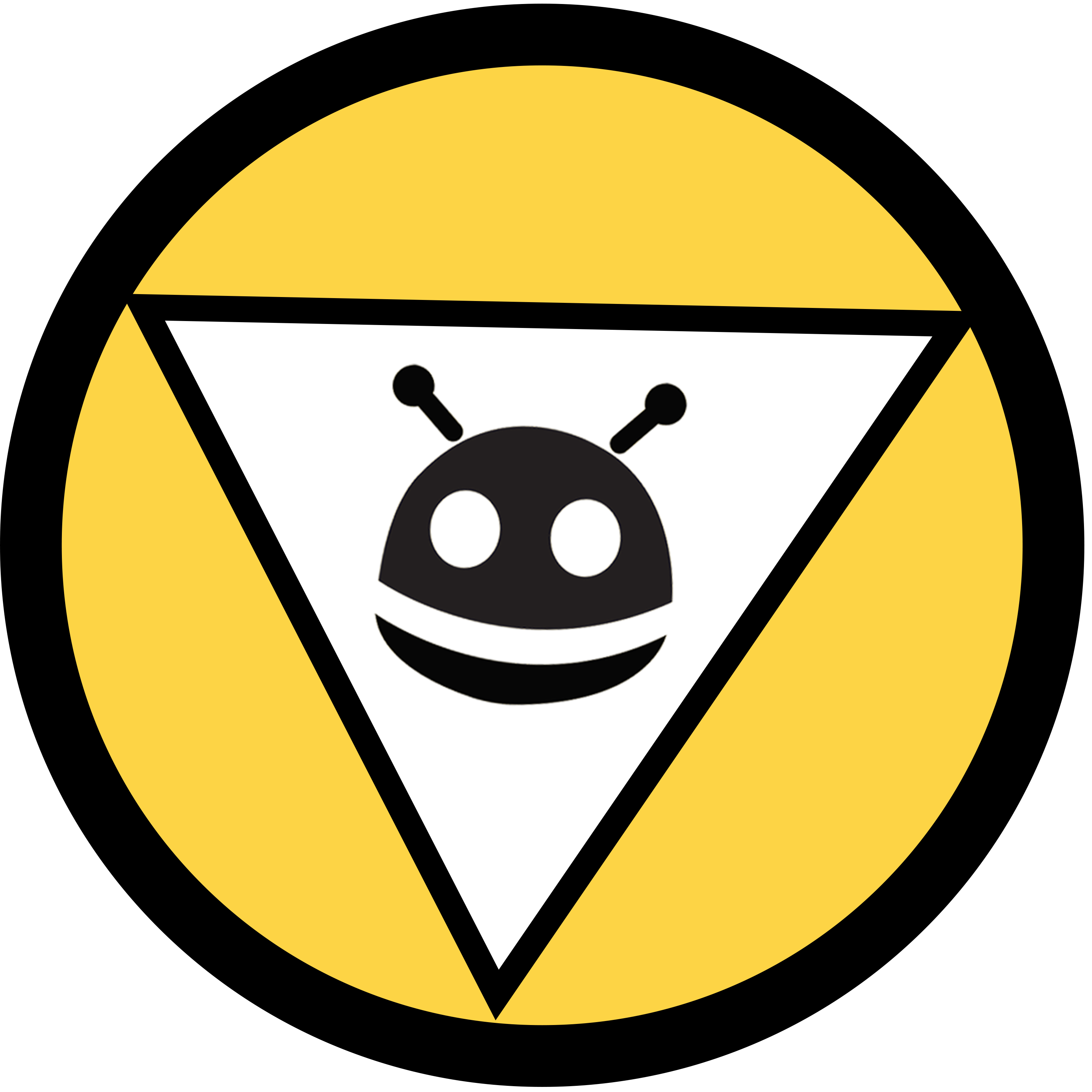
Contributions
Contributions, ideas and bug reports are welcome and greatly appreciated. Please add issues for suggestions and bug reports or create a pull request.
TODO
- Add defaults
- Tests
- Test module
- Use ping to check already connected