README
Funnel Graph
Funnel Graph is a rewrite of @greghub/FunnelGraph.js to TypeScript with improvements such as; types, simplified styling, css animated paths, new basic look, etc... However, it still retains all of the original features include generating horizontal and vertical funnel charts, applying solid colors and gradients, and the possibility to generate a two-dimensional funnel chart.
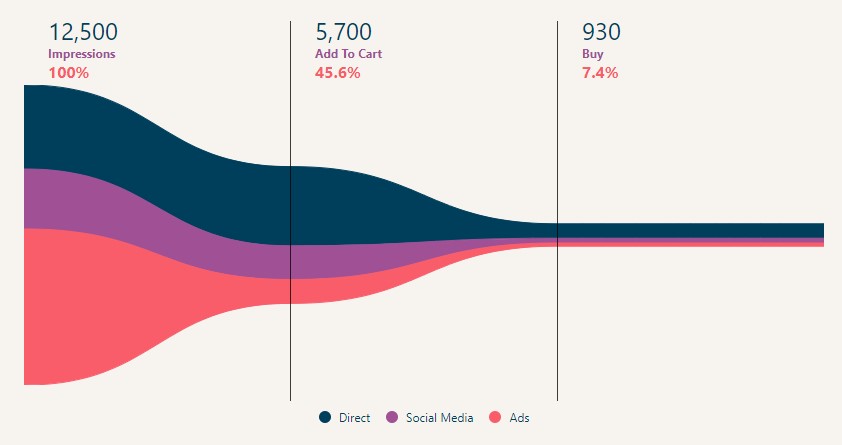
Installation
Either add the Trutoo GitHub Package registry to your .npmrc
@trutoo:registry=https://npm.pkg.github.com/trutoo
or install using the registry flag
npm install @trutoo/funnel-graph --registry=https://npm.pkg.github.com/trutoo
or install from the npm registry @trutoo/funnel-graph
npm install @trutoo/funnel-graph
Then import the FunnelGraph class to create a graph.
import { FunnelGraph } from '@trutoo/funnel-graph';
// or
const { FunnelGraph } = require('@trutoo/funnel-graph');
const myFunnelGraph = new FunnelGraph({
container: '.funnel', // or reference to an Element
data: {
labels: ['Impressions', 'Add To Cart', 'Buy'],
colors: ['orange', 'red'],
values: [12000, 5700, 360],
},
});
myFunnelGraph.draw();
or using the UMD module and instance.
<script src="https://unpkg.com/@trutoo/funnel-graph@latest/dist/index.umd.min.js"></script>
<script>
const myFunnelGraph = new fg.FunnelGraph({
container: '.funnel', // or reference to an Element
data: {
labels: ['Impressions', 'Add To Cart', 'Buy'],
colors: ['orange', 'red'],
values: [12000, 5700, 360],
},
});
myFunnelGraph.draw();
</script>



