README
Signup
Customizable React signup component in Typescript that validates with a built-in or custom Yup schema. It accepts custom fields, header/footer and social sign up buttons.
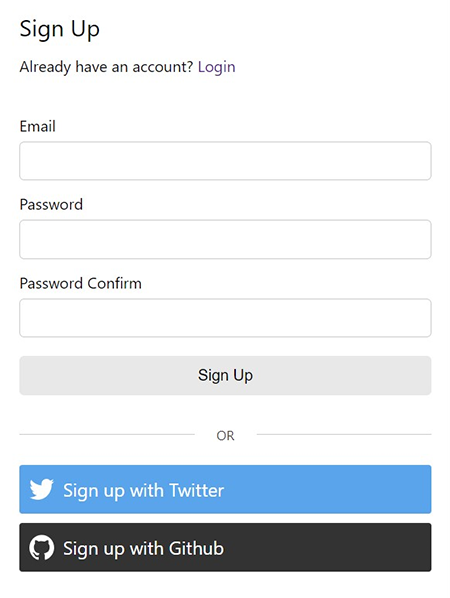
Install
npm install @unleashit/signup
Required peer dependencies: react, formik and yup.
Example
class SignupDemo extends React.Component {
async signupHandler(values) {
// should return a Promise in the shape of SignupHandlerResponse below
return await fetch('https://api.example.com/auth', {
method: 'POST',
headers: {
'Content-Type': 'application/json',
},
body: JSON.stringify(values),
}).then(resp => resp.json());
}
onSuccess(resp) {
// set auth state, redirect, etc. resp has full server response from signupHandler().
window.location.href = '/signed-in';
}
render() {
return <Signup signupHandler={this.signupHandler} onSuccess={this.onSuccess} />;
}
}
export default SignupDemo;
Social Sign up
Adding social sign up buttons is easy. Simply include them as children and they will display under the main login with a nice separator. You must supply the buttons themselves, but for something fast and nice I recommend react-social-login-buttons.
import { GithubLoginButton, TwitterLoginButton } from 'react-social-login-buttons';
const btnStyle = {
margin: '10px 0',
boxShadow: 'none',
};
render() {
return (
<Signup
signupHandler={() => Promise.resolve({ success: true })}
onSuccess={(resp) => alert(JSON.stringify(resp, null, 2))}
>
<TwitterLoginButton onClick={() => alert('Hello')} style={btnStyle}>
Sign up with Twitter
</TwitterLoginButton>
<GithubLoginButton onClick={() => alert('Hello')} style={btnStyle}>
Sign up with Github
</GithubLoginButton>
</Signup>
);
}
Custom Fields
It's possible to replace the default fields with custom fields and attributes by adding a customFields prop. The signupHandler will be called with their values after passing validation.
This array of fields will replace the defaults, so don't forget to add email/username, password and password confirmation if you need them. If you create a Yup schema with matching name attributes, it will properly validate.
Currently input, select, checkbox and textarea fields are supported.
<Signup
signupHandler={this.signupHandler}
onSuccess={this.onSuccess}
schema={schema}
customFields={[
{
element: 'input',
type: 'text',
name: 'email',
label: 'Email',
},
{
element: 'input',
type: 'password',
name: 'password',
label: 'Password',
},
{
element: 'input',
type: 'password',
name: 'passwordConfirm',
label: 'Type password again',
},
{
element: 'select',
name: 'color',
label: 'Choose a color',
options: [
['', '- select -'],
['red', 'red'],
['green', 'green'],
['blue', 'blue'],
['yellow', 'yellow'],
],
},
{
element: 'input',
type: 'checkbox',
name: 'newsletterOptIn',
label: 'Subscribe to our newsletter?',
value: 'yes',
defaultValue: true,
},
]}
/>;
// yup schema
const schema = yup.object().shape({
email: yup
.string()
.email()
.max(56)
.required(),
password: yup
.string()
.min(8)
.max(512)
.required(),
passwordConfirm: yup
.string()
.oneOf([yup.ref('password'), ''], 'Passwords must match')
.required(),
color: yup
.string()
.oneOf(['red', 'green', 'blue', 'yellow'])
.required(),
});
CSS
Basic namespaced (BEM) css can be imported: import '@unleashit/signup/dist/signup.css'. CSS Module support is baked in. If you use CSS Modules you can import styles from '@unleashit/signup/dist/signup.module.css' or import your own custom module targeting the internal classes and pass to the cssModuleStyles prop. Please see CSS in the main readme of the repo for more info.
API
// signupHandler() should return this shape:
interface SignupHandlerResponse {
success: boolean;
errors?: {
// error msg to print in browser when signup fails
// (typically because the user/email was already registered)
serverAuth: string;
// optionally validate anything else on server
// key is the field's name attr, value is error msg to display
[key: string]: string;
};
}
// customFields prop should be an array of objects in this shape:
interface CustomField {
element: 'input' | 'select' | 'textarea';
type: string;
name: string;
label: string;
options?: string[][]; // for select element
defaultChecked?: boolean; // for checkbox
custAttrs?: { [key: string]: string };
}
Props
| Name | Type | Description | default |
|---|---|---|---|
| signupHandler | (values: any) => Promise<SignupHandlerResponse> | Called on submission and after validation. Use to register user and validate serverside. Should return the above interface | required |
| onSuccess | (resp: SignupHandlerResponse) => any | Called if signupHandler returns success. Provides the server response from serverHandler. Use to store auth state, redirect, etc. | required |
| schema | yup.Schema<SignupSchema> | Yup schema to override the default | standard validation |
| header | React Component | React component to override default header | basic header |
| loader | React Component | React component to override default loader | Signing up... |
| loginUrl | string | Url for login page. Use only if using default header | /login |
| customFields | CustomField[] | Array of custom fields. Replaces defaults (including email/password). Custom validation schema will be needed. | n/a |
| orLine | boolean | Display a "nice" line rule above social signup buttons | true (note: requires children) |
| cssModuleStyles | { [key: string]: string } | CSS Module object that optionally replaces default. Class names need to match expected names. | BEM CSS |
| children | React Children | Use for Social signup buttons or anything else (displays as footer) | n/a |


