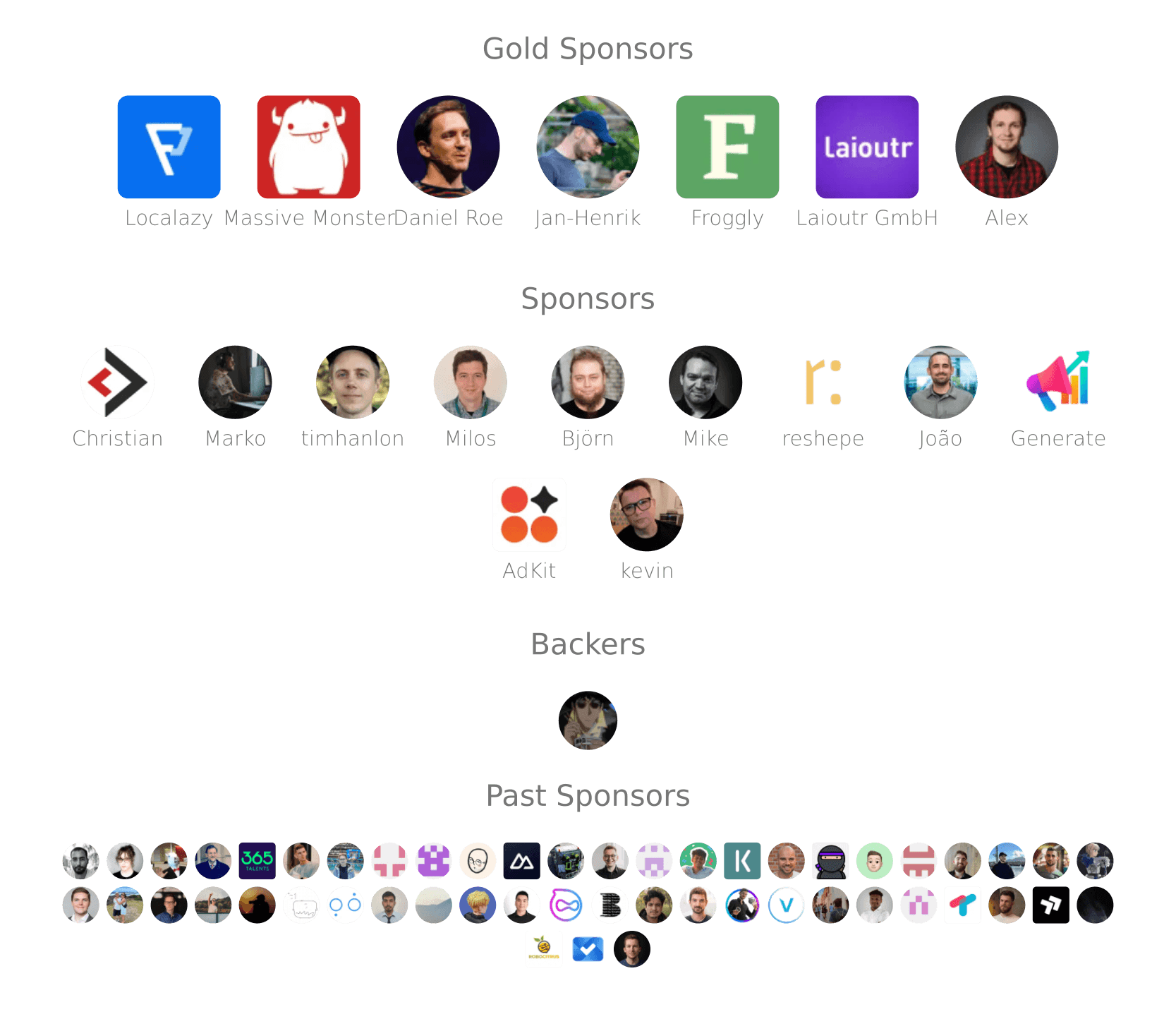README
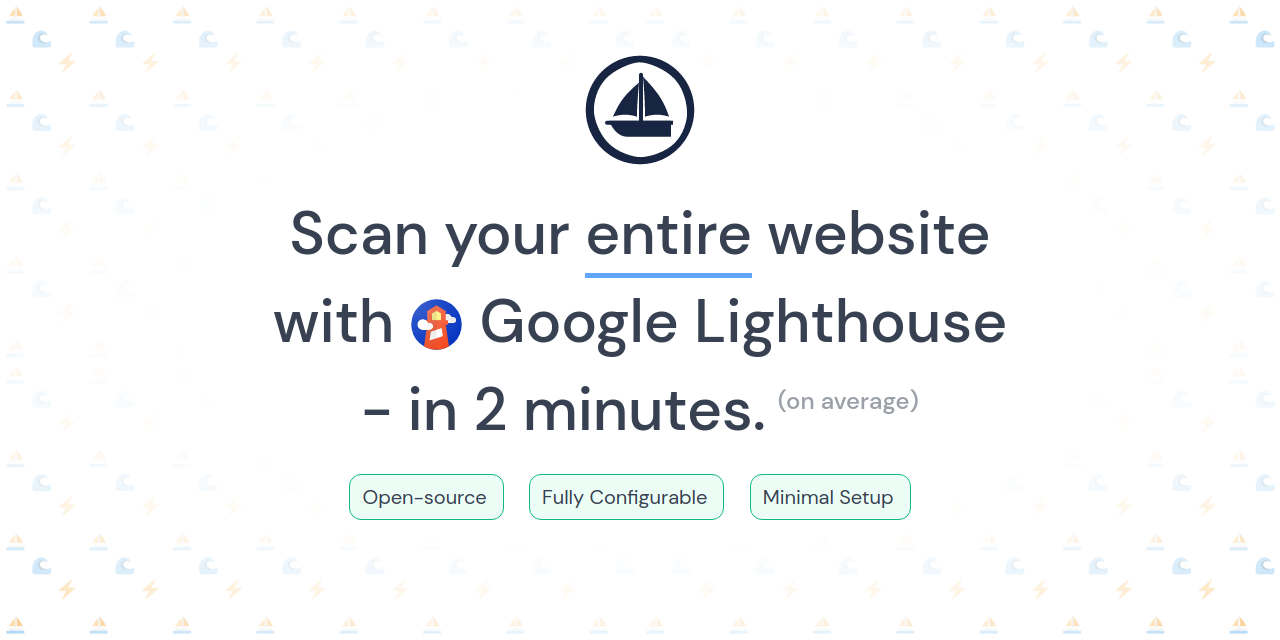
Unlighthouse scans your entire site using Google Lighthouse,
with a modern UI, minimal config and smart sampling.
|
Status: Public Early Access 🎉 Made possible by my Sponsor Program 💖 Follow me @harlan_zw 🐦 |
Scan your site quickly.
⚡️ Fast
Take advantage of your CPU with threaded workers and use opportunistic throttling and categories for lightning quick scans.
🐞 Automated URL Discovery
Fast, configurable URL discovery using sitemap.xml parsing, internal link crawling and project file scanning.
️🍣 Dynamic Route Sampling
Fewer URLs to scan with automatic sampling of dynamic routes. Hook up your local project files to make it even smarter.
Visualise your sites health
🌈 Modern UI
View your sites' health as a whole with the Unlighthouse client built with Vite. Easily see, search and sort your pages, re-scan individual pages and more.
🍬️ SEO Goodies
View all of your pages titles, share images, meta descriptions, see how many internal and external links you have.
✅️ Accessibility Summary
See how your sites accessibility stacks up, find high-leverage issues to fix easily and visually see colour contrast issues.
Built for Developers
🧑💻 Integrated Development
Finding issues with your site is one thing, fixing them is another. Unlighthouse comes packed with local development plugins for most popular frameworks.
See which file belongs to a URL, fix your issue, unlighthouse will automatically re-audit the page!
🤖 CI Ready
Set a budget for all each category, scan all pages, know if any of the pages breaks the budget. Easy.
Use the CI to upload your sites reports and access them all at any time.
🛠 Hackable
Unlighthouse was built to modify, with isolated packages, robust API and a generous hook system. You can even modify the columns in the client!
Getting Started
Install instructions for all integrations can be found on the docs site.
Need a hand? Join the Discord for one-on-one help.
Quick Setup - CLI
Ensure you're using Node.js >=14 and run the following command:
# NPM
npx unlighthouse --site <your-site>
# or PNPM
pnpm dlx unlighthouse --site <your-site>
By default, Unlighthouse will try and find your Google Chrome installation and use that with puppeteer. If you have issues with that you can install puppeteer globally.
npm install -g puppeteer
gitignore
Unlighthouse will save your reports in outputDir (.unlighthouse by default),
it's recommended you .gitignore these files.
Debugging
As Unlighthouse is in early access, it's recommended you run it in debug mode.
# NPM
npx unlighthouse --site unlighthouse.dev --debug
# or PNPM
pnpm dlx unlighthouse --site unlighthouse.dev --debug
Docs
Integration instructions, Guides, API and config spec can be found on docs site.
Sponsors
License
MIT License © 2022 Harlan Wilton