README
WProofreader plugin for CKEditor 5
The multilingual spelling and grammar checking solution for CKEditor 5. It provides both instant and in dialog proofreading modes in a convenient UI.
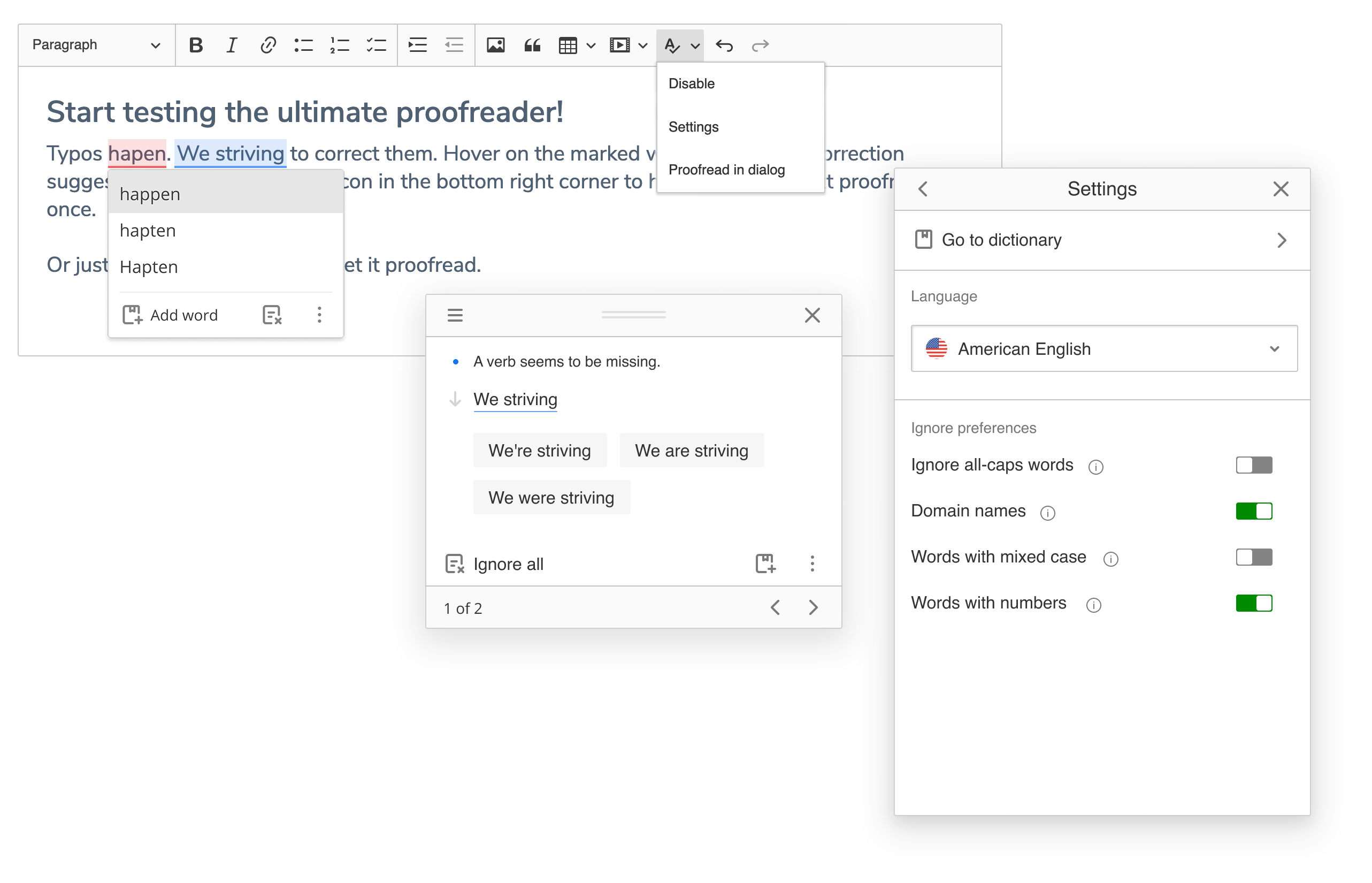
WProofreader plugin for CKEditor 5 inherits all functionality of the WProofreader component with slight adaptation to the view and features of the editor. For more details, visit the WProofreader repo or official web page.
Table of contents
Install instructions
Install the npm module.
npm install @webspellchecker/wproofreader-ckeditor5Add a new plugin and its configuration to CKEditor.
Set the WProofreader configuration data into the
wproofreaderfield of the CKEditor 5 config. All available options are described in API docs.For the Cloud-based version of WProofreader:
import WProofreader from '@webspellchecker/wproofreader-ckeditor5/src/wproofreader'; ... ClassicEditor .create( editorElement, { plugins: [ ..., WProofreader], toolbar: [ ..., 'wproofreader'], wproofreader: { lang: 'en_US', // sets the default language serviceId: 'your-service-ID', // required for the Cloud version only srcUrl: 'https://svc.webspellchecker.net/spellcheck31/wscbundle/wscbundle.js' } })serviceIdis a mandatory parameter for activating and using the plugin pointed to the Cloud-based version of WProofreader.For the Server-based version of WProofreader:
import WProofreader from '@webspellchecker/wproofreader-ckeditor5/src/wproofreader'; ... ClassicEditor .create( editorElement, { plugins: [ ..., WProofreader], toolbar: [ ..., 'wproofreader'], wproofreader: { lang: 'en_US', // sets the default language serviceProtocol: 'https', serviceHost: 'localhost', servicePort: '2880', servicePath: '/', srcUrl: 'https://host_name/virtual_directory/wscbundle/wscbundle.js' } })Unlike the Cloud-based version, the
serviceIdparameter is not used here. Instead, it is required to specify the path to the back-end hosted on the client’s end.
Documentation
To find out more, refer the following documentation:
Reporting issues
We use GitHub Issues as the official public bug tracker for WProofreader. Here are some recommendations to take into account when reporting an issue:
- Provide steps which help us to reproduce an issue. A sample page or JSFiddle is always welcomed.
- Some issues may be browser and integration-specific. So, please specify what browser and integration you encountered the issue.
Technical support or questions
Holders of an active subscription to the services or a commercial license have access to professional technical assistance directly from the support team. Contact us here.
License
Licensed under the terms of MIT license. For full details about the license, please check the LICENSE.md file.