README
MREPO
Mrepo makes it easy to create new TypeScript packages monorepository, generate new packages, build, test, link/unlink to try them locally, publish either to GitHub or NPM package registry.
Features
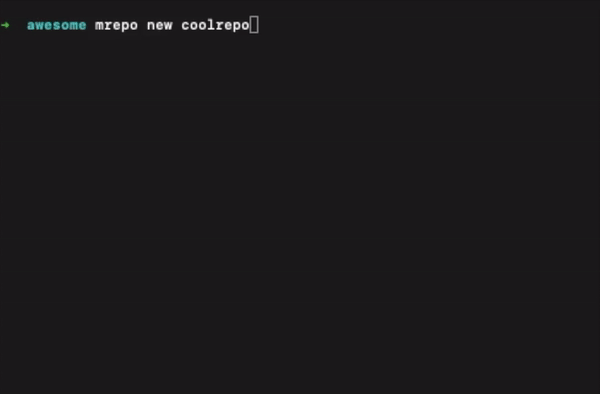
- Generate TypeScript monorepository
- Package generator with references between other packages included, and sub-generators support
- Build, clean, link/unlink, release packages commnads
- Jest testing ready (unit, e2e, coverage commands included)
- Lint and format (eslint & prettier)
- Husky hooks ready (pre-commit hook included)
- Conventional commits and changelogs
- GitHub actions included (tests & release)
- Issues and Pull Request templates
Install
$ npm i @zmotivat0r/mrepo -g
Commands
- mrepo new
- mrepo generate
- mrepo build
- mrepo clean
- mrepo test
- mrepo link
- mrepo unlink
- mrepo digest
- mrepo release
mrepo new
Generate new TypeScript monorepository.
Info:
mrepo new|n [options] <name>
Arguments:
name Monorepo name
Options:
-y, --yes Skip prompts and use default options (default: false)
--dry-run Dry run (default: false)
--skip-scripts Skip post-generator scripts (default: false)
--skip-git Skip git init (default: false)
--skip-git-commit Skip git initial commit (default: false)
--skip-install Skip dependencies installation (default: false)
-h, --help display info
Usage:
$ mrepo new awesome-monorepo
$ mrepo new awesome-monorepo --yes --skip-git
mrepo generate
Generate new package, update root tsconfig.json, add references to other packages, if needed.
Info:
mrepo generate|g [options] [package]
Arguments:
package Package name, optional
Options:
-y, --yes Skip prompts and use default options (default: false)
--dry-run Dry run (default: false)
--depends-on <pacakges> Depends on scope package(s), comma-separated
--dependent-of <pacakges> Dependent of scope package(s), comma-separated
-h, --help display info
Usage:
$ mrepo generate
$ mrepo generate cool-new-package --yes
mrepo build
Build all packages or a specified one.
Info:
mrepo build|b [options] [package]
Arguments:
package Package name, optional
Options:
-h, --help display info
Usage:
$ mrepo build
$ mrepo build packageName
mrepo clean
Remove lib folder in all packages ot a specified one.
Info:
mrepo clean|c [options] [package]
Arguments:
package Package name, optional
Options:
-h, --help display info
Usage:
$ mrepo clean
$ mrepo clean packageName
mrepo test
Run tests using Jest for all packages or a specified one.
Info:
mrepo test|t [options] [package]
Arguments:
package Package name, optional
Options:
-f, --folder <value> Tests folder (default: "packages")
-s, --suite <value> Suite path to run
-c, --config <value> Jest config file (default: "jest.config.js")
--coverage Run with coverage (default: false)
--verbose Run verbose (default: false)
-h, --help display info
Usage:
$ mrepo test
$ mrepo test packageName --verbose
mrepo link
Exec npm link for all packages or a specified one.
Info:
mrepo link|l [options] [package]
Arguments:
package Package name, optional
Options:
--build Build before linking (default: false)
-h, --help display info
Usage:
$ mrepo link
$ mrepo link packageName --build
mrepo unlink
Exec npm unlink for all packages or a specified one.
Info:
mrepo unlink|u [options] [package]
Arguments:
package Package name, optional
Options:
-h, --help display info
Usage:
$ mrepo unlink
$ mrepo unlink packageName
mrepo digest
Install or create symlinks from mrepos to local target repositories.
Info:
mrepo digest|d [options] [from] [to]
Arguments:
from Mrepo names from the digest config file, comma-separated (optional)
to Target names from the digest config file, comma-separated (optional)
Options:
-c, --config <value> Config file name or path (optional) (default: "mrepo-digest.json")
-m, --mode <value> Digest mode. One of ln, install, copy. (optional)
-p, --packages <value> Mrepo packages to digest, comma-separated (optional)
--withVersion <value> Install packages with version (optional)
--withLocalVersions Install packages with their local versions (optional) (default: false)
--quiet Run quietly (optional) (default: false)
-h, --help display info
Usage:
- Create a config json (default name "mrepo-digest.json") and place it somewhere in your system.
Example config:
{
"paths": [
{
"name": "first",
"path": "/some/path/to/first"
},
{
"name": "second",
"path": "/some/path/to/second"
},
{
"name": "third",
"path": "/some/path/to/third"
}
],
"mrepos": [
{
"name": "first",
"defaultPackages": ["one-package", "another-cool-package"],
"targets": [
{
"name": "second",
"packages": ["awesome-package"]
},
{
"name": "third"
}
]
},
{
"name": "second",
"targets": [
{
"name": "third",
"packages": ["from-second-package"],
"noDefaultPackages": true,
"mode": "install"
}
]
}
],
"targets": [
{
"name": "second",
"installExec": "yarn add -W"
},
{
"name": "third",
"installExec": "npm i"
}
],
"mode": "ln"
}
In this example first and second are both mrepo generated monorepositories, where second depends on first (e.g. one has only public packages, another has only private packages under the same npm scope) and the third is just another node project wich depends on packages from both those mrepos.
mrepos.defaultPackages and mrepos.targets.packages are merged (mrepos.targets.noDefaultPackages prevents using default packages) . Can be overridden by using --packages option.
mode and mrepos.targets.mode have two values: ln - create symbolic links for packages from mrepo, install - install packages, copy - copy lib folders to targets. Can be overridden by using --mode option.
$ mrepo digest
$ mrepo digest -c another-config.json first third --mode install
mrepo release
Start release new version: bump package(s) version, generate changelog, git commit and push.
Info:
mrepo release|r [options] <semver>
Arguments:
semver Package version semver type. One of: patch, minor, major,
prepatch, preminor, premajor, prerelease, select
Options:
--no-git-push Skip git commit and push
--no-changelog Skip changelog generation
--preid <value> Prerelease identifier (default: "alpha")
--dist-tag <value> Dist tag when Lerna version is "independent" (default: "latest")
--force-publish Force packages release (default: false)
-h, --help display info
Usage:
$ mrepo release minor
$ mrepo release premajor --preid beta
release flow
Mrepo comes with the release GitHub action wich supports independent and common packages versioning. Here is the default release flow:
- A developer creates a branch with the name that starts with
release(e.g.release/my-new-package). - Runs
mrepo release <semver> [options]. - Creates a Pull Request.
- When merged, the
releaseGitHub action executes the following:- Install, build, test
- Checks latest git tag, then creates a new tag
- if versioning is
independentthen a tag will be incremented from the previous one (semverminorpart) - if versioning is
commonthen a tag will be created from common version
- if versioning is
- Creates GitHub release with newly created tag
- Publishes packages to the registry
- Notifies in the comment of a Pull Request when packages are being published
It's worth mentioning that all of the default commands, along with some others are already added to the package.json scripts section.
Support
Any support is welcome. At least you can give it a star :star:
