README
alfred-amphetamine
Alfred Workflow for Amphetamine.
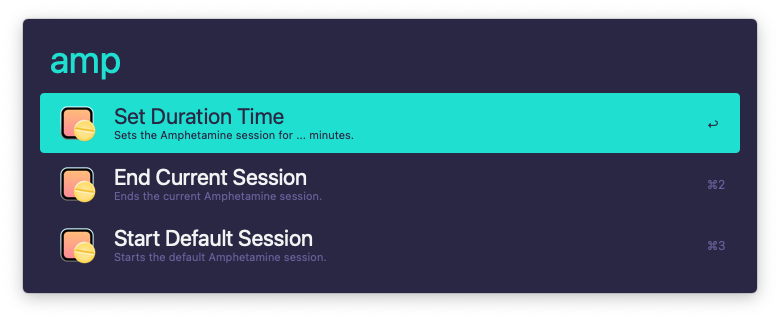
Table of Contents
About
Amphetamine can keep your Mac, and optionally its display(s), awake through a super simple on/off switch, or automatically through easy-to-configure Triggers. Amphetamine is extremely powerful and includes advanced features for those who need them, yet remains intuitive and easy-to-use for those who don't need all of the bells and whistles. -- William Gustafson
Install
npm install --global alfred-amphetamine
Requires the Alfred Powerpack.
Usage
Install Amphetamine from the Mac App Store if you haven't already.
In Alfred, type amp, and an option:
| Options | Description |
|---|---|
amp start |
Starts the default Amphetamine session. |
amp end |
Ends the current Amphetamine session. |
amp + XX |
Sets the Amphetamine session for XX minutes. |
Related
- alfy - Create Alfred workflows with ease
- alfred-updater - Workflow updater
Contributing
If you are interested in helping contribute, please take a look at our contribution guidelines and open an issue or pull request.
Changelog
See CHANGELOG for a human-readable history of changes.
License
Distributed under the MIT License. See LICENSE for more information.


