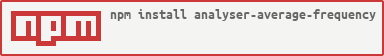README
analyser-average-frequency
For the given WebAudio AnalyserNode, determine the average signal (0 .. 1) between two frequency ranges in Hz. This can be useful for audio visualization on a certain spectrum of the frequency graph.
The frequency is assumed to be in byte data, though you can use the floatData entry point to get around this.
Usage
avg = average(analyser, frequencies, minHz, maxHz)
Returns the average signal in 0 .. 1 range for the given analyser (AnalyserNode) and frequencies (array of byte frequency data from that node). The minHz and maxHz is the frequency range to sum, in Herz.
avg = average.floatData(analyser, floatFrequencies, minHz, maxHz)
The same as above, but intended to be used with the result of analyserNode.getFloatFrequencyData().
License
MIT, see LICENSE.md for details.