README
android-sex-size">
android-sex-size 
:boom: a nodejs tools for android screen adaptation
install
npm install android-sex-size --global
usage
generate config file
ruler --configconfig.jsonis generated in the current directory
{
"base": 360,
"source": "replace it with your base dimens.xml path",
"targets": [ 384,392,400,410,411,480,533,592,600,640,662,720,768,800,811,820 ],
"output": "replace it with your output path",
"extract": "replace with the directory where you need to extract dp and sp"
}
- there is no width in the target that you want to fit?
measure with config.json
ruler --measure config.json- generate the directory in the target like
values-sw533dpvalues-sw720dp...
extract with config.json
ruler --extract config.json- replace the extracted dp and sp files and write the extracted values to dimens.xml in the current directory
- origin
<LinearLayout
xmlns:android="http://schemas.android.com/apk/res/android"
android:layout_width="200dp"
android:layout_height="100dp"
android:orientation="vertical">
</LinearLayout>
- current
<LinearLayout
xmlns:android="http://schemas.android.com/apk/res/android"
android:layout_width="@dimens/ithot03f7970aad3e"
android:layout_height="@dimens/ithote77e3bde81fa"
android:orientation="vertical">
</LinearLayout>
- dimens.xml
<?xml version="1.0" encoding="utf-8"?>
<resources>
<dimen name="ithot03f7970aad3e">200dp</dimen>
<dimen name="ithote77e3bde81fa">100dp</dimen>
</resources>
dragon
ruler --dragon config.json
start gui
ruler --gui- browse localhost:8888 snapshot
gui">
others
- :page_facing_up: some screen snippets
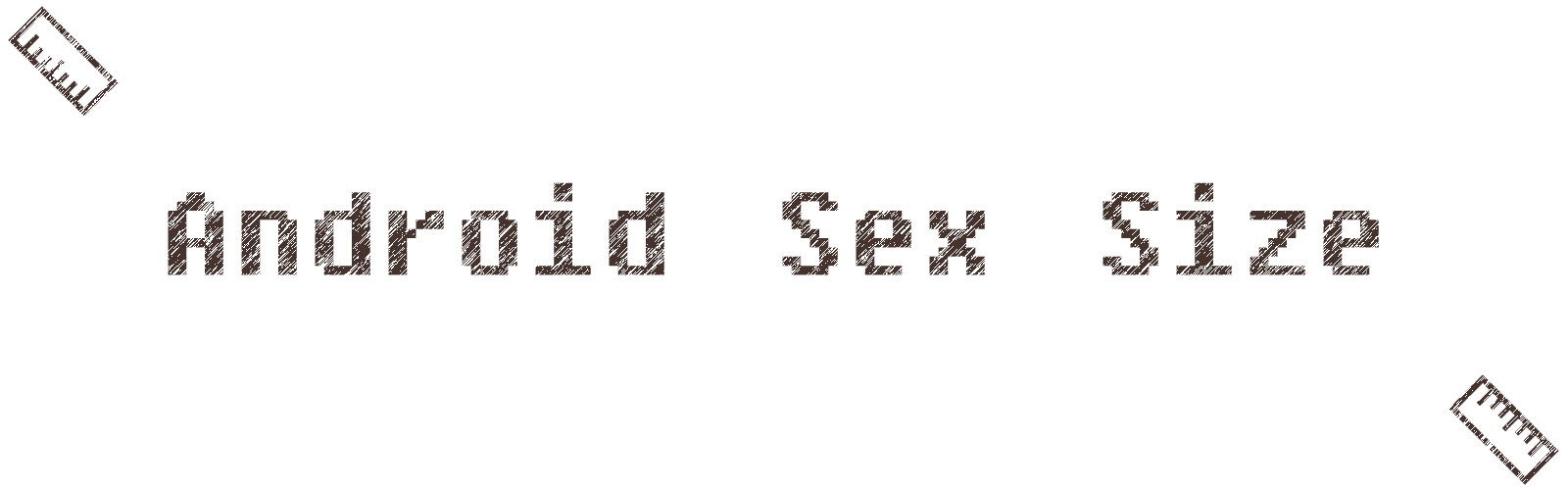 android-sex-size">
android-sex-size">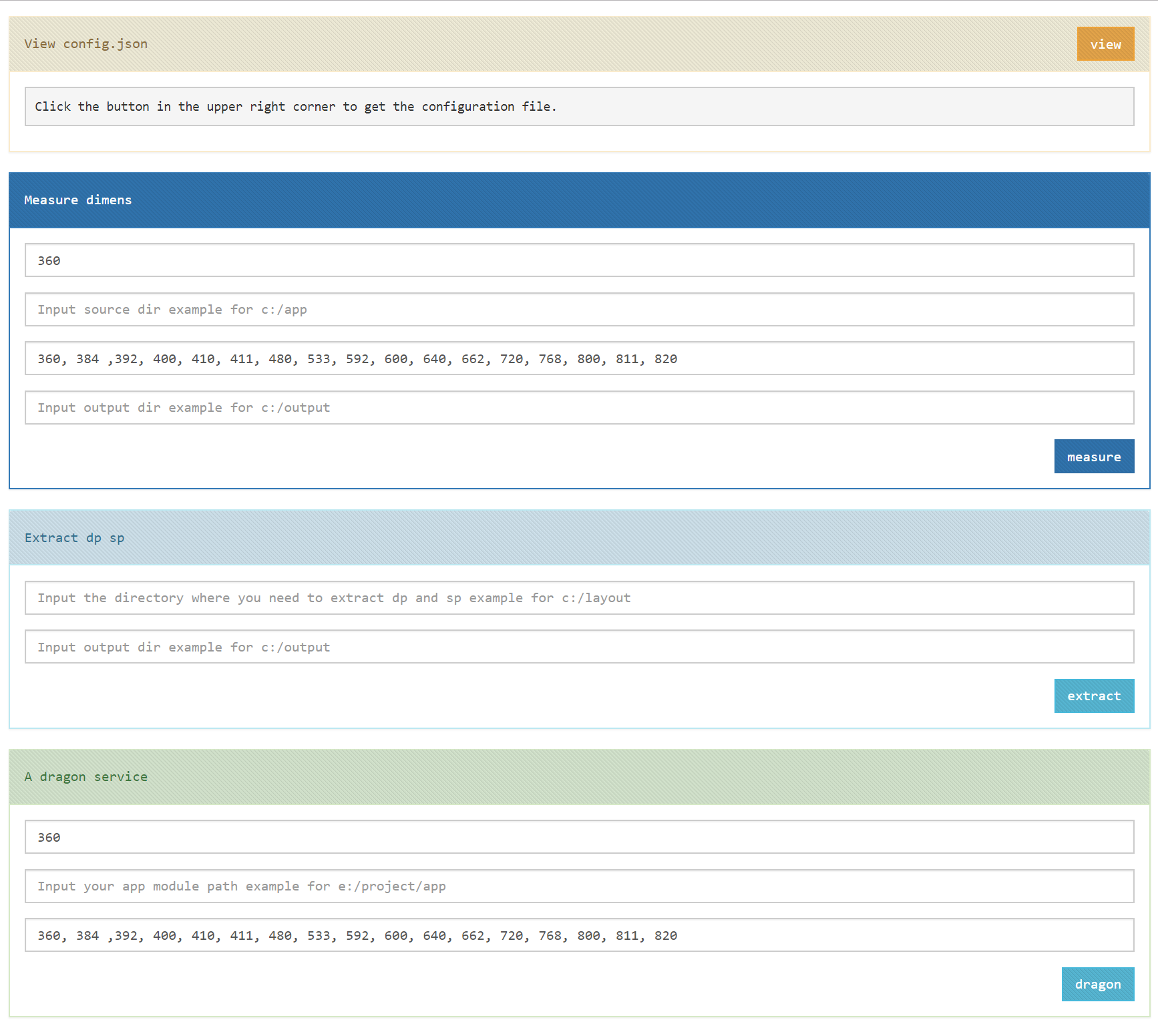 gui">
gui">