README
APEX Nitro Template - Default
This is the default template for APEX Nitro. For more details, visit https://github.com/OraOpenSource/apex-nitro.
By using this template, you will create a library for your APEX app that is complient with modern industry standards.
Initializing this template
To use this template
- Use
apex-nitro init(more info here) - Pick "Pro" mode
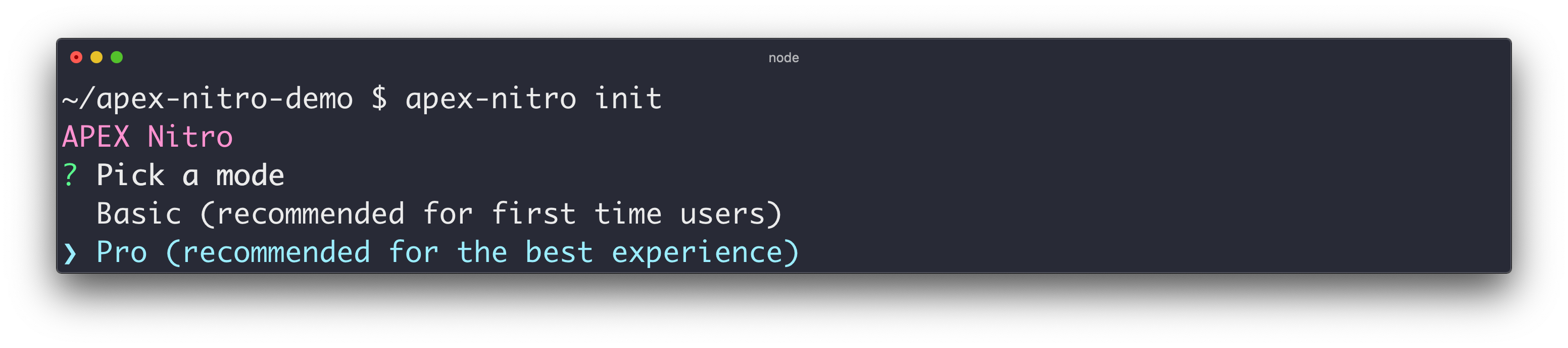
- Pick "Default" template
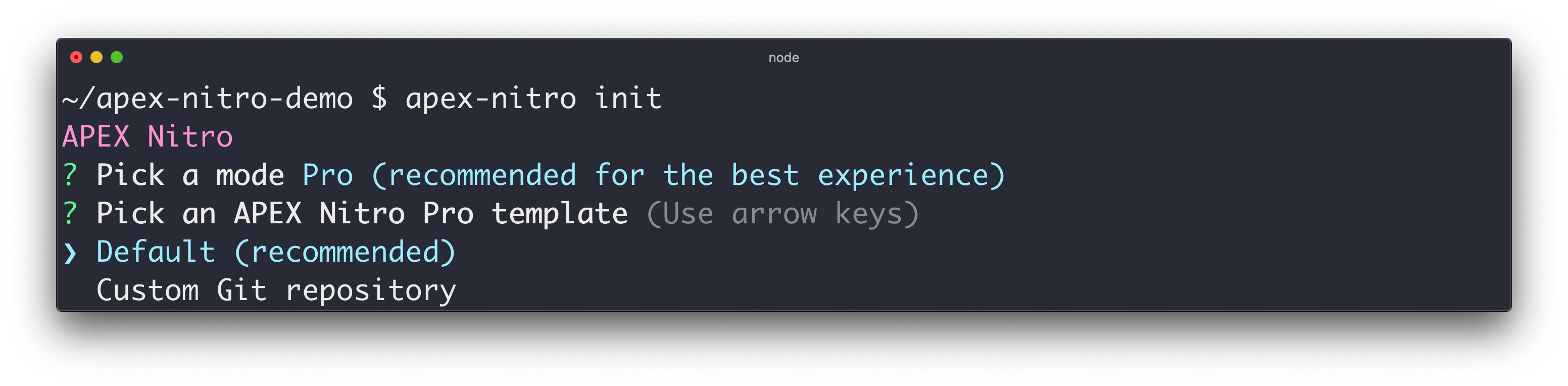
- Answer quesions about your project
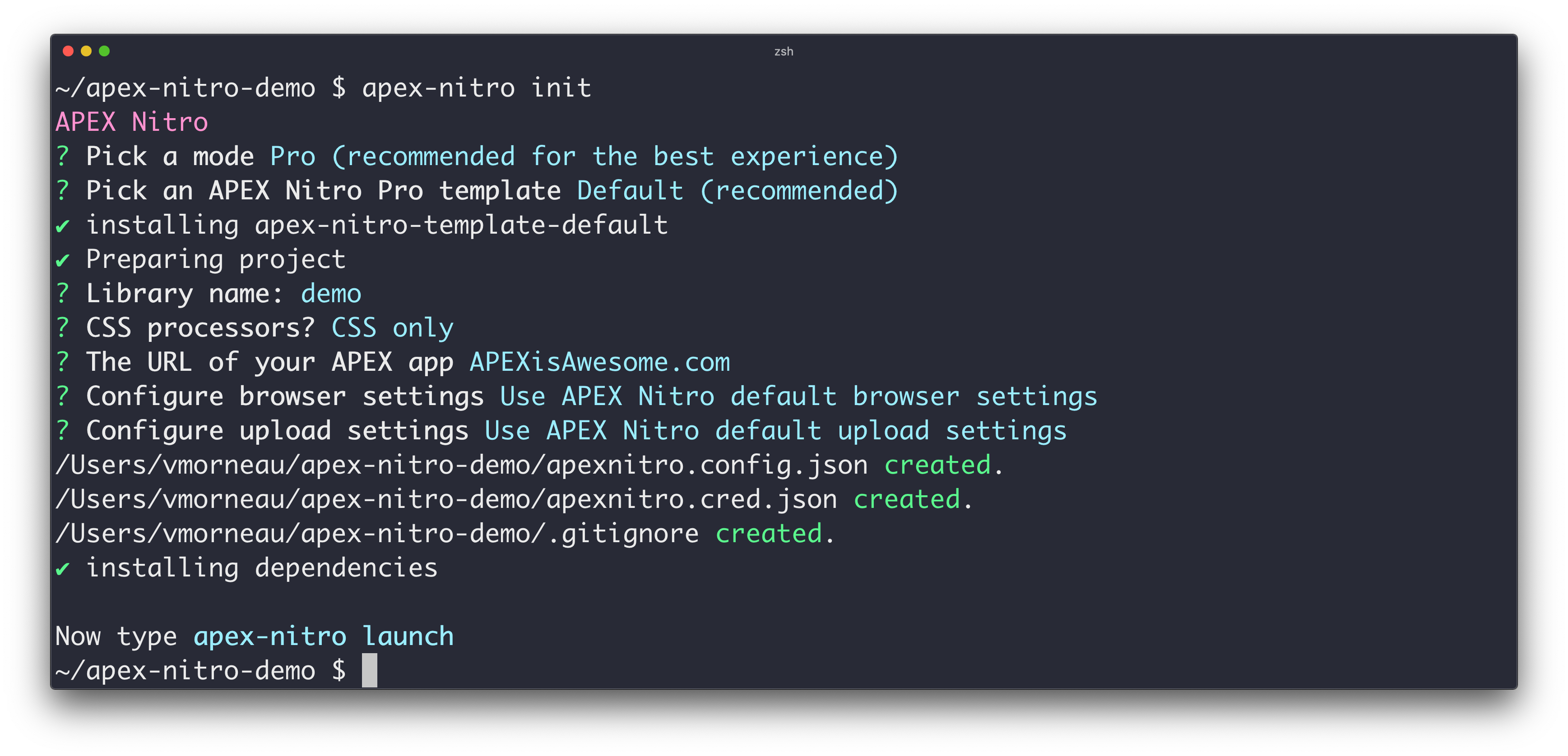
Examples
We have included 3 examples in this repository, each with their own source folder. Starting from one of those examples can be a good headstart for initializing your own project source folder structure.
Those examples are only for reference purposes. You can look at them to copy the structure and the code, but we provide no way of automatically initializing your project with them.