README
appium-chromedriver
Node.js wrapper around Chromedriver
Issues for this repo are disabled. Log any issues at the main Appium repo's issue tracker.
Local installation
Because of the oddities of npm's lifecycle hooks, installing locally the first time will fail, saying Project does not appear to built yet. Please run gulp transpile first.. This is because we transpile in the prepublish phase, but run the install script in the install phase. Any other way would make development dependencies necessary on user's machines, or make the binary not install, unfortunately.
The solution, however, is simple. Simple run gulp transpile and then npm install. The former will build the project and the latter will simply install the binary.
Skipping binary installation
If, for some reason, you want to install without installing the Chromedriver
binary, either set the APPIUM_SKIP_CHROMEDRIVER_INSTALL environment variable,
pass the --chromedriver-skip-install flag while running npm install
or add the following property into your .npmrc file.
chromedriver_skip_install=true
Usage
import Chromedriver from 'appium-chromedriver';
// 'sync'-like await/Promise usage
async function runSession() {
let driver = new Chromedriver();
const desiredCaps = {browserName: 'chrome'};
await driver.start(desiredCaps);
let status = await driver.sendCommand('/status', 'GET');
await driver.stop();
}
// EventEmitter usage
function runSession2() {
let driver = new Chromedriver();
const desiredCaps = {browserName: 'chrome'};
driver.start(desiredCaps);
driver.on(Chromedriver.EVENT_CHANGED, function (msg) {
if (msg.state === Chromedriver.STATE_ONLINE) {
driver.sendCommand('/status', 'GET').then(function (status) {
driver.stop();
});
}
});
driver.on(Chromedriver.EVENT_ERROR, function (err) {
// :-(
});
}
States
Here's what the Chromedriver state machine looks like:
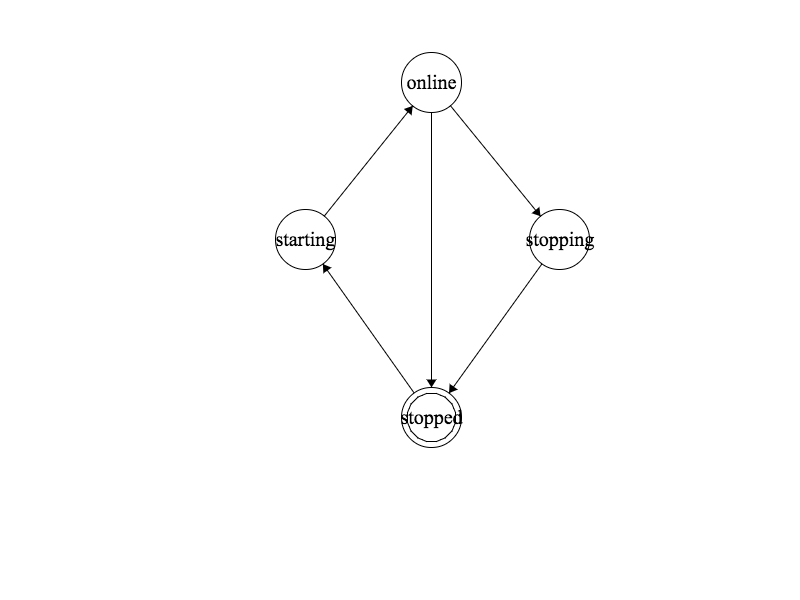
Here are the events you can listen for:
Chromedriver.EVENT_ERROR: gives you an error objectChromedriver.EVENT_CHANGED: gives you a state change object, with astateproperty that can be one of:Chromedriver.STATE_STOPPEDChromedriver.STATE_STARTINGChromedriver.STATE_ONLINEChromedriver.STATE_STOPPINGChromedriver.STATE_RESTARTING
Custom Chromedriver version
To use a version of Chromedriver not set in the code, use npm config property chromedriver_version.
npm install appium-chromedriver --chromedriver_version="2.16"
Or add the property into your .npmrc file.
chromedriver_version=2.16
Custom binaries url
To use a mirror of the ChromeDriver binaries use npm config property chromedriver_cdnurl.
Default is http://chromedriver.storage.googleapis.com.
npm install appium-chromedriver --chromedriver_cdnurl=http://npm.taobao.org/mirrors/chromedriver
Or add the property into your .npmrc file.
chromedriver_cdnurl=http://npm.taobao.org/mirrors/chromedriver
Another option is to use PATH variable CHROMEDRIVER_CDNURL.
CHROMEDRIVER_CDNURL=http://npm.taobao.org/mirrors/chromedriver npm install appium-chromedriver
Dev
We use Gulp for building/transpiling.
Watch
npm run watch
Run Tests
npm test