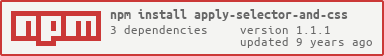README
apply-selector-and-css
Setup id, className, and css for and HTMLElement. Handy for cases where sometimes css maybe applied from an external file or sometimes from inline.css
Usage
var applySelectorAndCss = require('apply-selector-and-css');
var css = {
'div': { width: '100px' },
'#id': { height: '100px' },
'.classA.classB': { background: '#F0F' }
};
var apply = applySelectorAndCss(css);
var el1 = document.createElement('div');
var el2 = document.createElement('div');
apply(el1, 'div#id');
apply(el2, '#id2.classSomething')
// el1 would look like this:
// <div id="id" style="width: 100px; height: 100px;"></div>
//
// el2 would look like this this:
// <div id="id2" class="classSomething"></div>
License
MIT, see LICENSE.md for details.