README

A QUICK USE CASE
• For example, you made a get request to your API, and it returned you a bunch of {objects} in {objects} also in {objects} in an [ParentArray] or {ParentObject}.
• Now you want to Sort them by Descending of price values. If price are same then you want to sort "props.id" values by Ascending which lives in second object inside the first object. If also "props.id" values are same then sort "props.anotherProps.anotherProps.id" values by Descending.
INSTALLATION
npm install arraybrain
METHODS & USAGE
// Before start, import the arraybrain first.
import ArrayBrain from 'arraybrain';
Not: How to define a key property ?
Sample key ⇒ 'props.date=date|desc'
Explanation
props.date ⇒ is a simple js object iteration. Select date from prop.
After equal sign "="
date|desc ⇒ the props.date is a date property and I want to sort by descending
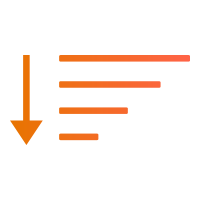 Performing a very simple sorting on Arrays
Performing a very simple sorting on Arrays sort method
function sort(
arr: any[], // Pass the array that you wan to sort
direction: Direction, // Define the direction as 'asc' or 'desc'
valueType: Value, // Define type of values inside the array
key?: string, // If it is an object, define the key
alternativeKey?: string // If the defined key's values are same then sort the array based on alternativeKey's value.
): any[];
let arr = ['2011-11-16', '2011-11-13', '2011-11-12'];
let sortedArray = ArrayBrain.sort(arr, 'desc', 'date');
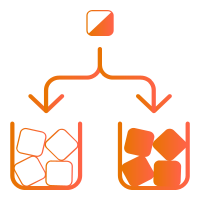 Performing a complex sorting on Arrays with
Performing a complex sorting on Arrays with sort method
Sort by using one key and if the sorted values are same than sort by using another key.
// Lets define objects inside an array also object inside in objects
let arr = [
{
id: 2,
productName: 'head ligth',
price: '100',
props: { id: 2, date: '2011-11-12' }
},
{
id: 3,
productName: 'tire',
price: '500',
props: { id: 3, date: '2011-11-15' }
},
{
id: 1,
productName: 'bumper',
price: '500',
props: { id: 1, date: '2011-11-14' }
},
{
id: 5,
productName: 'seats',
price: '800',
props: { id: 5, date: '2011-11-13' }
}
];
let sortedArray = sort(
arr, // Specify the array
'asc', // Descending or ascending
'number', // What is its type? 'number' | 'string' | 'date'
'price', // Compare the 'price' tag
'props.date=date|desc' // What if the 'price' are same? simply sort based on 'date' prop, also specify 'ascending' or 'descending'
);
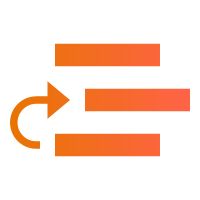 Performing very complex sorting on Arrays with
Performing very complex sorting on Arrays with smartSort method
Sort the objects with given keys in the props array until the values are not same.
function smartSort(
arr: any[], // Pass the array that you wan to sort
keys: string[] // Define compareable keys as much as you want!
): any[];
let arr = [
{
id: 2,
productName: 'head ligth',
price: '100',
props: { id: 2, date: '2011-11-12', inProps: { id: 1 } }
},
{
id: 5,
productName: 'seats',
price: '500',
props: { id: 5, date: '2011-11-15', inProps: { id: 8 } }
},
{
id: 1,
productName: 'bumper',
price: '500',
props: { id: 1, date: '2011-11-14', inProps: { id: 3 } }
},
{
id: 3,
productName: 'tire',
price: '500',
props: { id: 3, date: '2011-11-14', inProps: { id: 5 } }
}
];
let sortedArray = ArrayBrain.smartSort(arr, [
'price=number|asc', // Sort by prices in ascending
'props.date=date|desc', // If prices are same then sort by props.date in descending
'props.inProps.id=number|asc' // If dates are same then sort by props.inProps.ids in ascending
]);
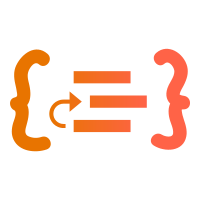 Performing very complex sorting on Objects with
Performing very complex sorting on Objects with smartObjectSort method
Sort Objects {} and get output as type of sorted Object or sorted Array.
function smartObjectSort = (
obj: SortObjectParameter, // Pass the object that you want to sort
keys: string[], // Define compareable keys as much as you want!
keepKeyAsProp: boolean, // Do you still want to store actual keys ?
retType?: 'obj' | 'arr' // Return a sorted array or same object as sorted!
): { [key: string]: any } | any[];
// We will sort this testing array, keep reading the example at the end of the line!
let testOject = {
xxx: {
id: 2,
productName: 'head ligth',
price: '100',
props: { id: 2, date: '2011-11-12', inProps: { id: 1 } }
},
xxy: {
id: 3,
productName: 'tire',
price: '500',
props: { id: 3, date: '2011-11-14', inProps: { id: 5 } }
},
xyy: {
id: 1,
productName: 'bumper',
price: '500',
props: { id: 1, date: '2011-11-14', inProps: { id: 3 } }
},
yyy: {
id: 5,
productName: 'seats',
price: '500',
props: { id: 5, date: '2011-11-15', inProps: { id: 8 } }
}
};
// This will return the same object as sorted
let returnAsArray = ArrayBrain.smartObjectSort(
testOject,
[
'price=number|asc', // Sort by number in ascending
'props.date=date|desc', // If number are same then sort by props.date in descending
'props.inProps.id=number|asc' // If dates are same then sort by props.inProps.ids in ascending
],
true, // If you also want to keep keys as well inside the objects, then this will create a property as _arraybrainkey: key
'obj' // This will return the sorted object as object
);
// This will return the object as sorted array
// If you want to keep actual object's key as well, you should pass "true" parameter to the method. It will return the actual key as _arraybrainkey: key
let returnAsObject = ArrayBrain.smartObjectSort(
testOject, // Pass the object
[
'price=number|asc', // Sort by number in ascending
'props.date=date|desc', // If number are same then sort by props.date in descending
'props.inProps.id=number|asc' // If dates are same then sort by props.inProps.ids in ascending
], // this will compare all those different keys until they are not same
false, // If you want the actual object's keys as a prop in the output array, change it to 'true', then the actual keys will be stored in the array's object as _arraybrainkey: key
'arr' // This will return the sorted object as an array
);