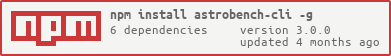README
astrobench-cli
Runs benchmarks on web pages written with @prantlf/astrobench from the command line using Puppeteer. If you want to generate timeline or comparison charts from the performance results, see benchart.
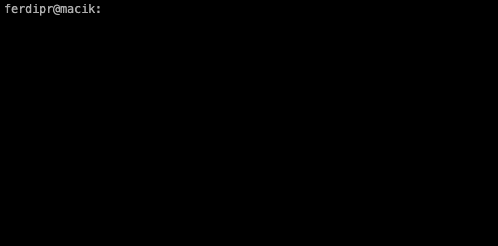
Getting Started
Make sure that you have Node.js >= 8 installed. Install astrobench-cli globally:
npm i -g astrobench-cli
Test the performance with a HTML page written with @prantlf/astrobench:
$ astrobench test/example/index.html
A suite
String#match finished: 22,319,217 ops/sec ±1.28% (44.44% slower)
RegExp#test finished: 40,172,294 ops/sec ±1.62% (fastest)
B suite
Benchmark with error failed: text is not defined
Deferred benchmark finished: 206 ops/sec 4.9ms ±0.42% (fastest)
If you want to delay downloading of Chromium to the first test run, or if you want to use your own Chromium installation, set the PUPPETEER_SKIP_CHROMIUM_DOWNLOAD environment variable to true when you install astrobench-cli. You can use other environment variables too.
Synopsis of A Testing Page
<link rel="stylesheet"
href="https://unpkg.com/@prantlf/astrobench@1.1.0/dist/astrobench.min.css">
<script src="https://unpkg.com/@prantlf/astrobench@1.1.0/dist/astrobench.min.js"></script>
<div id="astrobench"></div>
<script>
suite('A suite', suite => {
const text = 'Hello world'
bench('Validate greeting by regular expression', () => text.match(/^H/))
bench('Validate greeting by comparison', () => text[0] === 'H')
})
</script>
Command-Line Usage
The astrobench script prints results formatted as it is typical for the results of tests written with Benchmark.js. If running the benchmarks fails, exit code 1 will be returned to the caller. If a result threshold is not matched, exit code 2 will be returned to the caller.
$ astrobench --help
Usage: astrobench [options] <URL>
Options:
-V, --version output the version number
-b, --browser <name> web browser to launch (default: "chrome")
-d, --directory <path> root directory to serve from (default: ".")
-p, --port <number> port for the server to listen to (default: 0)
-H, --no-headless show the browser window during the run
-S, --no-sandbox pass `--no-sandbox` to Puppeteer
-M, --no-shm pass `--disable-dev-shm-usage` to Puppeteer
--ignore-https-errors force page loading despite of HTTPS errors
-e, --executable set the path to the browser executable
-w, --viewport <size> sets the default viewport (default: 1024x678)
-a, --user-data <path> set the user (profile) data directory
-t, --timeout <number> benchmark execution timeout [s] (default: 60)
-f, --format <type> printed results format (default: "text")
-u, --output <path> save all five result artefacts (--save-*)
-e, --save-text <file> save results as text
-j, --save-json <file> save results as JSON
-i, --save-image <file> save PNG screenshot of the page
-m, --save-html <file> save HTML markup of the page
-l, --save-log <file> save a dump of the console
-o, --performance <path> save performance profiles to a directory
-r, --error-snapshot <path> save LOG, HTML and PNG snapshots on failure
-C, --no-color suppress color output
-L, --no-console suppress browser console logging
-N, --no-network suppress network request logging
-P, --no-progress suppress detailed progress logging
-q, --quiet do not print the test results
-v, --verbose print progress of the tests
--no-aborted no benchmark allowed to abort
--min-hz minimum allowed frequency [ops/sec]
--max-deviation maximum allowed standard deviation
--max-mean maximum allowed arithmetic mean [s]
--max-moe maximum allowed margin of error
--max-rme maximum allowed relative margin of error [%]
--max-sem standard error of the mean
--max-variance maximum allowed variance
-h, --help output usage information
Available browsers are "chrome" and "firefox".
Available formats are "text" and "json".
Examples:
$ astrobench -vLN --no-aborted test/index.html
$ astrobench -OS -f json http://localhost:8080/test.html
Programmatic Usage
Make sure that you have Node.js >= 8 installed. Install astrobench-cli locally in your project with npm or yarn:
npm i astrobench-cli
yarn add astrobench-cli
Execute all suites and print their results as text:
const run = require('astrobench-cli')
const check = require('astrobench-cli/lib/checker')
const format = require('astrobench-cli/lib/formatters/text')
const suites = await run({ url: 'test/index.html' })
console.log(format(suites))
check(suites, {
aborted: false, // no aborted test
hz: 100, // minimum ops/sec
rme: 3 // maximum relative margin of error
})
run(options: object): Promise
The main module exports a function which runs a web page with benchmarks and returns a Promise to an array of objects with results of benchmark suites. See also the Runner class below.
Recognised options:
browser: string- web browser to launch (default:'chrome')directory: string- root directory to serve from (default:'.')port: string- port for the web server to listen to (default:0)headless: boolean- can show the browser window during the run (default:true)sandbox: boolean- pass--no-sandboxto Puppeteer (default:false)shm: boolean- pass--disable-dev-shm-usageto Puppeteer (default:false)ignoreHTTPSErrors: boolean- force page loading despite of HTTPS errorsexecutable: string- set the path to the browser executableviewport: object- sets the default viewport (default:{ width: 1024, height: 768 })userData: string- set the user (profile) data directorytimeout: string- benchmark execution timeout [s] (default:60)format: string- printed results format (default:'text')output: string= save all five result artefacts (--save-*) to the specified file path prefix with file extensions.txt,.json,.png,.htmland.logsaveText: string- save results as text to the specified file pathsaveJson: string- save results as JSON to the specified file pathsaveImage: string- save PNG screenshot of the page to the specified file pathsaveHtml: string- save HTML markup of the page to the specified file pathsaveLog: string- save a dump of the console to the specified file pathperformance: string- save performance profiles to the specified directoryerrorSnapshot: string- save LOG, HTML and PNG snapshots on failure to the specified file path prefix; file extensions.log,.pngand.htmlwill be appended automaticallycolor: boolean- can suppress color output (default:true)quiet: boolean- can suppress printing the test results (default:false)verbose: boolean|object- print progress of the tests (default:false)
Available browsers are 'chrome' and 'firefox'. Available formats are 'text' and 'json'.
The verbose output on the console can be enabled either by true or by an object with following properties, which can suppress some output:
console: boolean- can suppress browser console logging (default:true)network: boolean- can suppress network request logging (default:true)progress: boolean- can suppress detailed progress logging (default:true)
An example of the test results. Benchmark properties aborted, error, hz, stats and times are described in the Benchmark.js documentation:
[
{
"name": "A suite",
"benchmarks": [
{
"name": "String#match",
"aborted": false,
"hz": 21672040.42791444,
"stats": {
"moe": 5.954327080006653e-10,
"rme": 1.394724557215958,
"sem": 3.0379219795952314e-10,
"deviation": 2.411275818127806e-9,
"mean": 4.2691777736331135e-8,
"sample": [
4.124457928386555e-8,
...
],
"variance": 5.8142510710879216e-18
},
"times": {
"cycle": 0.08077886301779932,
"elapsed": 6.148,
"period": 4.2691777736331135e-8,
"timeStamp": 1580598679963
},
"sum": {
"ops": "20,315,409",
"rme": "2.35",
"delta": "41.18"
}
},
{
"name": "RegExp#test",
...,
"sum": {
"ops": "34,536,901",
"rme": "2.65",
"fastest": true
}
},
{
"name": "Benchmark with error",
"error": {
"message": "text is not defined",
"name": "ReferenceError",
"stack": "@test/example/bench.js:19:6
Benchmark.uid1580598679888createFunction@test/example/index.html:3:124"
},
"aborted": true
}
]
}
]
class Runner
Instead of calling the run method, you can can construct an instance of the Runner class, call its methods and access its properties among the calls. The named parameter names below have the same meaning as described for the run method above. This is basically what the example above does using the run method with default parameters:
const { Runner } = require('astrobench-cli')
const check = require('astrobench-cli/lib/checker')
const format = require('astrobench-cli/lib/formatters/text')
const runner = new Runner({ color: true, verbose: false })
try {
await this.startServer({ directory: '.', port: 0 })
const port = this.server.address().port
const url = `http://localhost:${port}/test/index.html`
await runner.launchBrowser({
browser: 'chrome', headless: true, sandbox: false, shm: true,
ignoreHTTPSErrors: false, viewport: { width: 1024, height: 768 }
})
await runner.openPage()
await runner.navigateTo({ url })
await runner.runTests({ timeout: 60 })
await runner.watchProgress({ timeout: 60, performance: 'performance' })
const results = await runner.computeResults()
await runner.saveResults({ results, output: 'output/results' })
console.log(format(results))
check(results, {
aborted: false, // no aborted test
hz: 100, // minimum ops/sec
rme: 3 // maximum relative margin of error
})
} catch (error) {
await runner.saveError({ error, path: 'output/error' })
} finally {
await runner.exitBrowser()
await runner.stopServer()
}
Starting and stopping the HTTP server is optional. You will want to do it, if your testing page is located in the local file system.
If you want to test multiple pages and always start on a new page, use closePage and openPage methods, before you navigate to the new URL. The console log (the log property) will be reset when you do it.
Properties of an instance of the Runner class:
server: object- points to an instance ofconnectifstartServerwas calledbrowser: object- points to an instance ofBrowserafterlaunchBrowserwas calledpage: object- points to an instance ofPageafteropenPagewas calledlog: string- the immediate content of the browser console
format(suites: array, options?: object): string
Modules astrobench-cli/lib/formatters/text and astrobench-cli/lib/formatters/json export a function which formats benchmark results to a string. Either to a readable text suitable for printing on the console, or to a JSON text for passing further to machine-processing tools.
Recognised options:
color: boolean- can disable color output, if the formatter supports it (default:true)verbose: boolean- add stack trace to failed benchmarks (default:false)
check(suites: array, thresholds: object): void
Module astrobench-cli/lib/checker exports a function which checks benchmark results against specified thresholds. If some fail, the function throws an error.
Supported thresholds:
aborted: boolean- allow aborted benchmarks (default:true)min-hz: number- minimum allowed frequency [ops/sec]max-deviation: number- maximum allowed standard deviationmax-mean: number- maximum allowed arithmetic mean [s]max-moe: number- maximum allowed margin of errormax-rme: number- maximum allowed relative margin of error [%]max-sem: number- standard error of the meanmax-variance: number- maximum allowed variance
Firefox
Firefox support is experimental and the browser binaries are not available for oll operating systems. If you work on Linux or OSX, you can install puppeteer-firefox as a peer-dependency of astrobench-cli:
npm i -g astrobench-cli puppeteer-firefox
astrobench -b firefox test/index.html
Docker Specifics
If you run the benchmarks in Docker (actually, Puppeteer in Docker), you either do it under a non-root user, or pass the parameter sandbox:true if you run the tests as root. If you base your image on Alpine Linux, launch Chromium from the distribution instead of the version bundled with Puppeteer. For example, for Alpine Linux:
apk add chromium
PUPPETEER_SKIP_CHROMIUM_DOWNLOAD=true npm ci
astrobench -vS -x /usr/bin/chromium-browser -j results.json test.html
Or programmatically:
const run = require('astrobench-cli')
const results = await run({
url: 'test.html',
saveJson: 'results.json',
executable: '/usr/bin/chromium-browser
sandbox: false,
verbose: true
})
Contributing
In lieu of a formal styleguide, take care to maintain the existing coding
style. Add unit tests for any new or changed functionality. Lint and test
your code using npm.
License
Copyright (c) 2020 Ferdinand Prantl
Licensed under the MIT license.