README
AtBuild – Experimental JavaScript Preprocessor
AtBuild is a programmable code generation tool for JavaScript. It lets you write JavaScript that writes JavaScript.
Use it for:
- Easy, editable code generation with full TypeScript support
- Write high-performance JavaScript libraries by removing the runtime
- Determinstic dead code elimination
- Move slow code from runtime to buildtime
Contributions & feedback are very welcome – feel free to file an issue.
Try the playground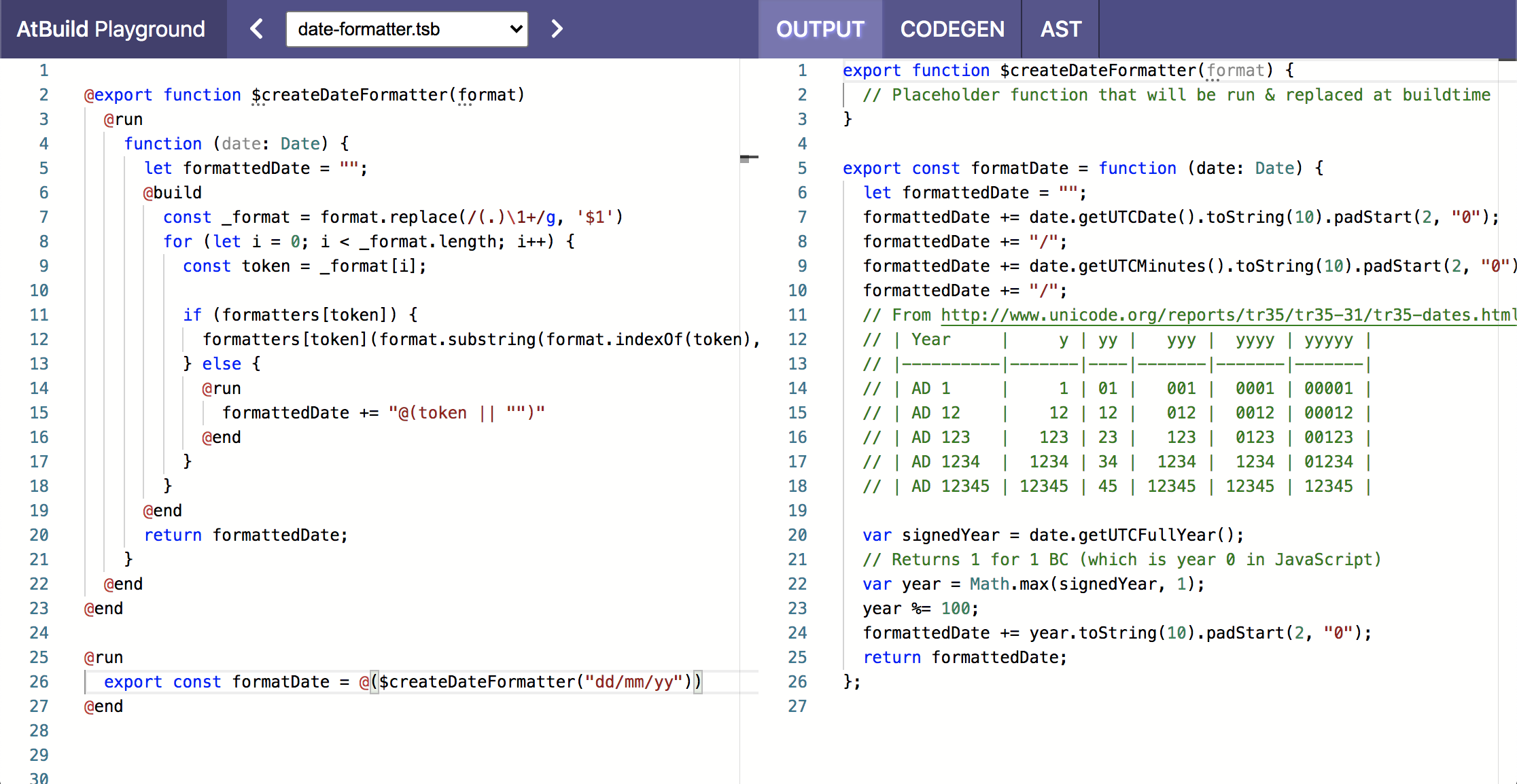
Installation
With yarn:
yarn add atbuild
npm:
npm install atbuild
Next.js integration
To use with Next.js, add the following to your next.config.js;
module.exports = require("atbuild/with-nextjs");
If you have an existing Next.js config, then use it like this:
const withAtBuild = require("atbuild/with-nextjs");
module.exports = withAtBuild({
webpack(config, options) {
// your webpack config here:
},
});
esbuild integration
If you're using esbuild, you can use AtBuild's esbuild plugin like this:
const { build } = require("esbuild");
module.exports = build({
// Add `require("atbuild/esbuild")` to the list of esbuild plugins
plugins: [require("atbuild/esbuild")],
// Add .tsb and .jsb to the list of extensions to resolve
resolveExtensions: [".tsb", ".jsb", ".ts", ".js"],
});
For esbuild, the entrypoint can't be a .tsb/.jsb file due to https://github.com/evanw/esbuild/issues/546.
Webpack Loader
Buildtime code is run through a high performance bundler for you automatically, so you can write your buildtime code using the same modern JavaScript as the rest of your code. This also means you can import other modules, and those modules don't have to be .jsb files - they can be any other file in your codebase (so long as it runs in Node after bundling).
Runtime code is passed through webpack as regular JavaScript – so you can still use babel-loader as normal.
// Webpack config
module.exports = {
// ...
module: {
// ...
rules: [
// ...
// AtBuild.js Webpack Loader
{
test: /\.(jsb|js|ts|tsx|jsx|tsb|@js)$/,
exclude: /node_modules/,
enforce: "pre",
use: [
{
loader: "atbuild/webpack-loader,
options: {
// Generate a .d.ts file automatically so your IDE can more easily interop with AtBuild files.
typescript: true,
}
},
]
},
],
}
// ...
}
CLI
atbuild has a small CLI you can use.
atbuild ./input.jsb --print
atbuild ./input.jsb ./output.js --no-bundle
atbuild ./input.js ./output.js --ast
atbuild ./*.js --outdir=./out
atbuild ./*.ts --types
How it works
There are two flavors of AtBuild.
- AtBuild Light: compatible with current JavaScript syntax
- AtBuild Full: a powerful JavaScript-based templating language for generating code. It's close to but not quite JavaScript, which is why it has it's own file extension:
.jsb/.tsb
Atbuild Light
Atbuild Light preprocesses your JavaScript & TypeScript files by setting three conventions:
- Code inside of
$(buildTimeCodeInHere)will be run & replaced at buildtime - Code fenced within
// $will be moved to buildtime - Lines ending with
// $with be moved to buildtime
Small exmaple
input.js:
import { $ } from "atbuild";
// $
const didRemoveBuildTimeCode = false;
// $-
export const isRemoved = $(!didRemoveBuildTimeCode);
⌨️ atbuild ./input.js ./output.js
output.js:
const isRemoved = true;
export { isRemoved };
Note: the import {$} is there for convience so your editor doesn't get mad. Any function call starting with $ is assumed to be a build-time function.
Unlike other buildtime code generation tools, you can import from node_modules, and even import other modules in your codebase (so long as it runs without a window object). The input is transformed using esbuild.
input.js:
import { $createDateFormatter } from "atbuild/demo/date-formatter"; // $
export const formatTime = $createDateFormatter("hh:mm:ss");
⌨️ atbuild ./input.js ./output.js
output.js:
export const formatTime = function (date: Date) {
let formattedDate = "";
var hours = date.getUTCHours() % 12;
hours = hours || 12;
formattedDate += hours.toString(10).padStart(2, "0");
formattedDate += ":";
formattedDate += date.getUTCMinutes().toString(10).padStart(2, "0");
formattedDate += ":";
formattedDate += date.getUTCSeconds().toString(10).padStart(2, "0");
return formattedDate;
};
And it supports types.
For compatibility reasons, exporting build time code from JavaScript/TypeScript outside of the file is not supported. But, that's why there's Atbuild Full, which lets you write libraries for proceedurally generating code at build time.
AtBuild Full
Atbuild Full adds a few new keywords to JavaScript. It lets you evaluate & generate code at build time using JavaScript.
@build: code contained inside@buildwill be run at build-time instead of runtime
@build
const yourBrowserDoesntKnowAboutThisCode = true;
@end
@run: code contained inside@runwill be included at runtime.
@run
console.log("This code will be included at runtime");
@end
@runand@buildcan be nested.@()is like string interpolation but for generating code.
@build
// This for loop isn't included in the runtime code.
for (let i = 0; i < 3;i++) {
@run
console.log("This code will be included at runtime @(i)");
@end
}
@end
And this is the output:
console.log("This code will be included at runtime 0");
console.log("This code will be included at runtime 1");
console.log("This code will be included at runtime 2");
@export function $FunctionNameGoesHere(arguments, in, here)adds a build-time exported function that can be called from regular JavaScript/TypeScript files. Before it reaches the browser, the function call is replaced with the code generated from the function call.
You write some of your JavaScript in .jsb files, and by default, all the code in the file will be evaluated at runtime.
The code evaluated at buildtime is also JavaScript.
All of this works with your bundler, so you can import React components and generates type definitions.
Contrived example:
// contrived-api-endpoint-codegenerator.jsb.
@build
import { kebabCase, startCase, toLower} from 'lodash';
const titleize = str => startCase(toLower(str));
const BASE_URL = `http://example.com`;
@end
type BaseType = {
id: number;
}
@build
for (let objectName of ["Post", "User", "Like", "PasswordResetToken"]) {
@run
export type @(objectName) = BaseType & {
object: "@(kebabCase(objectName))";
@build
switch(objectName) {
case "PasswordResetToken": {
@run
used: boolean;
expiry: Date;
@end
}
}
@end
}
export function build@(objectName)FromJSON(json: Object): @(objectName) {
return json;
}
export async function fetch@(objectName)ById(id: number): Promise<@(objectName)> {
@build
var base = BASE_URL + `/${kebabCase(objectName)}s/`;
@end
const body = (await fetch("@(base)" + id)).body()
const json = await body.json()
return build@(objectName)FromJSON(json);
}
@end
}
@end
After we run it through atbuild ./contrived-api-endpoint-codegenerator.jsb, it becomes:
// contrived-api-endpoint-codegenerator.js
function buildPostFromJSON(json) {
return json;
}
async function fetchPostById(id) {
const body = (await fetch("http://example.com/posts/" + id)).body();
const json = await body.json();
return buildPostFromJSON(json);
}
function buildUserFromJSON(json) {
return json;
}
async function fetchUserById(id) {
const body = (await fetch("http://example.com/users/" + id)).body();
const json = await body.json();
return buildUserFromJSON(json);
}
function buildLikeFromJSON(json) {
return json;
}
async function fetchLikeById(id) {
const body = (await fetch("http://example.com/likes/" + id)).body();
const json = await body.json();
return buildLikeFromJSON(json);
}
function buildPasswordResetTokenFromJSON(json) {
return json;
}
async function fetchPasswordResetTokenById(id) {
const body = (
await fetch("http://example.com/password-reset-tokens/" + id)
).body();
const json = await body.json();
return buildPasswordResetTokenFromJSON(json);
}
export {
buildLikeFromJSON,
buildPasswordResetTokenFromJSON,
buildPostFromJSON,
buildUserFromJSON,
fetchLikeById,
fetchPasswordResetTokenById,
fetchPostById,
fetchUserById,
};
This also generates a contrived-api-endpoint-codegenerator.ts.d file:
declare type BaseType = {
id: number;
};
export declare type Post = BaseType & {
object: "post";
};
export declare function buildPostFromJSON(json: Object): Post;
export declare function fetchPostById(id: number): Promise<Post>;
export declare type User = BaseType & {
object: "user";
};
export declare function buildUserFromJSON(json: Object): User;
export declare function fetchUserById(id: number): Promise<User>;
export declare type Like = BaseType & {
object: "like";
};
export declare function buildLikeFromJSON(json: Object): Like;
export declare function fetchLikeById(id: number): Promise<Like>;
export declare type PasswordResetToken = BaseType & {
object: "password-reset-token";
used: boolean;
expiry: Date;
};
export declare function buildPasswordResetTokenFromJSON(
json: Object
): PasswordResetToken;
export declare function fetchPasswordResetTokenById(
id: number
): Promise<PasswordResetToken>;
export {};
Changelog
November 9th: Bump to latest esbuild with plugin API.
November 6th: New syntax for Atbuild Full, and a new parser to go with it.
October 30th, 2020: Added support for nested buildtime modules to export functions that are only available at buildtime. This allows you to write zero-runtime libraries.
October 30th, 2020: Added support for nested buildtime modules in the webpack-loader, so you can import jsb files from inside jsb files and it will work as expected (buildtime code is executed, runtime code is generated)
October 29th, 2020: Added support for bundling buildtime code in the webpack loader, meaning you can use the same syntax for buildtime code and runtime code. This also makes it easy to import runtime modules at buildtime. The webpack-loader uses esbuild for bundling the backend code.
October 28th, 2020: Extremely WIP VSCode extension.
October 28th, 2020: Added support for require in buildtime code. Runtime code works like normal and is run through Babel or any other loaders you use. Buildtime code isn't run through babel, but this might be implemented later via webpack's Fixedthis._compilation_.createChildCompiler, which would run buildtime and runtime code both through webpack.
Why?

Extremely fast native languages like Rust & C often use inline expansion and loop unrolling to move work from runtime to buildtime. For code that doesn't change much, this can be a massive performance improvement.
Unfortunately, since JavaScript is a dynamic language, that's not natively supported. High performance JavaScript libraries like ndarray and Kiwi resort to writing code inside code by adding strings together, which is hard for humans to read whats going on.
Nowadays, much of the JavaScript we write is already behind seven different compilers, so why not add another?
What can I use this for?
I wrote AtBuild because I needed to improve the performance for some parts of a game I'm building.
But, here are some other ways you could use this:
- Zero-runtime SQL ORM. Instead of a general-purpose SQL query builder evaluated at runtime (what Sequelize and every other JavaScript SQL ORM does), a SQL ORM built with AtBuild could compile down to a handful of functions that format the specific SQL strings used in the application, while being just as easy to use as Sequelize. You'd get the performance of hand-rolling your SQL, with the developer experience of a SQL ORM.
- Edit autogenerated code for calling API endpoints. If you use something like OpenAPI Generator and you want to edit the generated code, you often end up writing wrappers for the generated code. Wouldn't it be better if you could just edit the generated code instead?
- Preprocessing data ahead of time, so that it only is sent once instead of re-evaluated at runtime
- Server-side rendering. Theoretically, you could use this for server-side rendering. AtBuild is a lot like EJS but with different syntax.
How is this different than Prepack?
Like AtBuild, Prepack inlines & prevaluates code. But, AtBuild lets you choose what code runs at runtime and what code runs at buildtime, and use that to generate code. Loops that conditionally add or remove runtime code are not possible with Prepack or with babel-plugin-codegen.
Tests
If you want to use AtBuild Full with Jest, add the Jest transform at "<rootDir>/node_modules/atbuild/jest.js".
For example:
module.exports = {
transform: {
"^.+\\.(@ts|@js|jsb|tsb)