README
aug-compile from PropJockey
Get the most out of your runtime performance by compiling static augmented-ui v2+ configurations up front.
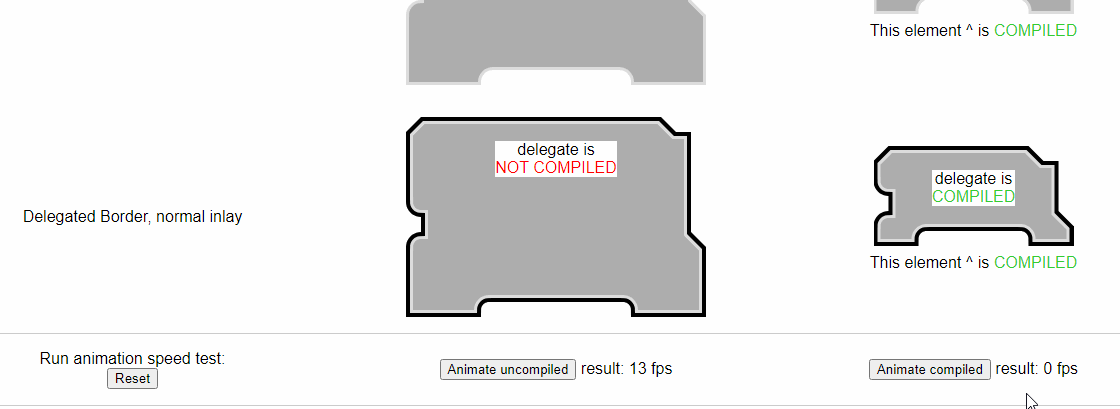
If you've got animations or other dynamic content that causes augmented-ui elements to be repainted unnecessarily (like setting any --css-var on any ancestor in the dom), you can use aug-compile to remove all the customizable overhead (and the associated memory overhead) from static augmented-ui elements for an as-fast-as-possible repaint.
Great for high-performance webapps and games, and for environments with constrained memory like smart watches and hobby robotics.
Setup
assumes you're using augmented-ui already
npm install aug-compile
import augCompileAll from "aug-compile"
or
import { augCompileEl, augCompileElSync, augCompileAll, augCompileAllSync, augCompileRevertEl } from "aug-compile"
or
<script type="module">
import augCompileAll from "https://unpkg.com/aug-compile/aug-compile-es6.js"
</script>
or
<!-- Global option: copy aug-compile-global.js into your site files and include it -->
<script src="/aug-compile-global.js"></script>
<!-- now these are available globally: augCompileEl, augCompileAll, augCompileRevertEl -->
Usage
Any static augmented element (ones that do not have an --aug- property toggling after the page is loaded, no responsive design changes after load, have no hover states, no dom reordering that causes a different configuration, and no --aug-prop animations) can be compiled to remove all variables that produce the augmented-ui shape and appearance.
By default augCompileAll() will compile all of the elements on the page with a data-augmented-ui attribute with a value containing the word compile:
<div data-augmented-ui="compile"></div>
<div data-augmented-ui="br-clip tl-clip both"></div>
<div data-augmented-ui="tl-clip-x border br-scoop compile"></div>
augCompileAll()
<div data-augmented-ui-compiled="compile-1 compile"></div>
<div data-augmented-ui="br-clip tl-clip both"></div>
<div data-augmented-ui-compiled="compile-2 tl-clip-x border br-scoop compile"></div>
Note: this removes the data-augmented-ui attribute so if you're using it to style the elements, you'll have to change your selector.
The augCompileRevertEl(compiledAugEl) function takes a compiled element and restores it to the original state. This also removes the compiled rules that were generated originally. (if you compile one as a template and copy the data-augmented-ui-compiled attribute to other elements to re-use the compiled state, be sure not to revert any of them unless you revert all of them!)
augCompileRevertEl runs synchronously and returns the number of rules removed.
augCompileRevertEl(document.querySelector("[data-augmented-ui-compiled]"))
<div data-augmented-ui="compile"></div>
<div data-augmented-ui="br-clip tl-clip both"></div>
<div data-augmented-ui-compiled="compile-2 tl-clip-x border br-scoop compile"></div>
augCompileAll("#any .query, select.or") may take a query selector as an argument if you wish to specify what elements to compile in a different way. If you use a selector, adding compile to the data-augmented-ui attribute value is not necessary.
augCompileEl takes a single augmented dom el and compiles it
augCompileAll and augCompileEl run on the next animation frame and return a promise that resolves to the number of rules inserted. To optimize DOM manipulation, all reads are done first, all writes are grouped together and done last.
augCompileAllSync and augCompileElSync do the same as their counterparts but do not wait for the next animation frame and return the values directly.
The stylesheet generated for this is inserted as the first child of the <head> and has a data-aug-compile-styles attribute to make it easier to find and query. You can access the styles and manually manage them if you wish:
const augCompileSheet = document.querySelector("[data-aug-compile-styles]").sheet
// note: if you're using the global script, augCompileSheet already exists
If you're using delegates for your augmented inlay or augmented border, they will be compiled/reverted along with the augmented parent element. No further setup is required to compile/revert delegates.
Changelog
Version 2.0.0 - 11/09/2020
augCompileAllandaugCompileElrun asynchronously on requestAnimationFrameaugCompileAllandaugCompileElresolve with the number of rules insertedaugCompileAllandaugCompileElgroup writes for the end of the call so all reads happen first to optimize DOM manipulationaugCompileAllSyncandaugCompileElSyncaddedaugCompileRevertElremoves the rules now- Augmented delegates now supported automatically
- Multiple (informal) tests added, including animation FPS measurements of uncompiled vs compiled
