README
aurelia-useable-style-loader
Automatically load/unload styles using webpack style-loader/useable. The imported style's use/unused are called automatically from aurelia's view engine hook lifecycle methods for beforeBind/beforeUnbind. This ensures that the style is only loaded into view if an component/element is currently requiring it.
webpack style-loader injectType 'lazyStyleTag' https://github.com/webpack-contrib/style-loader#lazystyletag
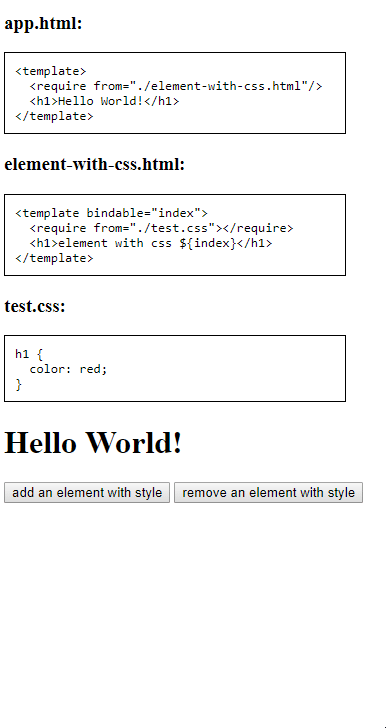
installation
npm install aurelia-useable-style-loaderthen use the plugin in your main.ts
export function configure(aurelia) { // add below line! aurelia.use.plugin(PLATFORM.moduleName('aurelia-useable-style-loader')); }configure/replace webpack loader rules to use style-loader with injectType
lazyStyleTag
webpack.config.js{ module: { rules: [ { test: /\.css$/, use: [{ loader: 'style-loader', options: { injectType: 'lazyStyleTag' } }, 'css-loader'] }, { test: /\.scss$/, use: [{ loader: 'style-loader', options: { injectType: 'lazyStyleTag' } }, 'css-loader', 'sass-loader'] } ] } }require your style from html like you normally would
<require from="./style.css">