README
aws-serverless-dataflow
Visualisation of AWS serverless (Lambda, API Gateway, SNS, SQS, etc.) dataflow
This is a command line tool for visualising the connections among AWS serverless (Lambda, API Gateway, SNS, SQS, etc.) components. To run it, you need to log into your AWS account from command line first.
Typical usage:
$ npx aws-serverless-dataflow -r ap-southeast-2 -i '*boi*' -i '*datahub*' -x '*jameshu*' -c -s
Surveyed 11/42 domains in API Gateway
Surveyed 72/224 queues in SQS
Surveyed 48/209 topics in SNS
Surveyed 65/250 subscriptions in SNS
Surveyed 100/1115 stacks in CloudFormation
Surveyed 120 APIs in API Gateway
(1/2) Surveying API Gateway, SQS, SNS and CloudFormation... done
Surveyed 85/410 buckets in S3
Surveyed 120/464 functions in Lambda
(2/2) Surveying S3 and Lambda... done
Finished survey in 72.672 seconds
Generating static website content in 'dataflow'... done
Local server started. Ctrl-C to stop. Access URL: http://localhost:8002/
The diagram can be viewed from a browser. This is what the diagram looks like:
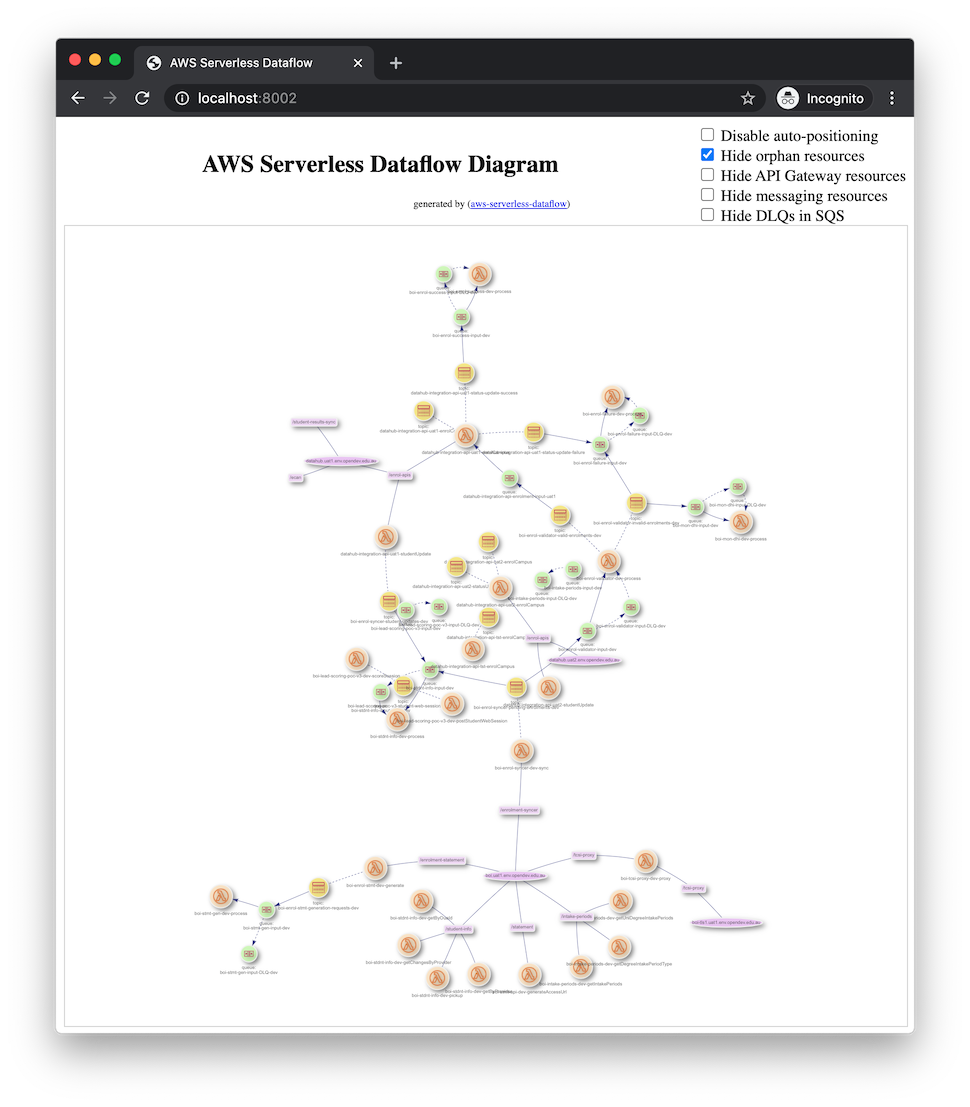
You can host the generated static files on a website if you like.
Command line option -r ap-southeast-2 specifies AWS region,
-s tells the command line to start up a local http server and then open the browser pointing to that local server for viewing generated content.
If you don't want to include all the resources,
you can use --include/-i and --exclude/-x options to specify which to include and which to exclude.
Both of them can have multiple appearances.
A resource would be included if any of the --include wild card patterns matches and none of the --include wild card patterns matches.
It may take a while for this tool to survey all relevant resources in your AWS account.
To make it faster, you can try to increase parallelism by changing --parallelism/-l option which by default is 4.
If you see TooManyRequestsException: Rate exceeded error, you can try decreasing it.
-c or --cloud-formation would enable clustering resouces by CloudFormation stacks.
It is useful when you would like to have a high level view.
Quick start
Option 1: download precompiled binaries
Precompiled binaries can be downloaded from the release page on GitHub.
You just need to download the version matching your OS (Windows, MacOS, or Linux) and then run it from a terminal/command window.
Option 2: install as NPM package
If Node.js has already been installed in the computer, you can have aws-serverless-dataflow installed globally like this:
$ npm install -g aws-serverless-dataflow
$ aws-serverless-dataflow ...
...
Or, you can just invoke the latest version with npx:
$ npx aws-serverless-dataflow ...
...
--help
By passing -h or --help to the command line, you can see all supported arguments and options.
Manual
USAGE
$ aws-serverless-dataflow [PATH]
ARGUMENTS
PATH [default: dataflow] path for putting generated website files
OPTIONS
-c, --cloud-formation survey CloudFormation stack information (this
takes more time)
-d, --debug output debug messages
-h, --help show CLI help
-i, --include=include [default: *] wildcard patterns for domain names
and ARN of Lambda functions/SNS topics/SQS
queues that should be includeed
-l, --parallelism=parallelism [default: 4] approximately how many AWS API
calls are allowed at the same time
-p, --port=port [default: 8002] port number of the local http
server for preview
-q, --quiet no console output
-r, --region=region AWS region (required if you don't have
AWS_REGION environment variable configured)
-s, --server start a local http server and open a browser
for pre-viewing generated website
-v, --version show CLI version
-x, --exclude=exclude wildcard patterns for domain names and ARN of
Lambda functions/SNS topics/SQS queues that
should be excluded
DESCRIPTION
This command line tool can visualise AWS serverless (Lambda, API Gateway, SNS,
SQS, etc.) dataflow. It generates website files locally and can optionally
launch a local server for you to preview.
Before running this tool, you need to log into your AWS account (through
command line like aws, saml2aws, okta-aws, etc.) first.
This tool is free and open source:
https://github.com/james-hu/aws-serverless-dataflow
EXAMPLES
aws-serverless-dataflow -r ap-southeast-2 -s
aws-serverless-dataflow -r ap-southeast-2 -s -i '*boi*' -i '*datahub*' \
-x '*jameshu*' -c
aws-serverless-dataflow -r ap-southeast-2 -s -i '*lr-*' \
-i '*lead*' -x '*slack*' -x '*lead-prioritization*' \
-x '*lead-scor*' -x '*LeadCapture*' -c
For developers
- Run for test:
./bin/run ... - Release:
npm version patch -m "..." && npm publish



