README
babel-plugin-transform-hook-names
A babel plugin to automatically infer hook names from your code and show them in the Preact Devtools extension.
Before:
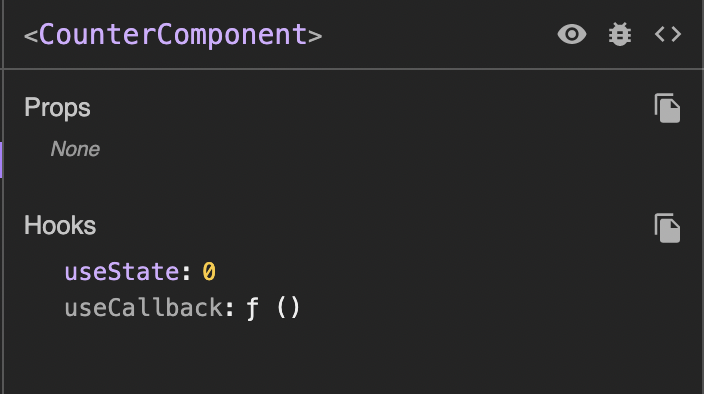
After:
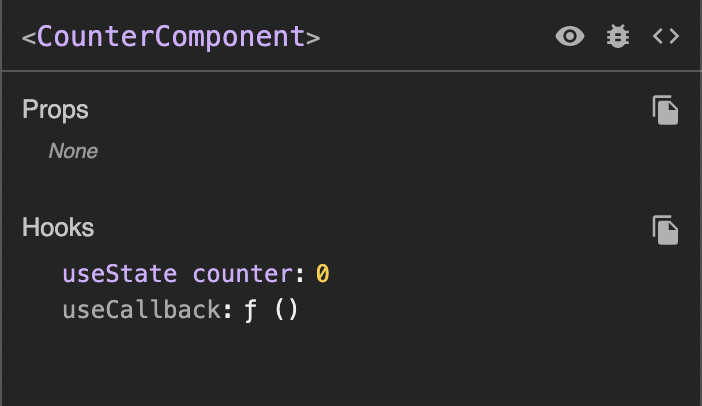
Requires: Babel >= 7.12
Usage
Install babel-plugin-transform-hook-names in your project:
npm install --save-dev babel-plugin-transform-hook-names
# or via yarn
yarn add -D babel-plugin-transform-hook-names
Then add it to your babel configuration:
{
"plugins": ["babel-plugin-transform-hook-names"]
}
How does it work?
The way it works is that each hook is wrapped with a function that is passed the same name as the variable:
Input:
// Works for "preact/compat" or "react" too
import { useState, useReducer, useRef } from "preact/hooks";
function Foo() {
const [text, setText] = useState("hello");
const [counter, increment] = useReducer(c => c + 1, 0);
const rootElement = useRef();
const memo = useMemo(() => text.toUpperCase(), ["text"]);
}
Output:
import { addHookName } from "preact/devtools";
import { useState, useReducer, useRef } from "preact/hooks";
function Foo() {
const [text, setText] = addHookName(useState("hello"), "text");
const [counter, increment] = addHookName(
useReducer(c => c + 1, 0),
"counter",
);
const rootElement = addHookName(useRef(), "rootElement");
const memo = addHookName(
useMemo(() => text.toUpperCase(), ["text"]),
"memo",
);
}
License
MIT, see the LICENSE file