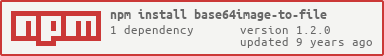README
base64image-to-file
The module takes a base64 encoded image string(i.e data-url) and creates an image file from it.
Install
$ npm install base64image-to-file --save
Usage
var base64ImageToFile = require('base64image-to-file');
var base64Image = 'data:image/gif;base64,R0lGODdhMgAyAOM...';
// create an image with the a given name ie 'image'
base64ImageToFile(base64Image, '/tmp/', 'image', function(err) {
if(err) {
return console.error(err);
}
console.log(imgPath);
});
// create an image with the a random name(basically hex string)
base64ImageToFile(base64Image, '/tmp/', function(err) {
if(err) {
return console.error(err);
}
console.log(imgPath);
});
API
base64ImageToFile(base64String, dirPath [, imageName], cb)
base64String
Type: String
This should be a base64 encoded string.
dirPath
Type: String
Directory to create the image in.
imageName(Optional)
Type: String
Name to give the created file, otherwise it is given a random name
cb
Type: Function
Callback function with signature cb(err, imgPath).
License
MIT.