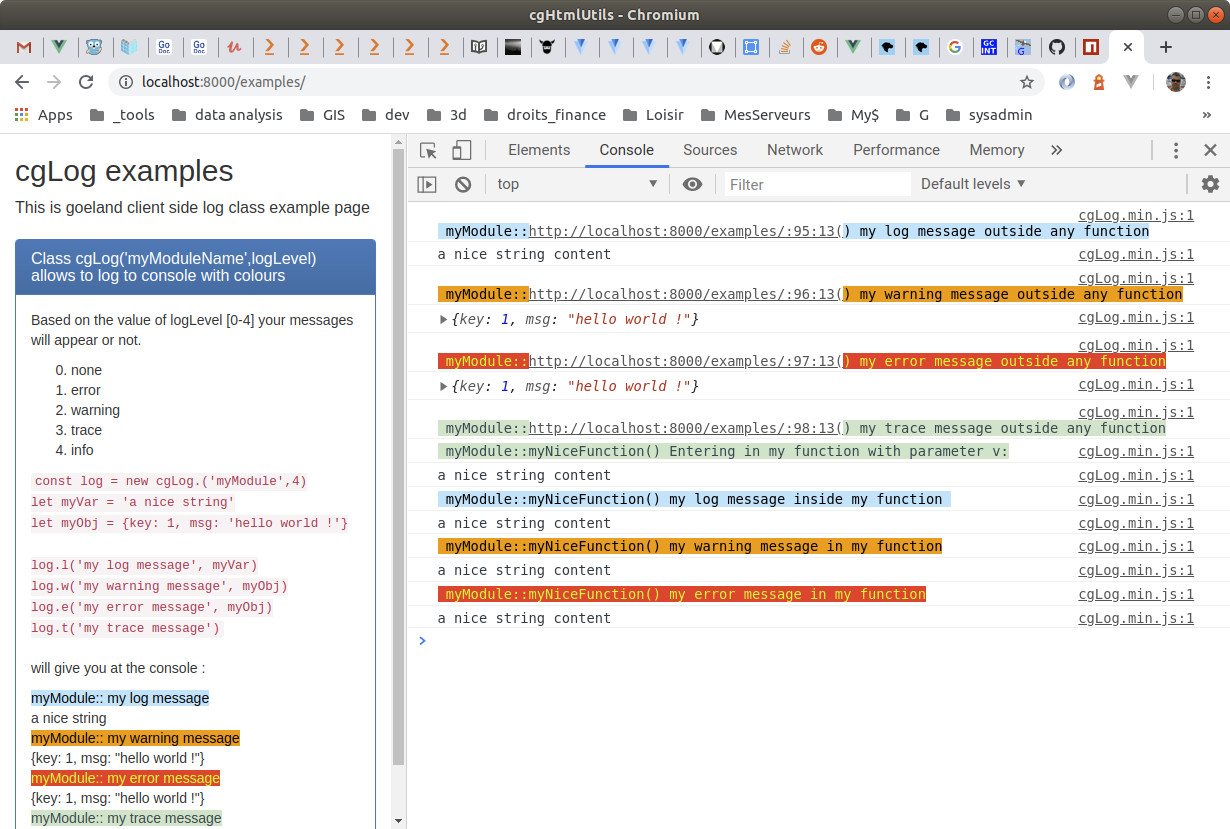README
cgil-log
Goeland client side colourful Log class (less then 3Kb and no dependencies)
- version 3 was rewritten in TypeScript and bundled with Rollup.Js *
since version >2.0.1 you get the name of caller function for free
Getting Started
Install cgil-log in your favorite shell :
npm i -P cgil-log
Then to import the class library just use this line in your code
import { Log } from 'cgil-log'
const log = new Log('myModule', logLevel)
Based on the value of the enum logLevel [0-4] your messages will appear or not.
0 : none --> no log will be done, typically for a build in production
- : error --> only errors will appear log.e('my error msg)
- : warning --> only errors and warnings will appear
- : trace
- : info --> all logs type will appear
Just in case you wonder the levelLog enum is exported and is also available in the type definition file : cgLog.d.ts
export enum levelLog {
none, // = 0
err, // = 1
warn, // = 2
trace, // = 3
info, // = 4
}
How to use in the browser
Inside the browser you need to include the minified umd version (2.6Ko only). The library is exposed via the cgLog 'namespace'.
You can have a look in the examples directory.
Basically it's just a classical script :
<script src="../dist/cgLog.umd.js"></script>
Then in your javascript code
const log = new cgLog.Log('myModule', cgLog.levelLog.info)
const log = new cgLog('myModule', 4)
function myNiceFunction(v) {
log.t('Entering in my function with parameter v:', v)
log.l('my log message inside my function ', v)
log.w('my warning message in my function', v)
log.e('my error message in my function', v)
}
let myVar = 'a nice string content'
let myObj = { key: 1, msg: 'hello world !' }
log.l('my log message outside any function', myVar)
log.w('my warning message outside any function', myObj)
log.e('my error message outside any function', myObj)
log.t('my trace message outside any function');
myNiceFunction(myVar)
will give you at the console (with different colors):
myModule:: my log message outside any functiona nice string content
myModule:: my warning message outside any function
{key: 1, msg: "hello world !"}
myModule:: my error message outside any function
{key: 1, msg: "hello world !"}
myModule:: my trace message outside any function
myModule::myNiceFunction() Entering in my function with parameter v:
a nice string content
myModule::myNiceFunction() my log message inside my function
a nice string content
myModule::myNiceFunction() my warning message in my function
a nice string content
myModule::myNiceFunction() my error message in my function
a nice string content