README
❈ Channeler
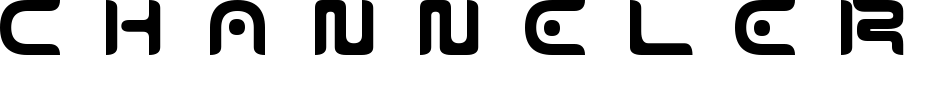
Channeler 是一个面向「Browser & Node」,输助并简化「进程或线程」间通讯的库。
❈ 浏览器环境
§ 框架页面 (iframe)
父页面
import { IframeChannel } from "channeler";
//自动创建一个「隐藏的 iframe」
const channel = new IframeChannel({
url: "//localhost:6002/iframe-child.html",
});
//关联一个现有 iframe
const channel = new IframeChannel({
sender: document.frames[0]
});
子页面
import { IframeChannel } from "channeler";
//通过 channel 可和父页面双向通讯
const channel = new IframeChannel();
§ 普通页面 (Page)
当前页面
import { PageChannel } from "channeler";
//自动打弄一个新页面
const channel = new PageChannel({
url: "//localhost:6002/page-child.html",
});
//关联到指定的页面
const win = window.open('...')
const channel = new PageChannel({
sender: win,
});
新开页面
import { PageChannel } from "channeler";
//通过 channel 可和父页面双向通讯
const channel = new PageChannel();
§ 工作线程 (Web Worker)
当前页面
import { WorkerChannel } from "channeler";
//通过 worker 脚本 url 创建 channel
const channel = new WorkerChannel({
url: "//localhost:6002/worker.js",
});
//不指定 url,自动创建一个 worker
const channel = new WorkerChannel();
工作线程
import { WorkerChannel } from "channeler";
//通过 channel 可和所属页面双向通讯
const channel = new WorkerChannel();
❈ Node 环境
TODO://
❈ 可用 API
无论在哪个环境使用那哪种 Channel,都有一致的 API,如下是 Channel 实例上可用的公开方法
§ 获取或设定远程数据
使用示例
//调用远端的方法,比如 console.log
channel.invoke('console.log','hello','bob');
//获取选程页面标题
const title1 = await channel.invoke('document.title');
const title2 = await chanell.get('document.title');
//设置远程页面标题
channel.invoke('document.title', 'test');
chanell.set('document.title', 'test');
API 定义
/**
* 调用一个远程上下文中的变量,目标可以是「方法、普通变量」
* @param path 远程变量的 JS Path,比如 location.href
* @param args 如果 path 指向的是函数,args 将作为函数的参数
*/
invoke<R = any>(path: string, ...args: any[]): Promise<R>;
/**
* 设定一个远程变量值
* @param path 远程变量 JS Path
* @param value 要设定的值
*/
set<T>(path: string, value: T): void;
/**
* 获取一个远程量变量值
* @param path 远程变量 JS Path
*/
get<R>(path: string): Promise<R>;
§ 在远程执行代码
使用示例
//在远程执行一段代码,并将结果返回
//注意,匿名函数中的代码在远程上下文执行,不能使用当前作用域的变量
const text = await channel.execute(()=>{
const input = document.getElementById('#input-id');
return input.value;
});
//向代码中传递变量(需要为无循环引用且可序列化的类型)
const text = await channel.execute(({ id })=>{
const input = document.getElementById(id);
return input.value;
}, { id: '#input-id' });
API 定义
/**
* 在通道的另一端执行一个函数,并把执行结果返回
* @param fn 远程执行的函数(函数的执行上下文是远程,不可引用当前作用域名变量)
* @param params 传递给执行函数的参数对象
*/
execute<R = any, P = any>(fn: (params?: P) => R, params?: P): Promise<R>;
§ 订阅或发布数据
使用示例
//在数据消费端订阅数据
channel.sub('your_channel_name', data => {
console.log('data', data);
});
//在数据产生端发布数据
channel.pub('your_channel_name', data);
API 定义
/**
* 向一个数据通道中发送数据
* @param name 数据通道名称
* @param data 要发送的数据
*/
pub<T = any>(name: string, data: T): void;
/**
* 订阅一个数据通道中的数据
* @param name 数据通道名称
* @param handler 数据接收处理函数
*/
sub<T = any>(name: string, handler: (data: T) => void): void;