README
circlepacker
downloads
- circlepacker.min.js 8kb (3kb gzipped)
- circlepacker.js 24kb (6kb gzipped)
- circlepacker.es6.js 24kb (6kb gzipped)
- circlepacker.es6.min.js 7kb (2kb gzipped)
npm install circlepacker
what is it?
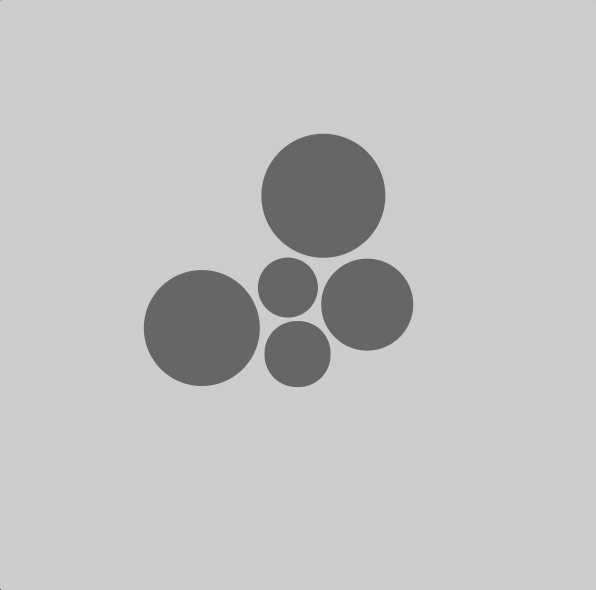
a circlepacking algorithm that executes in a webworker, so it doesn't clog the ui thread of your browser.
how to use it
the easiest way to use this library is to create a CirclePacker instance and call it`s methods. it is inteded to be used in the browser
please note: circlepacker does not handle the rendering of circles. in merely calculates the circle positions. in the the examples folder, you'll find some demos that show you how to handle rendering.
reference
addCircles(circles), addCircle(circle), setBounds(bounds), setTarget(position), setCenteringPasses(number), setCollisionPasses(number), setDamping(number), setCenterPull(boolean), update(), dragStart(circleId), drag(circleId, position), dragEnd(circleId), pinCircle(circleId), unpinCircle(circleId), setCircleRadius(circleId, number), setCircleCenterPull(circleId, boolean) destroy()
CirclePacker(options)
returns a new circlepacker instance. it accepts the following options:
var packerOptions = {
// the point that the circles should be attracted to
// REQUIRED
target: { x: 50, y: 50 },
// the bounds of the area we want to draw the circles in
// REQUIRED
bounds: { width: 100, height: 100 },
// the initial position and sizes of our circles
// it is possible to add more circles later
// each circle should have a unique id, a position and a radius
// REQUIRED
circles: [
{ id: 'circle1', radius: 34, position: { x: 32, y: 54 }, isPulledToCenter: true, isPinned: false },
{ id: 'circle2', radius: 64, position: { x: 24, y: 42 }, isPulledToCenter: true, isPinned: false },
{ id: 'circle3', radius: 53, position: { x: 23, y: 21 }, isPulledToCenter: true, isPinned: false }
],
// true: continuous animation loop
// false: one-time animation
// OPTIONAL. default: true
continuousMode: true,
// correctness of collision calculations.
// higher number means means longer time to calculate
// OPTIONAL
// default = 3
collisionPasses: 3,
// number of centering animations per frame.
// higher number means faster movement and longer time to calculate
// OPTIONAL
// default = 1
centeringPasses: 2,
// callback function for when movement started
// can get called multiple times
// OPTIONAL
onMoveStart: function () { },
// callback function for updated circle positions
onMove: function ( updatedCirclePositions ) {
// draw logic here...
},
// callback function for when movement ended
// can get called multiple times
// OPTIONAL
onMoveEnd: function () { }
};
var packer = new CirclePacker( packerOptions );
back to reference
addCircles(circles)
add an array of new circles. each circle should have a unique id, a position and a radius.
packer.addCircles( [
{ id: 'circle4', radius: 21, position: { x: 12, y: 27 }, isPulledToCenter: false, isPinned: false },
{ id: 'circle5', radius: 64, position: { x: 14, y: 42 }, isPulledToCenter: false, isPinned: false }
] );
back to reference
addCircle(circle)
add a single new circle. a circle should have a unique id, a position and a radius.
packer.addCircles( { id: 'circle6', radius: 21, position: { x: 12, y: 27 } } );
back to reference
setBounds(bounds)
update bounds. a bounds object should have a width and a height.
packer.setBounds( { width: 200, height: 300 } );
back to reference
setTarget(position)
updates the target position. a position object should have x and y values.
packer.setTarget( { x: 21, y: 29 } );
back to reference
setCenteringPasses(number)
updates number of centering passed. should an integer >= 1. high values can impact performance.
packer.setCenteringPasses( 3 );
back to reference
setCollisionPasses(number)
updates number of collision passed. should an integer >= 1. high values can impact performance.
packer.setCollisionPasses( 3 );
back to reference
setDamping(number)
set damping. this affects the movement speed of the circles. value should be a float between 0 and 1. the default value is 0.025
packer.setDamping( 0.01 );
back to reference
setCenterPull(boolean)
set center pull. if set to false, circles collide, but are not pulled to the center. the default value is true.
packer.setCenterPull( false );
back to reference
update()
starts calculation. useful if continuousMode was set to false.
packer.update();
back to reference
dragStart(circleId)
indicate that we're about to start dragging this circle. this is usually called in a mousedown or a touchstart event handler.
packer.dragStart( 'circle2' );
back to reference
drag(circleId, position)
update position of dragges circle. a position object should have x and y values. this is usually called in a mousemove or a touchmove event handler.
packer.drag( 'circle2', { x: 30, y: 45 } );
back to reference
dragEnd(circleId)
indicate that we're done dragging this circle. this is usually called in an mouseup or a touchend event handler.
packer.dragEnd( 'circle2' );
back to reference
pinCircle(circleId)
pin circle. this means that the circle is static and will not move. other circles will still be bounce off of it.
packer.pinCircle( 'circle2' );
back to reference
unpinCircle(circleId)
unpin circle. this means that the circle is no longer static and will start colliding with other circles as normal.
packer.unpinCircle( 'circle2' );
back to reference
setCircleRadius(circleId, number)
change the radius of a circle.
packer.setCircleRadius( 'circle2', 20 );
back to reference
setCircleCenterPull(circleId, boolean)
change the isPulledToCenter value of a circle. if it is set to false, the circle is not pulled to the center. (it still collides with other circles).
packer.setCircleCenterPull( 'circle2', true );
back to reference
destroy()
tell circlepacker instance we're done and won't be needing it again. it terminates the webworker. useful for lifecycle hooks in single page web apps.
packer.destroy();
back to reference
development
the source code is located in the src folder, the built source files are located in the dist folder.
npm run build will run the build script (build.js) that compiles all files in the dist folder.
license
credits
Mario Gonzalez <mariogonzalez@gmail.com> Georg Fischer <snorpey@gmail.com>
large parts of the circle packing algirithm are based on the CirclePackingJS repo by @onedayitwillmake (mit licensed)
missing something?
found a bug? missing a feature? instructions unclear? are you using this library in an interesting project? maybe open an issue or a pull request to let me know. thanks!
most importantly
thank you for taking a look at this repo. and reading the readme file until the end. have a great day :)